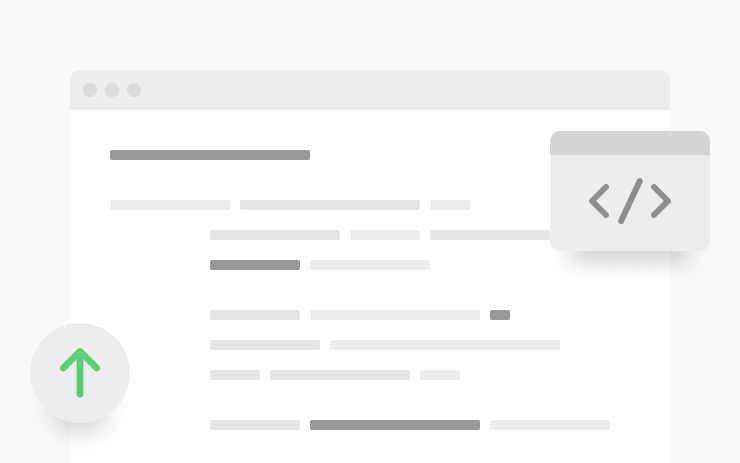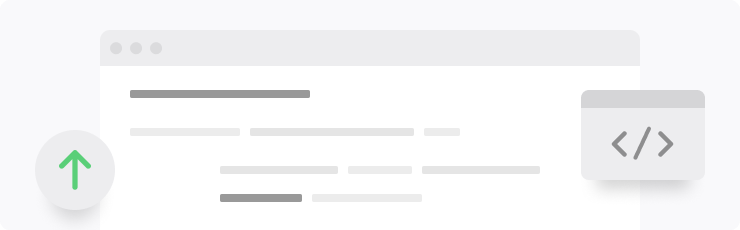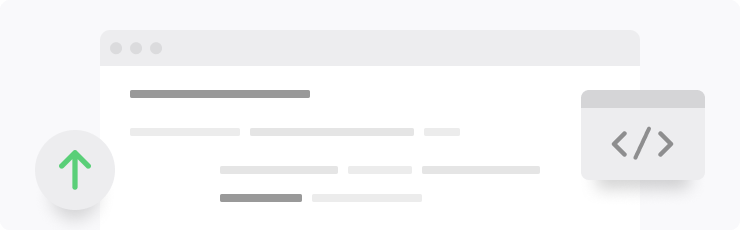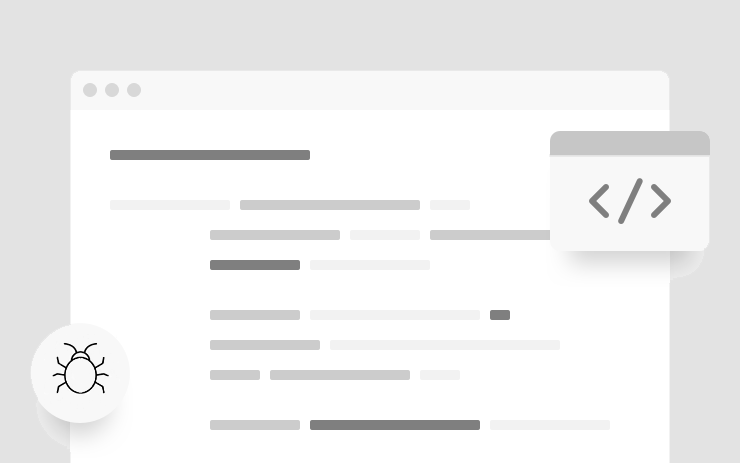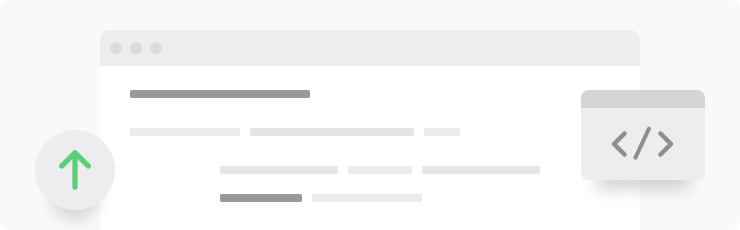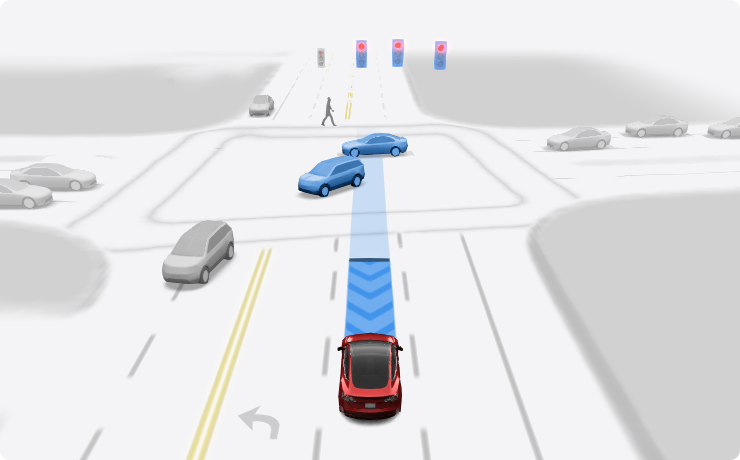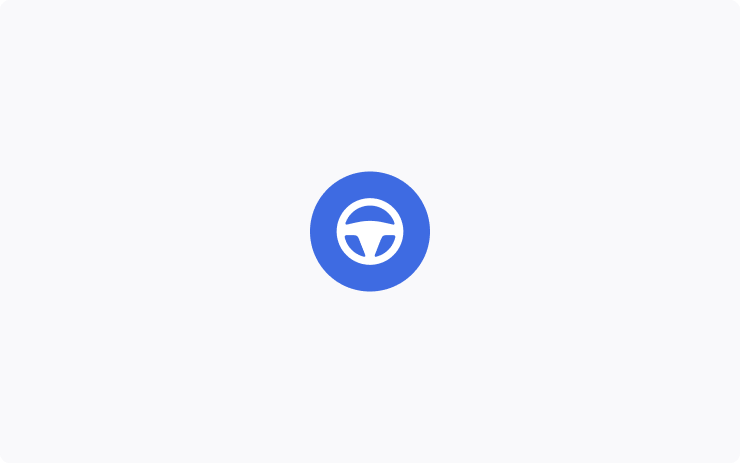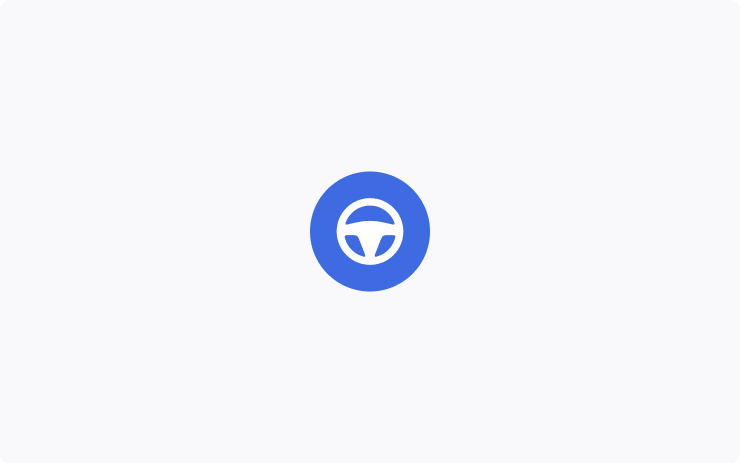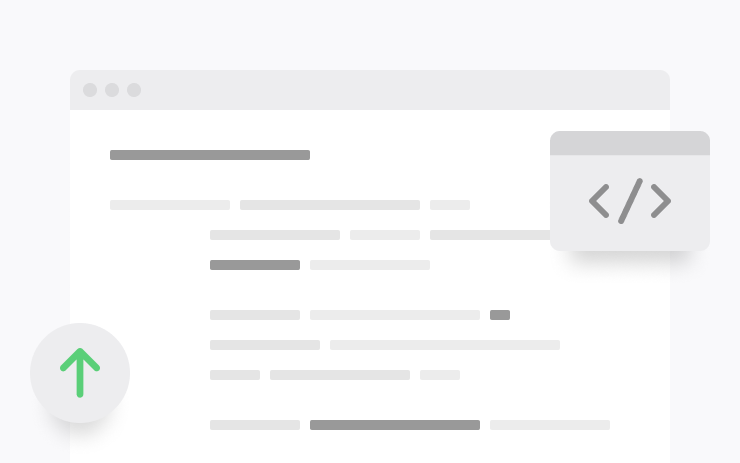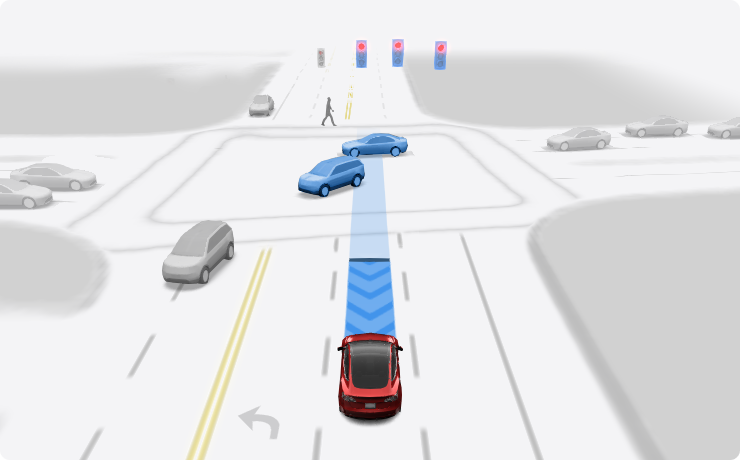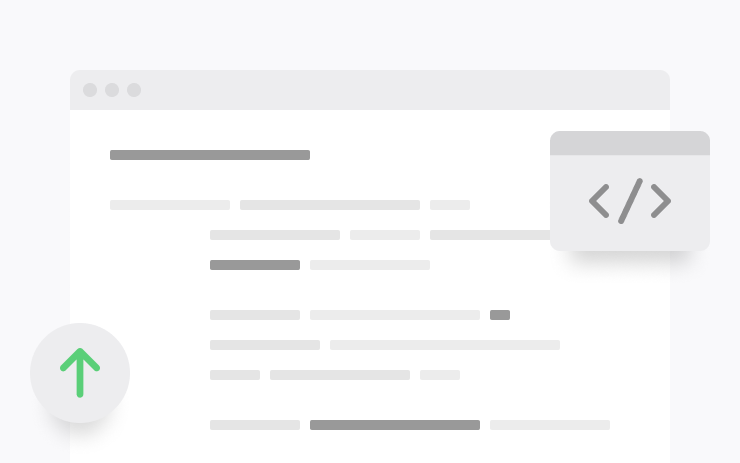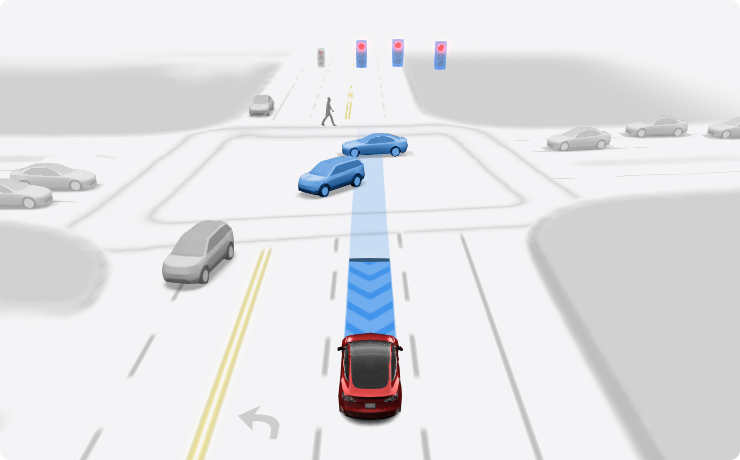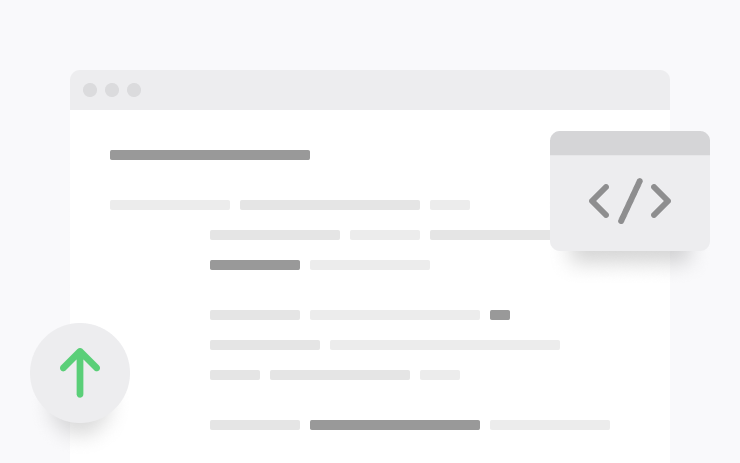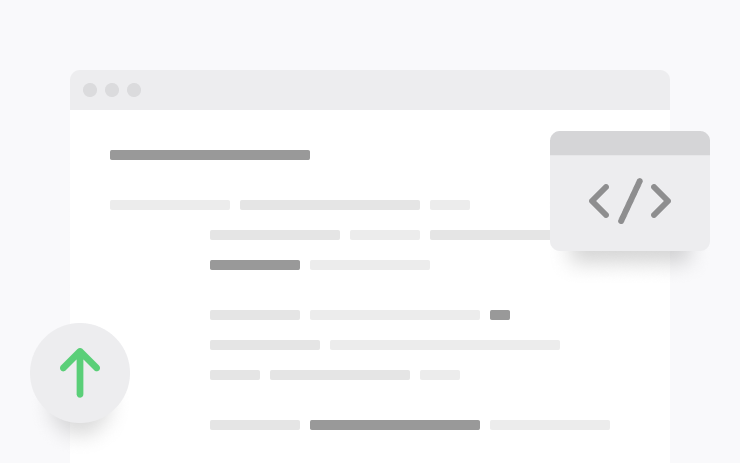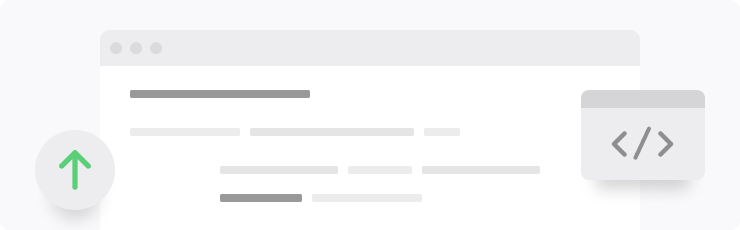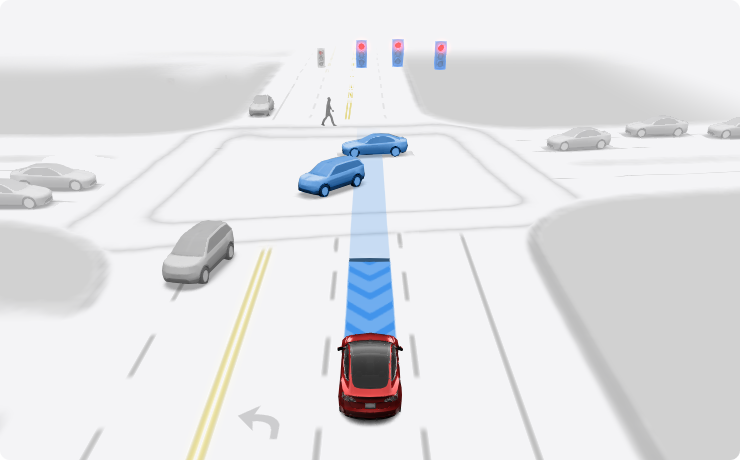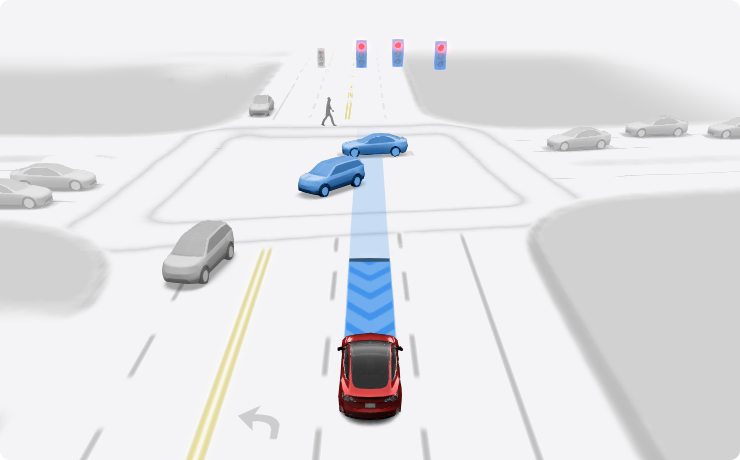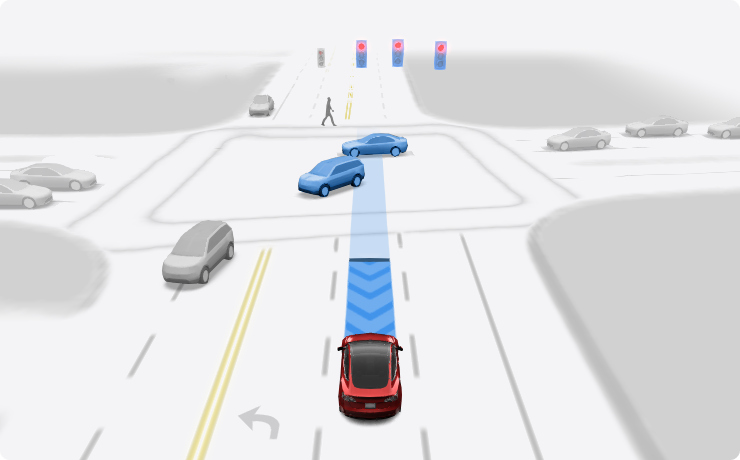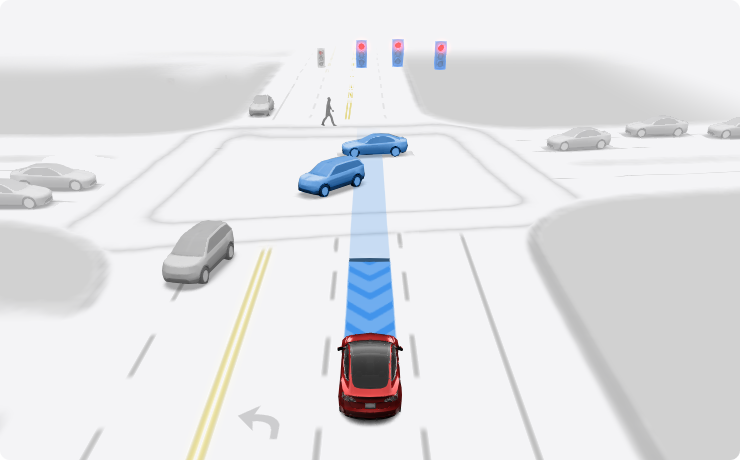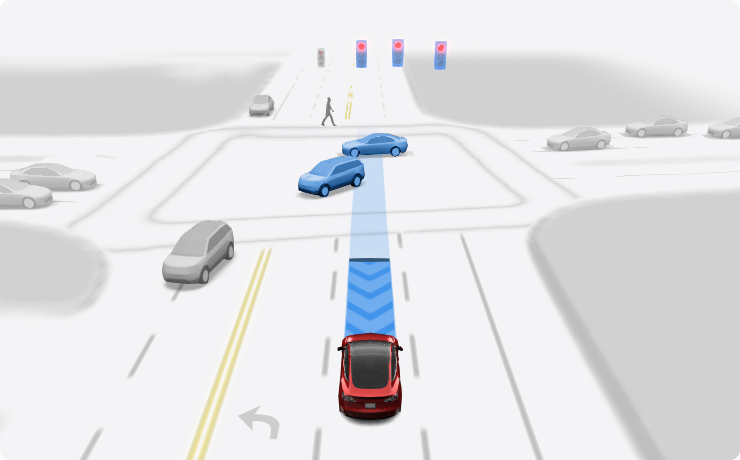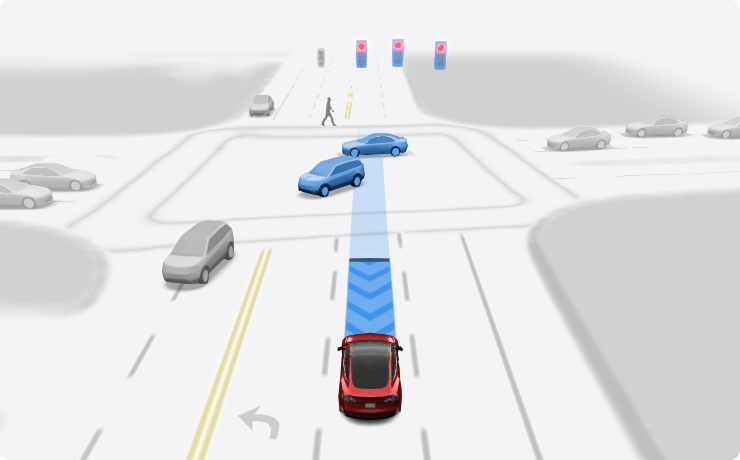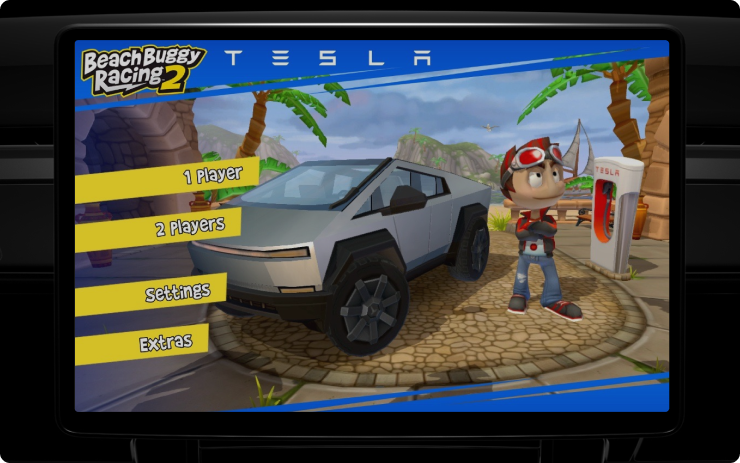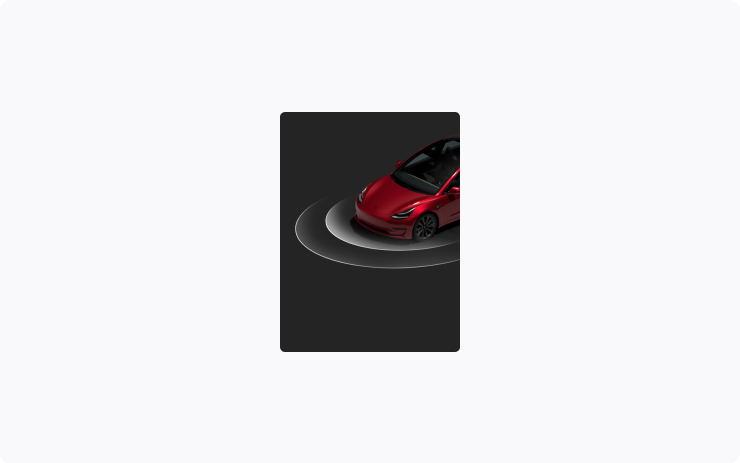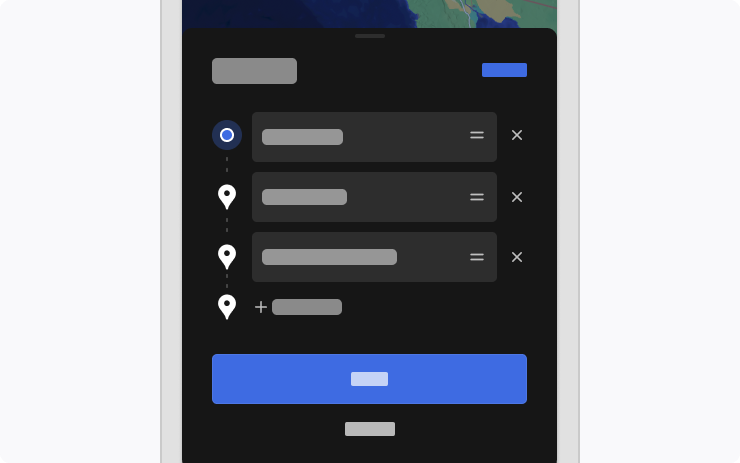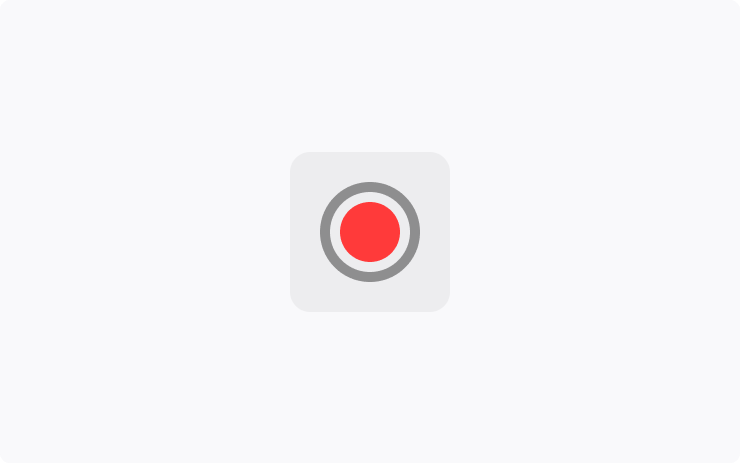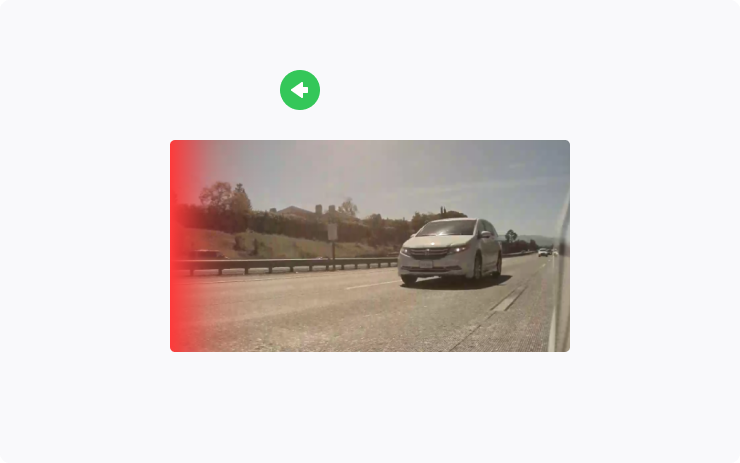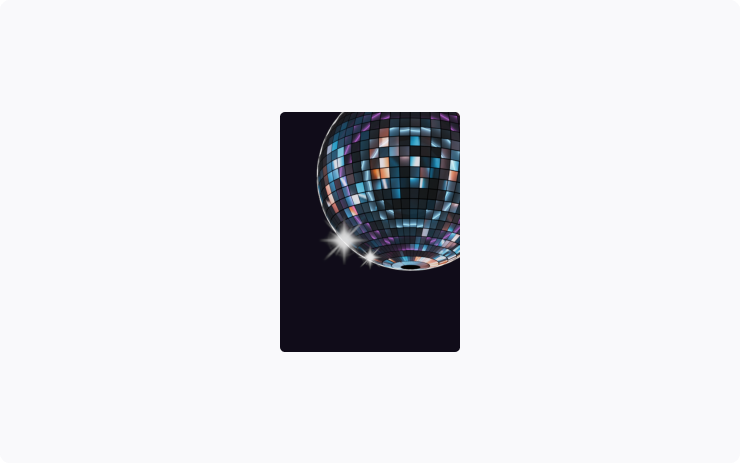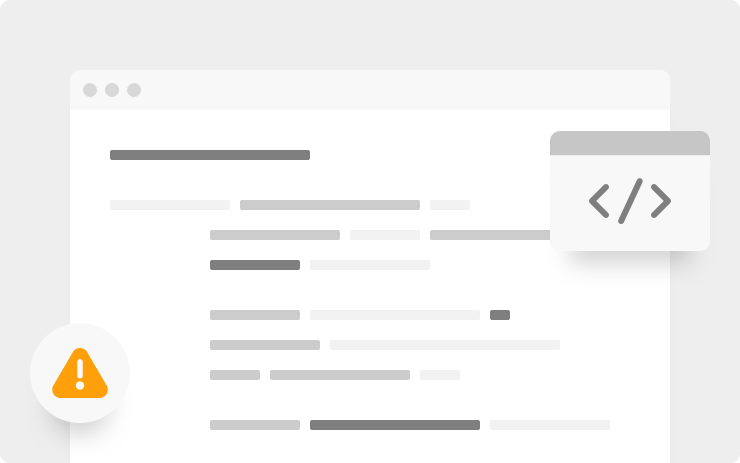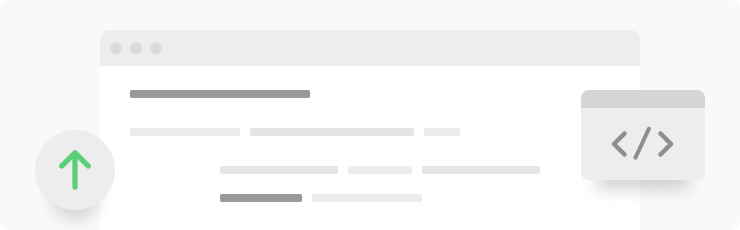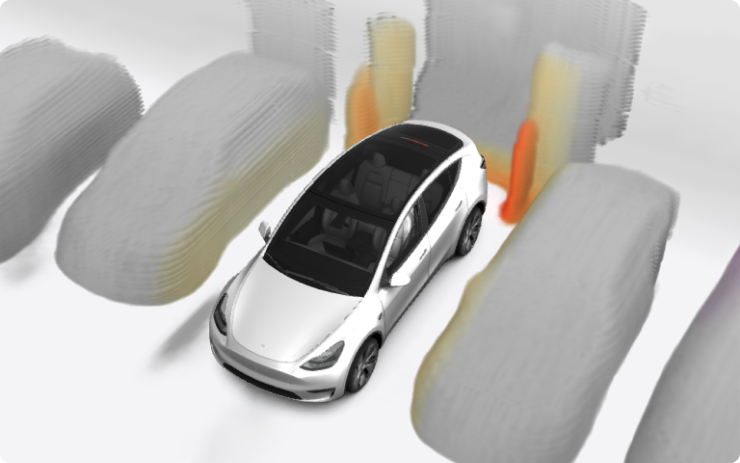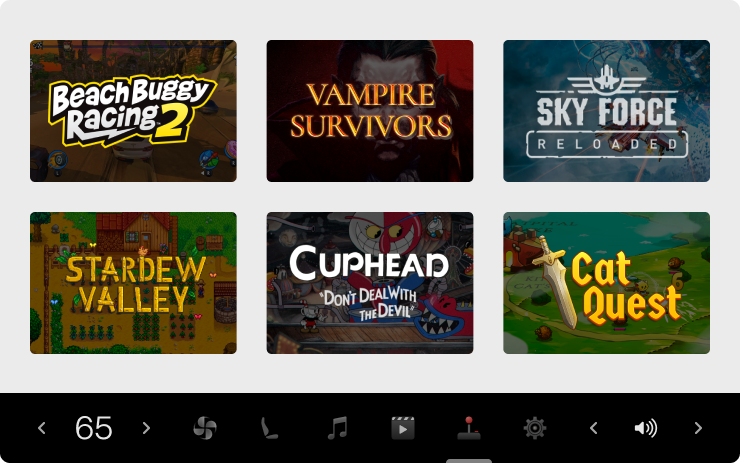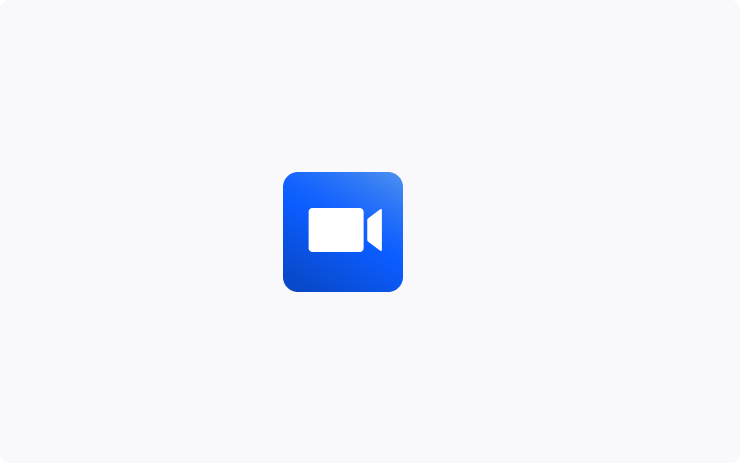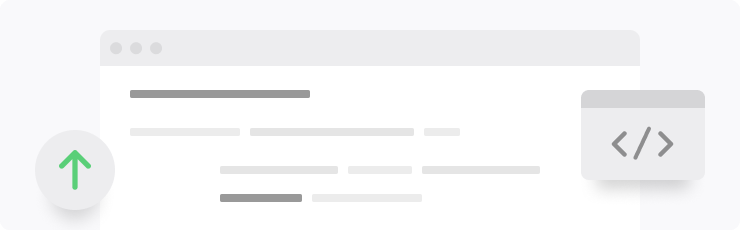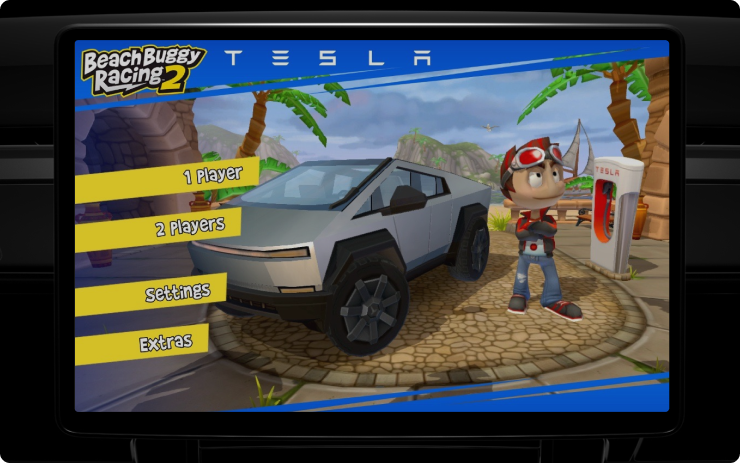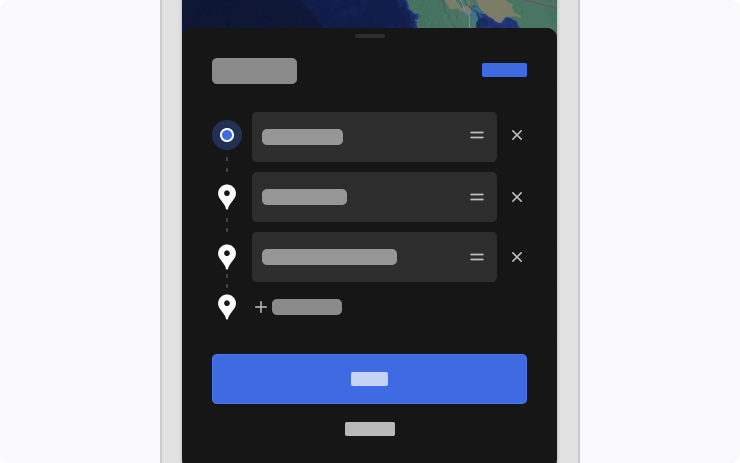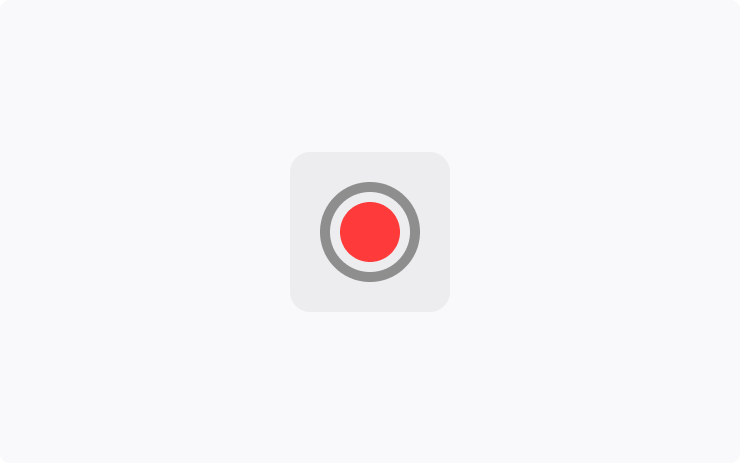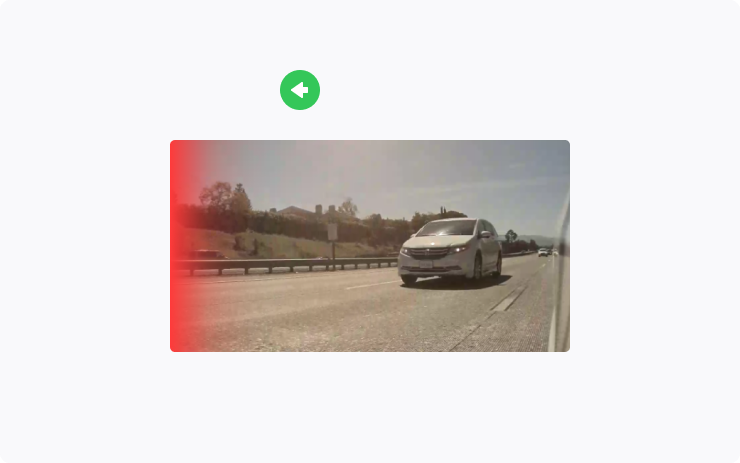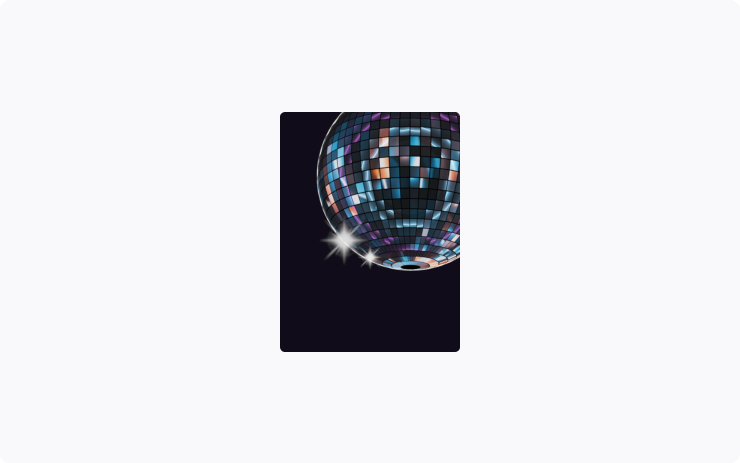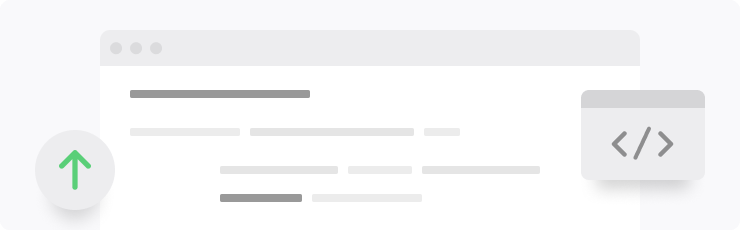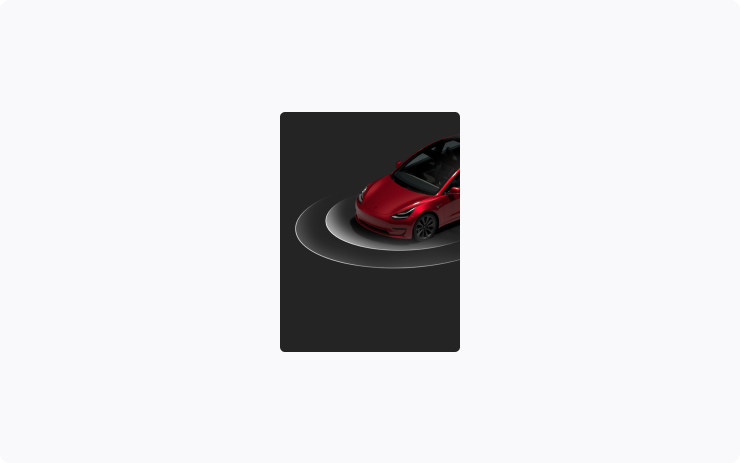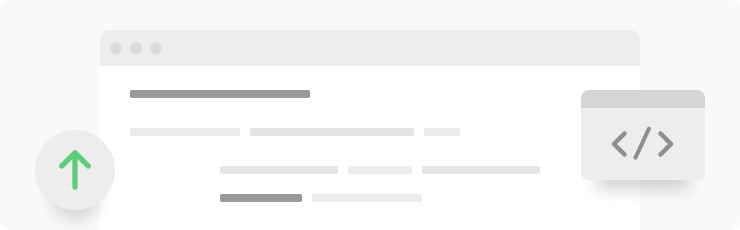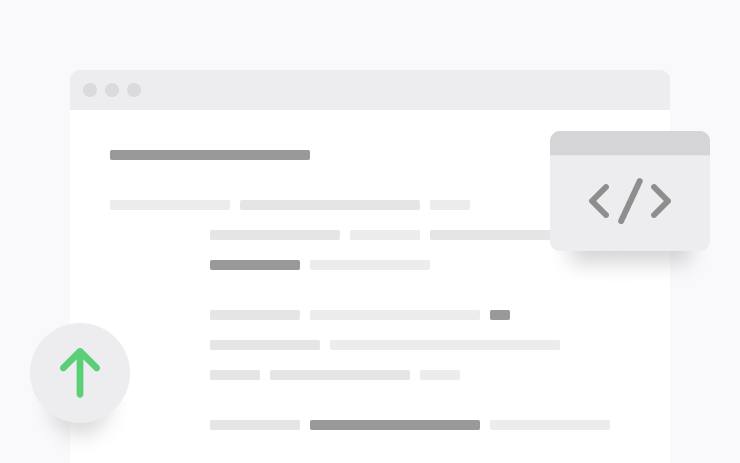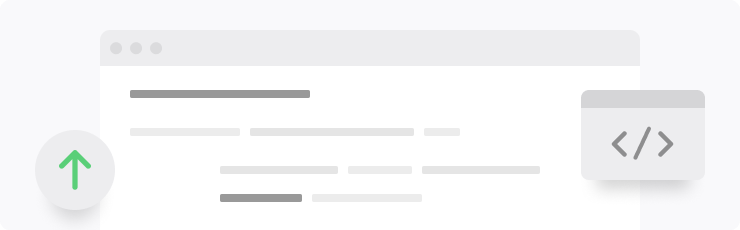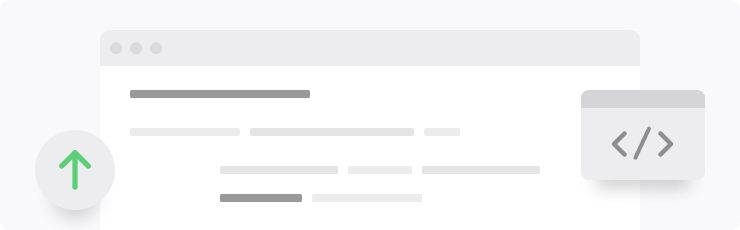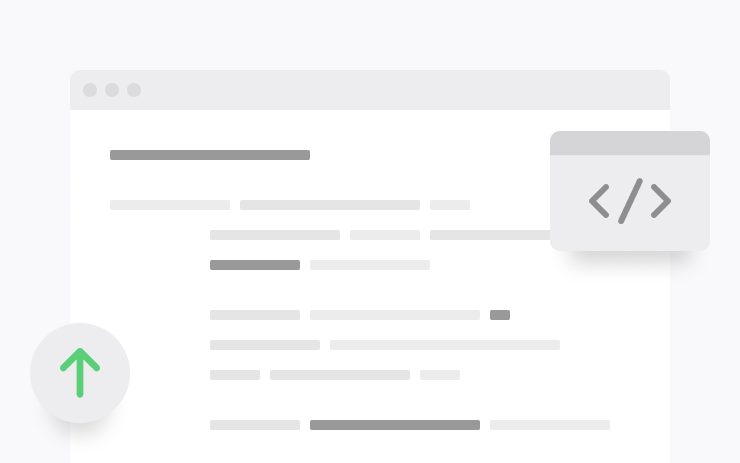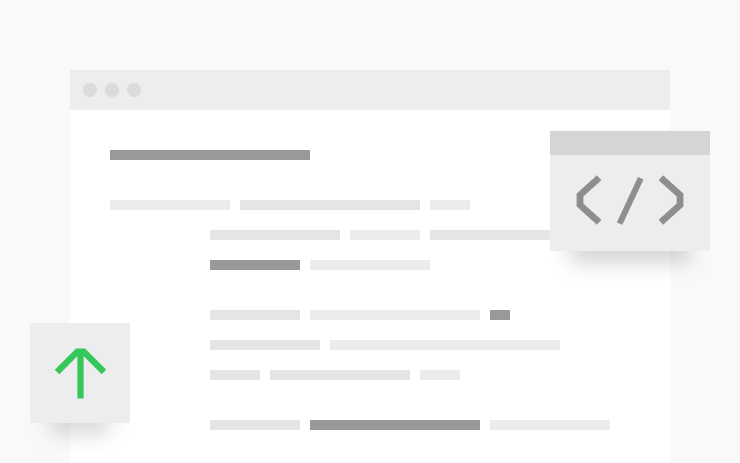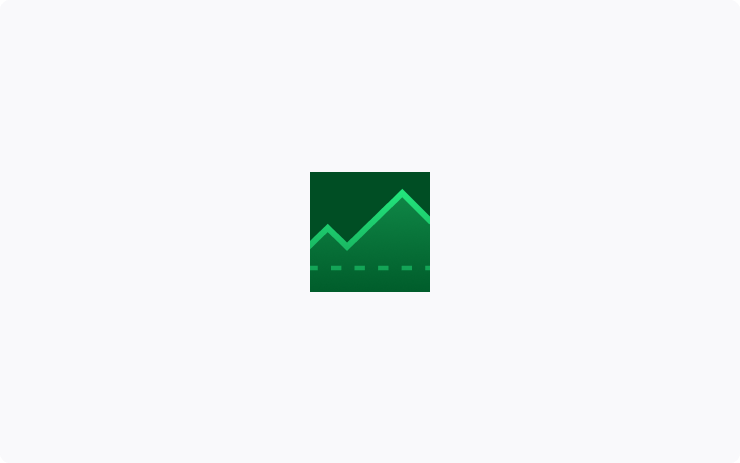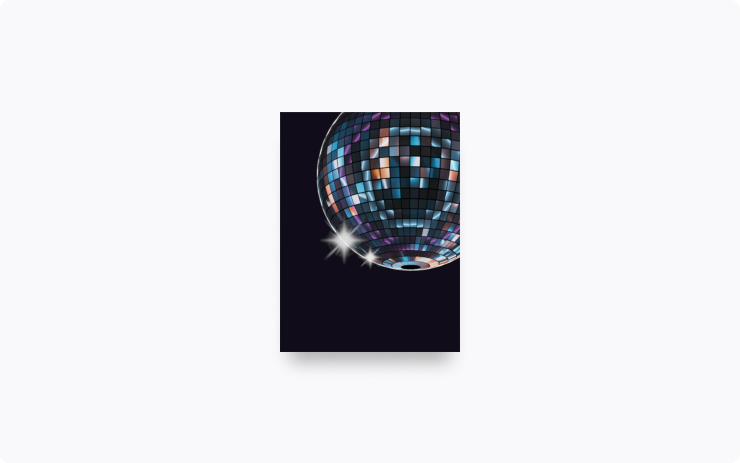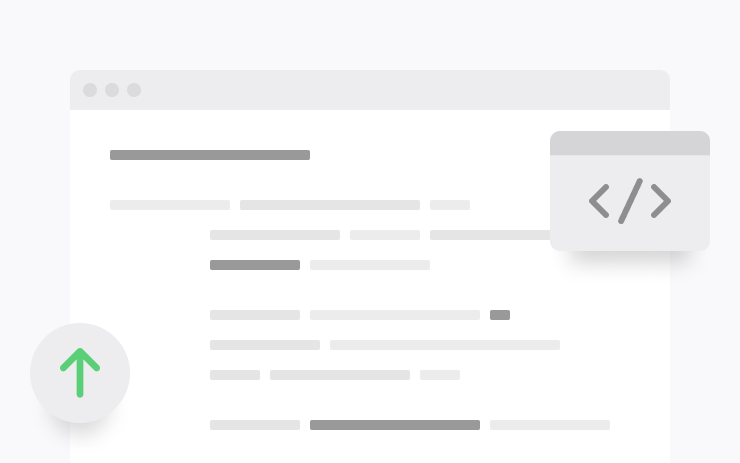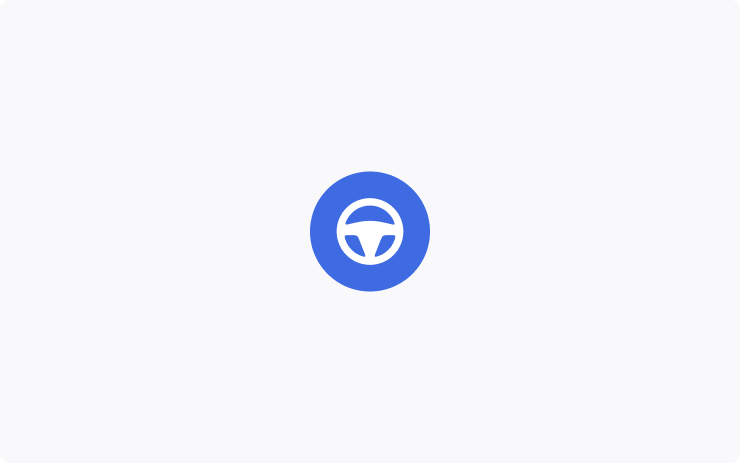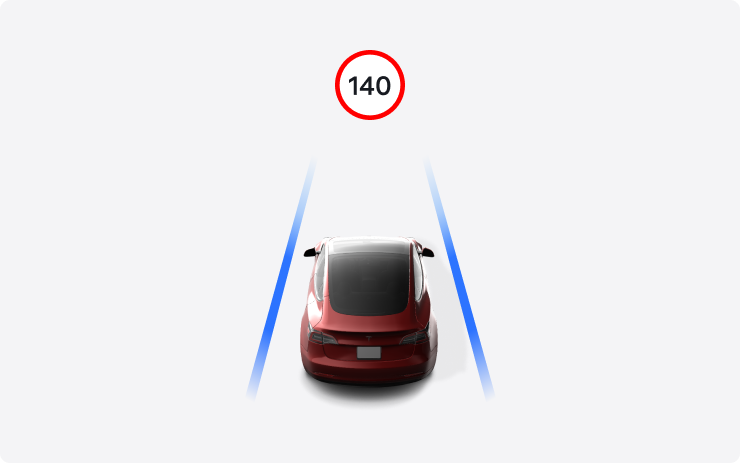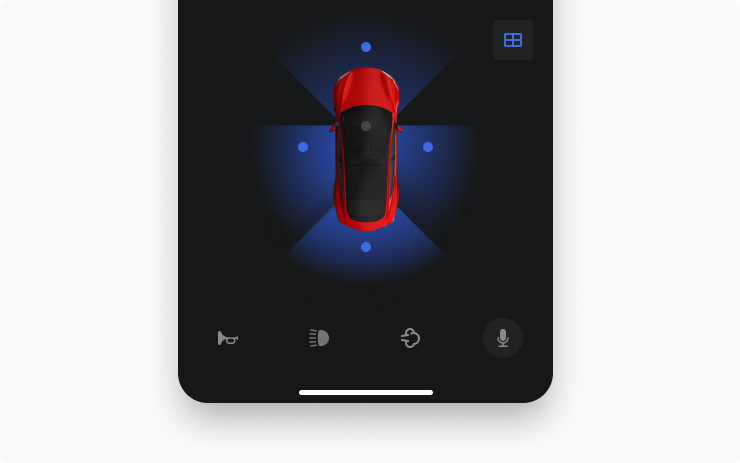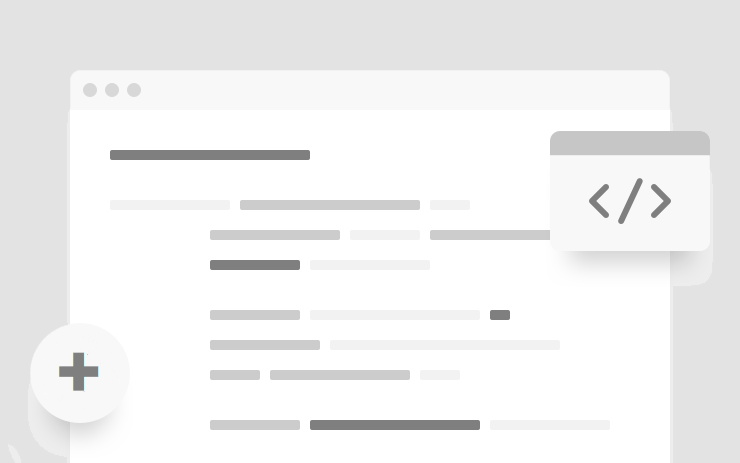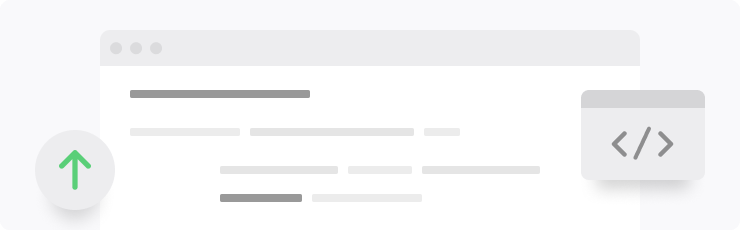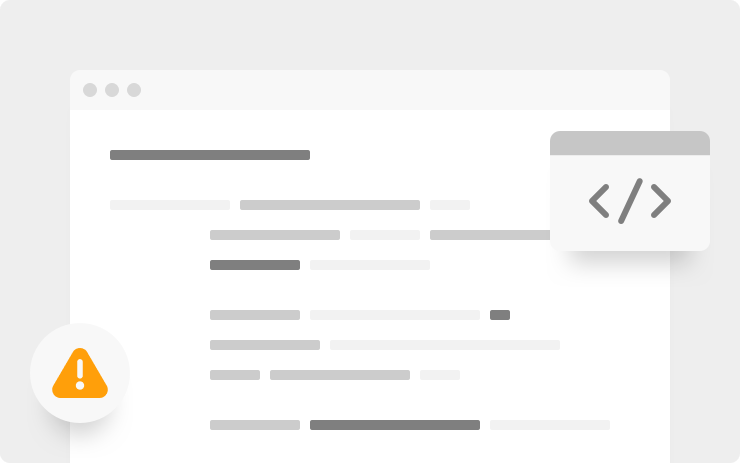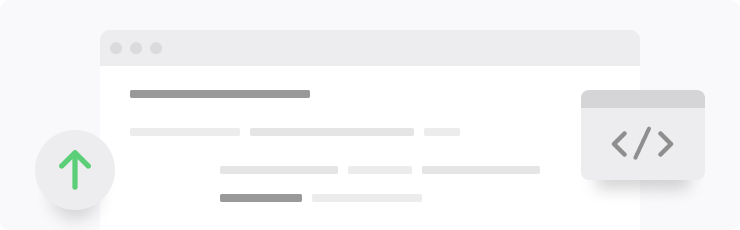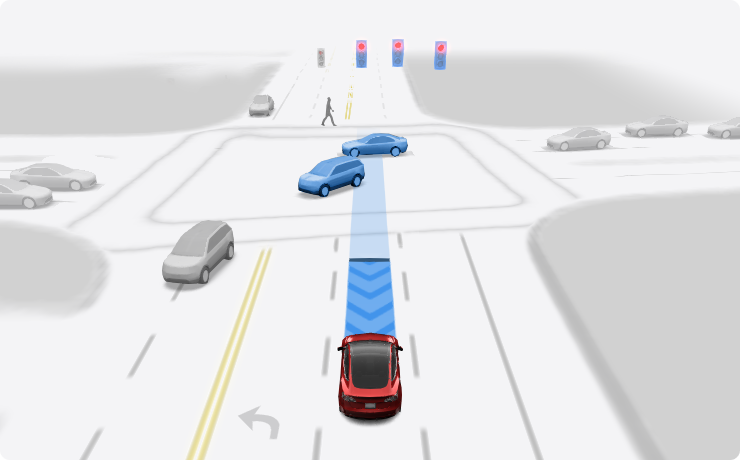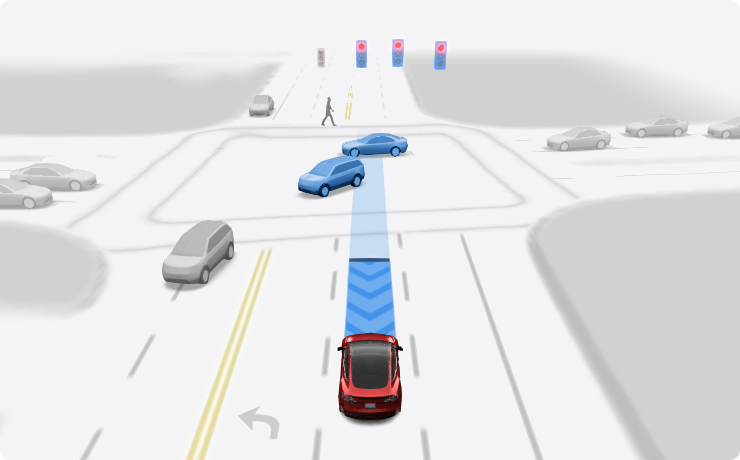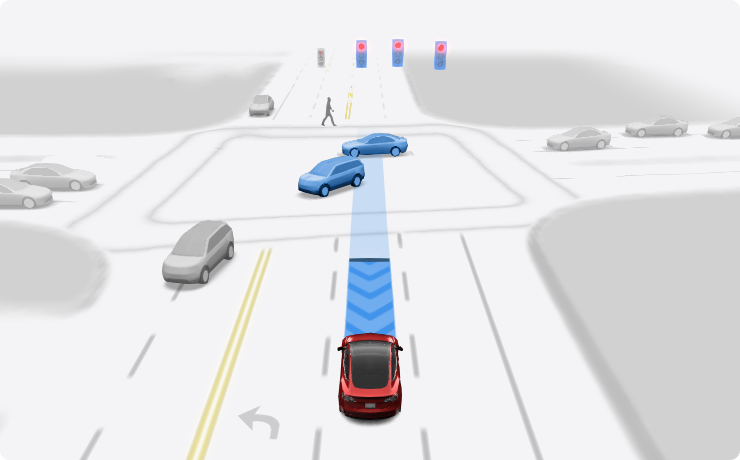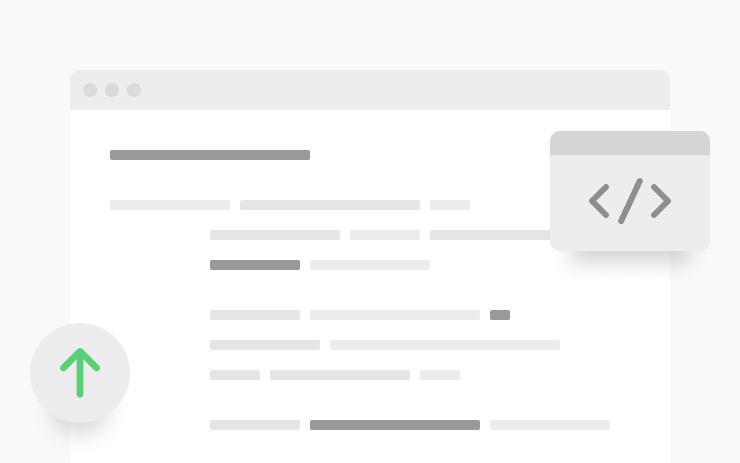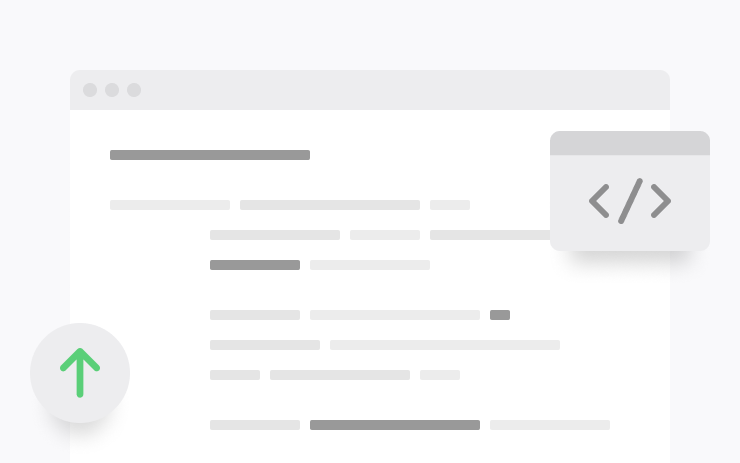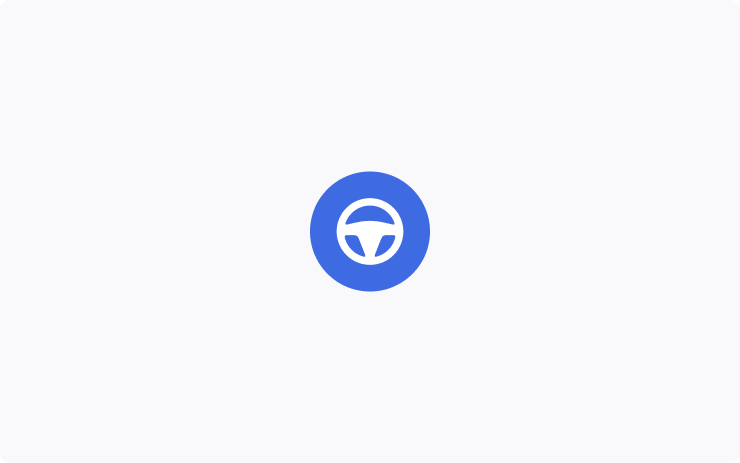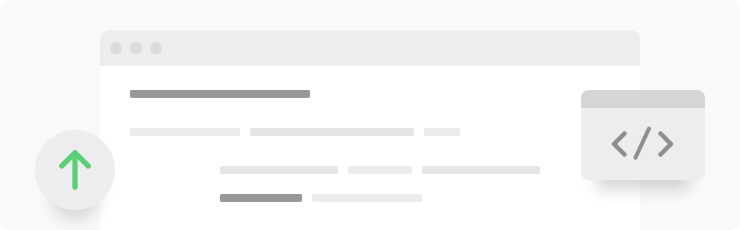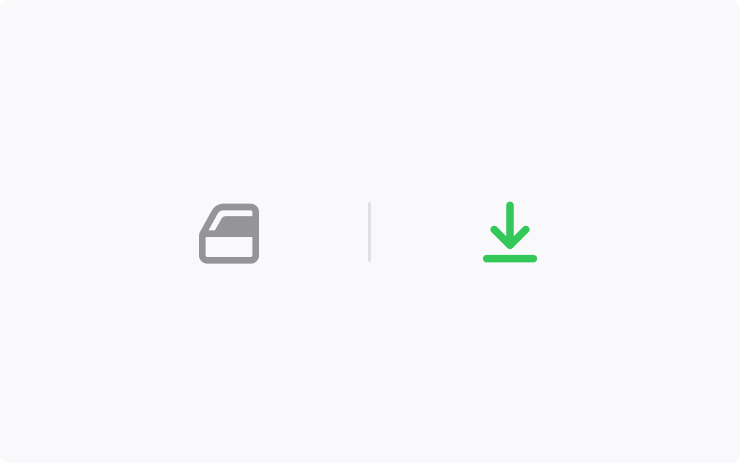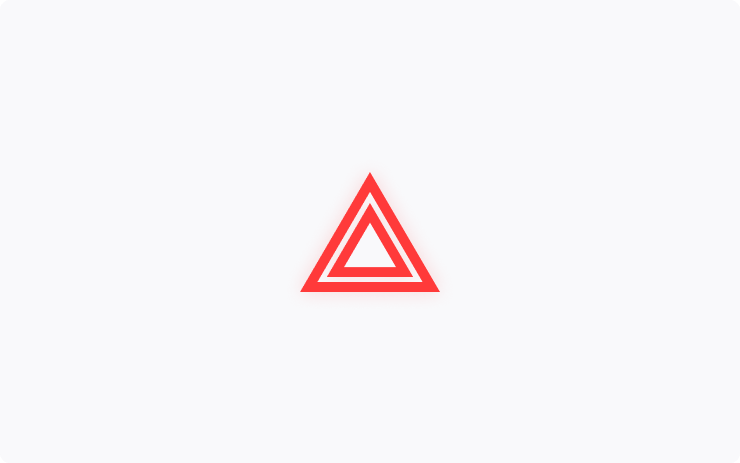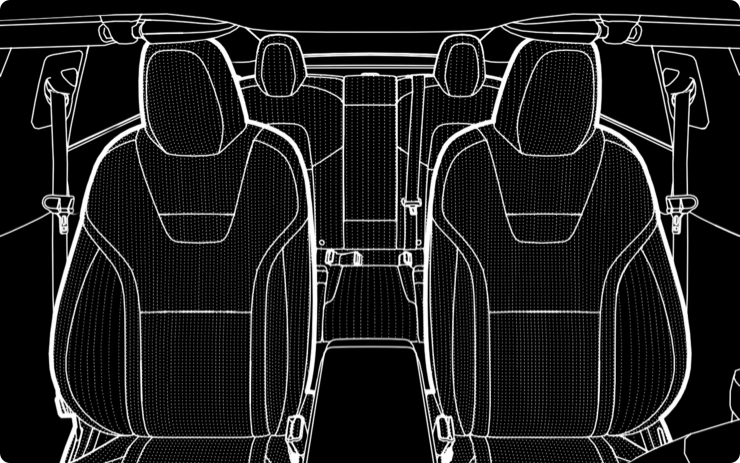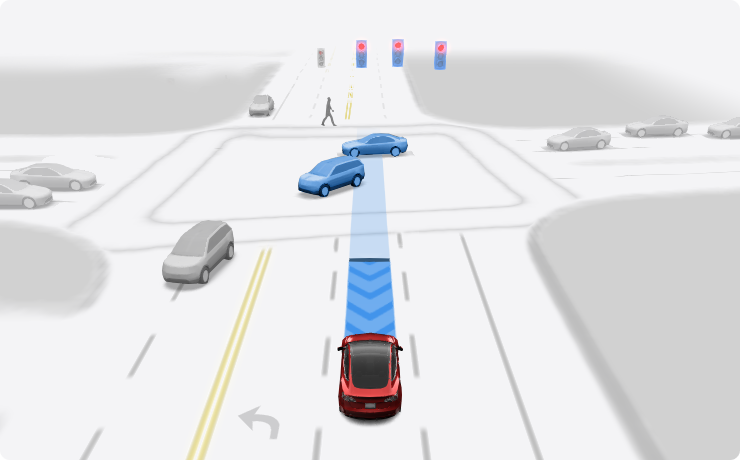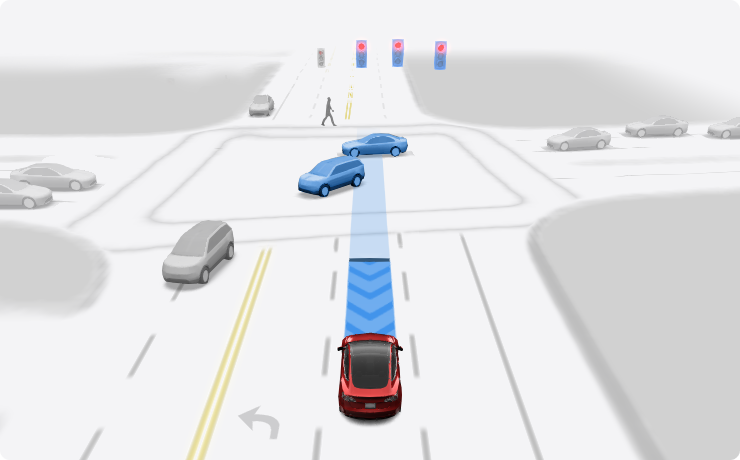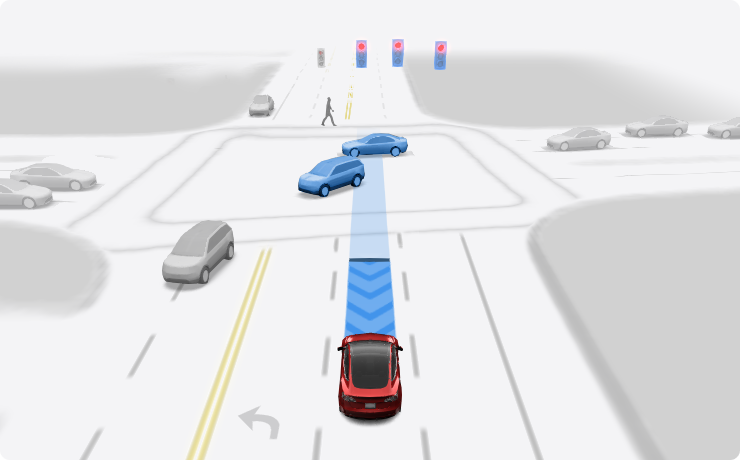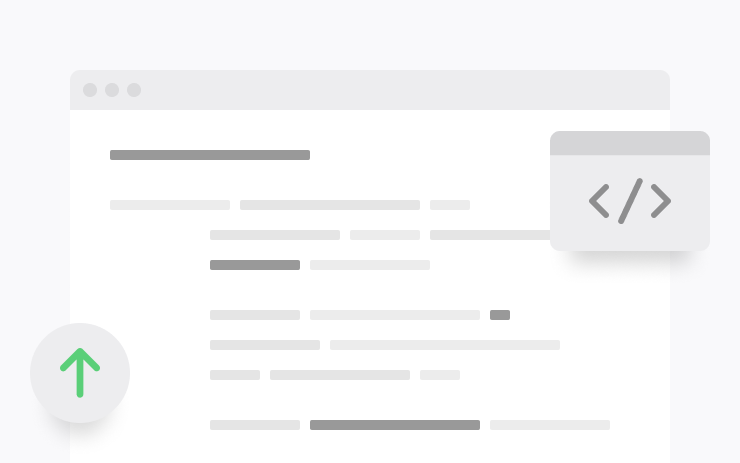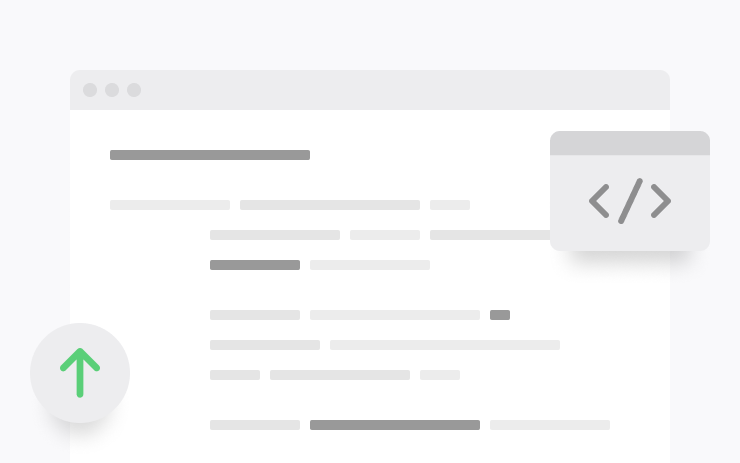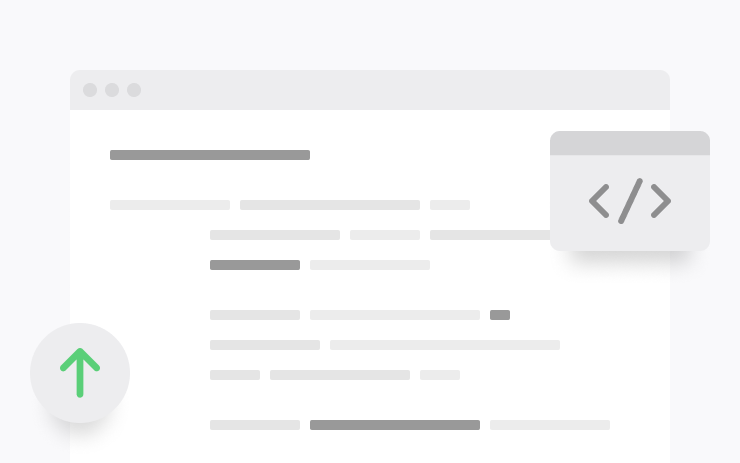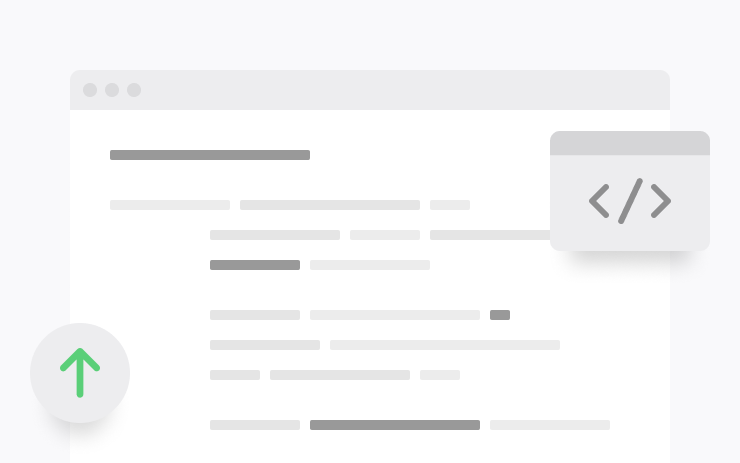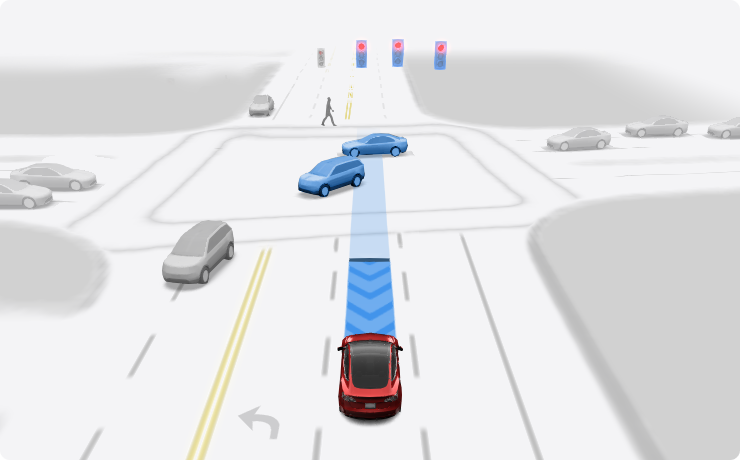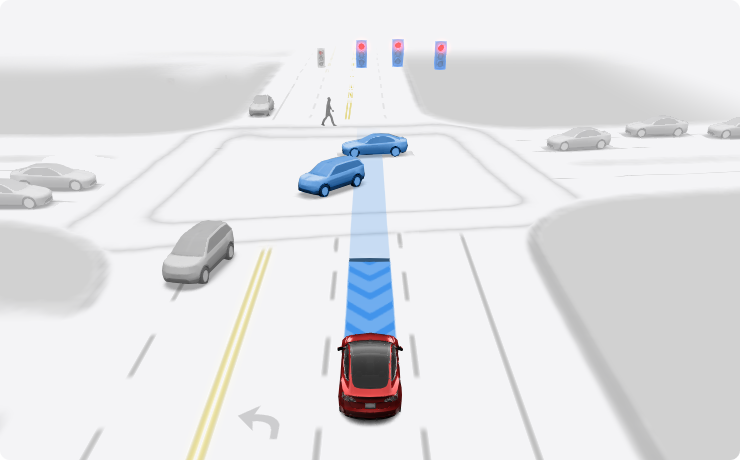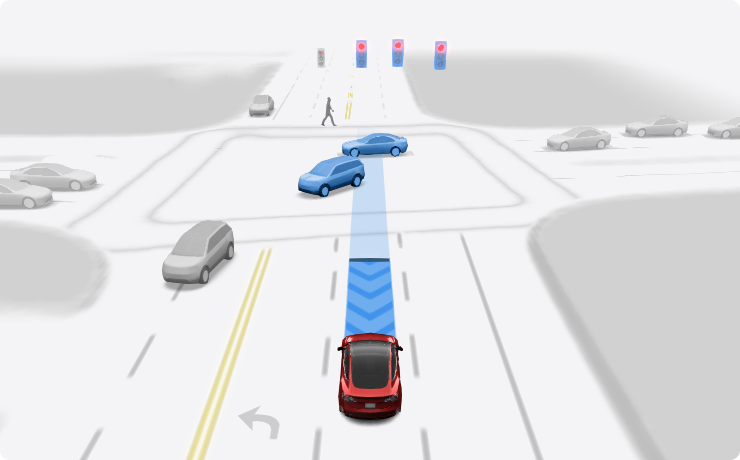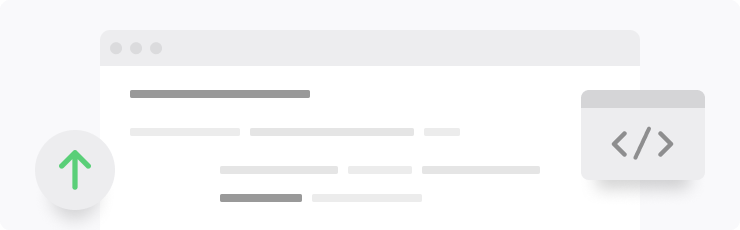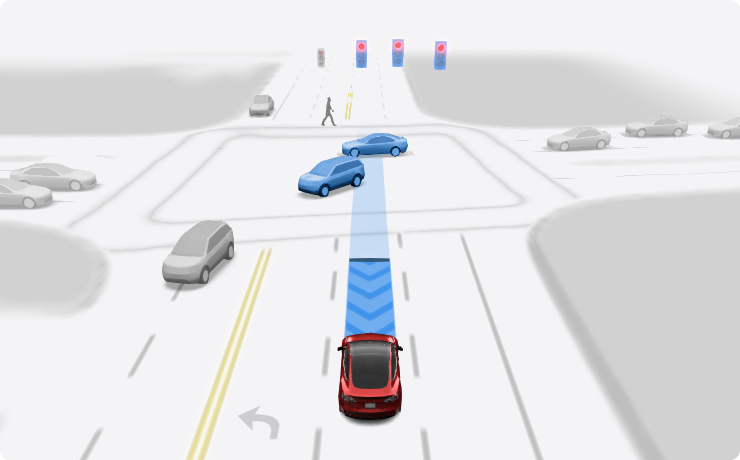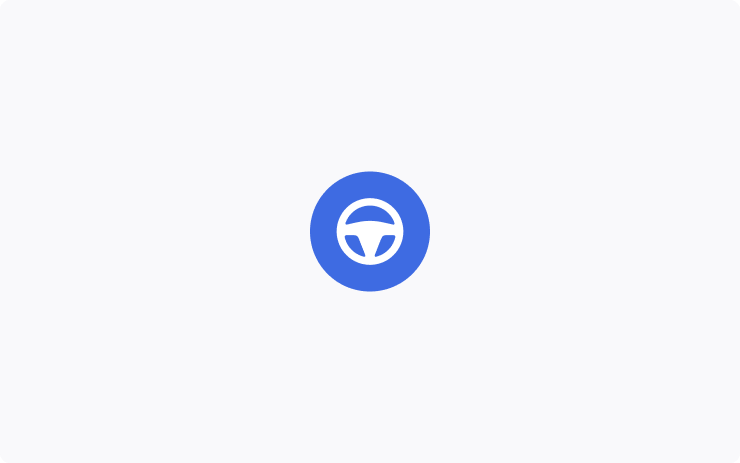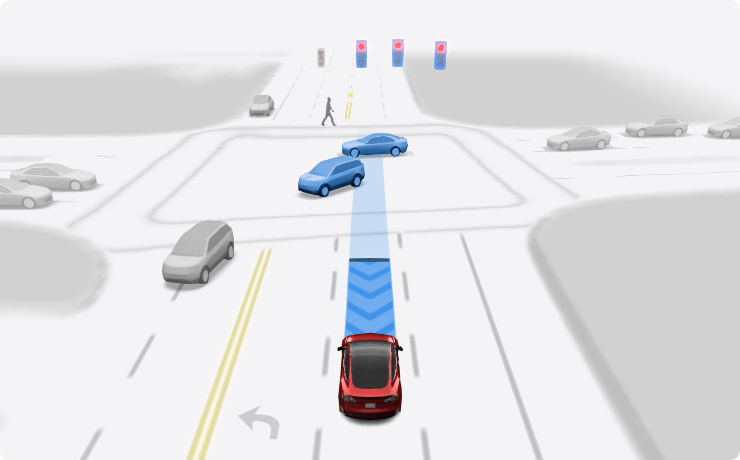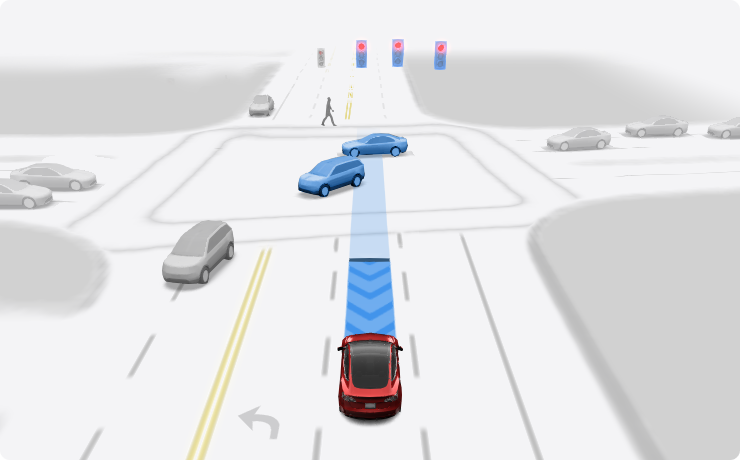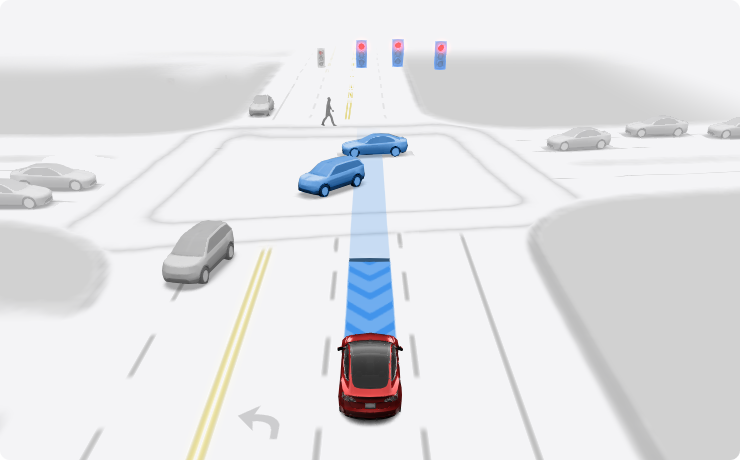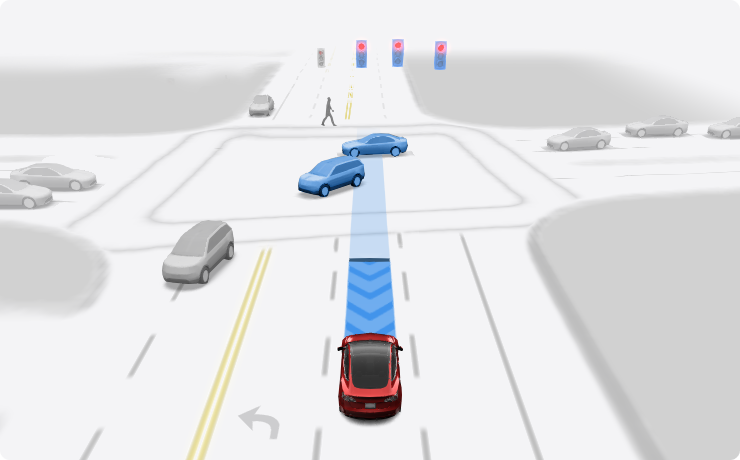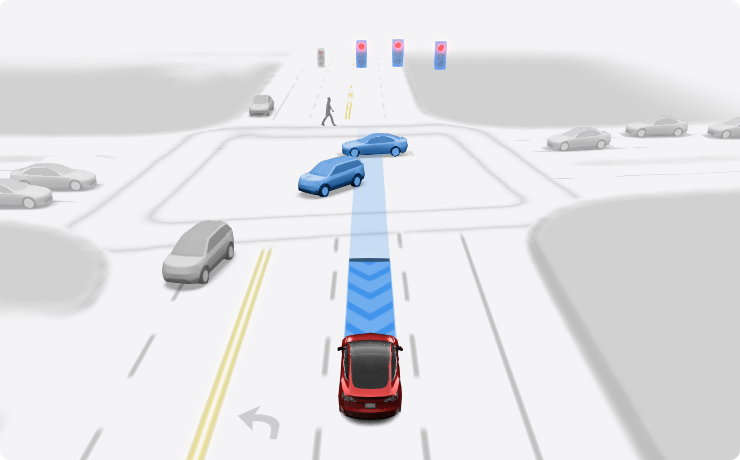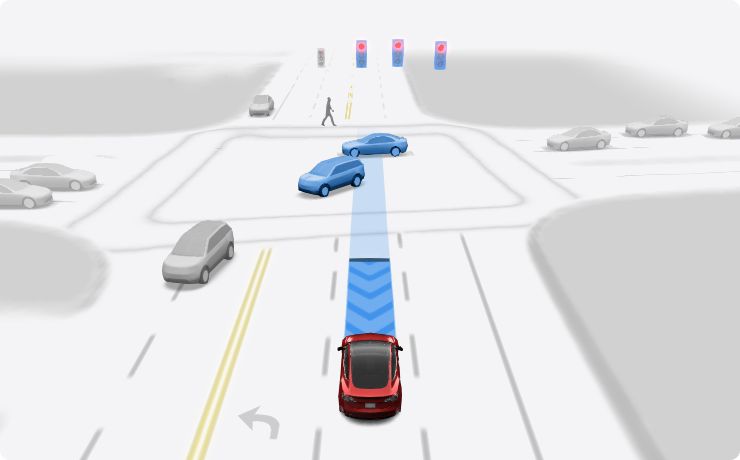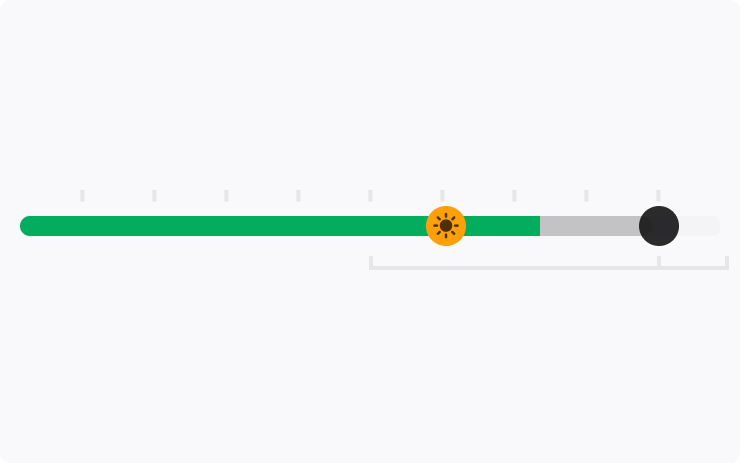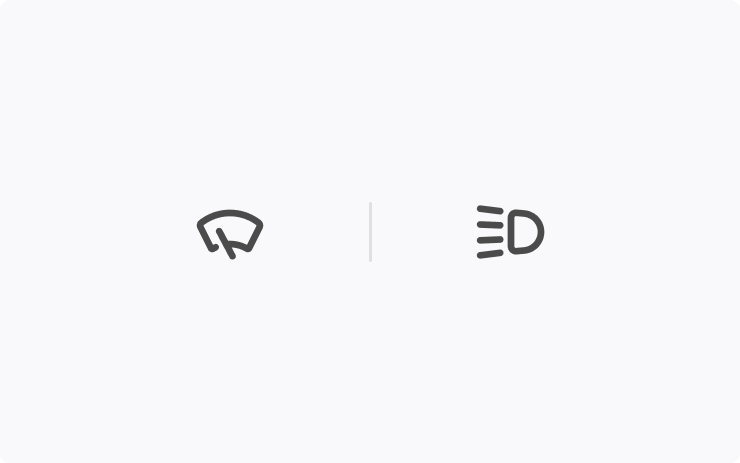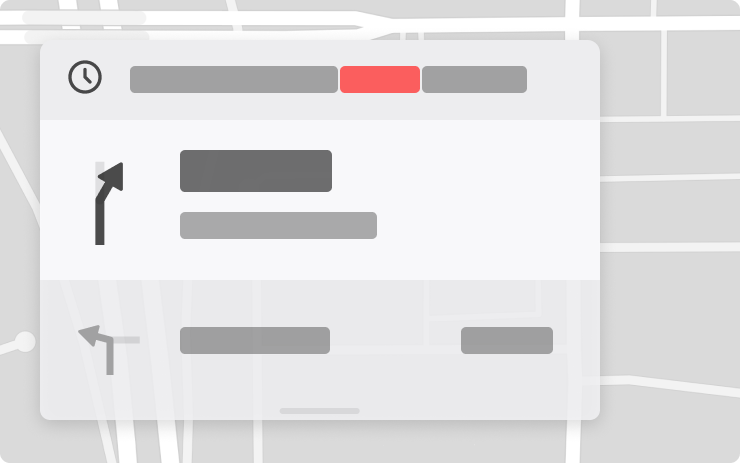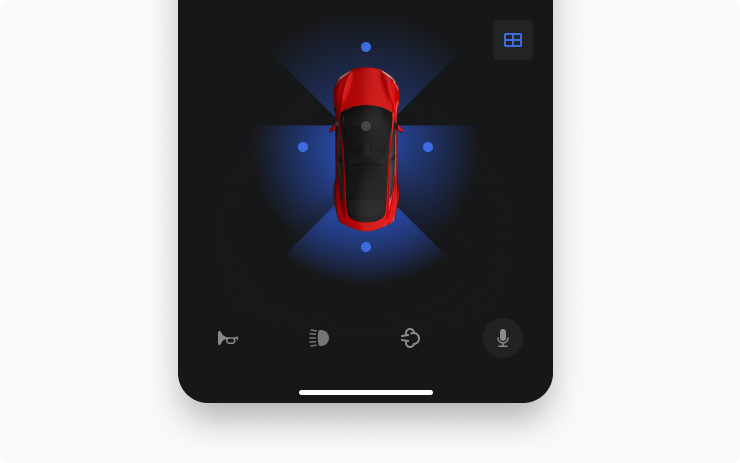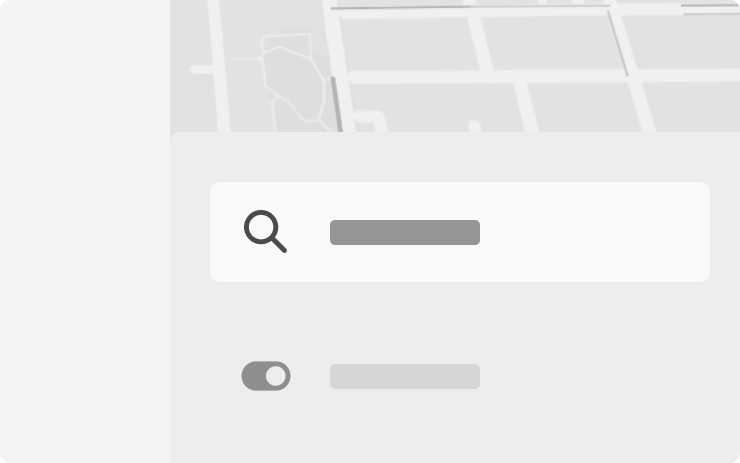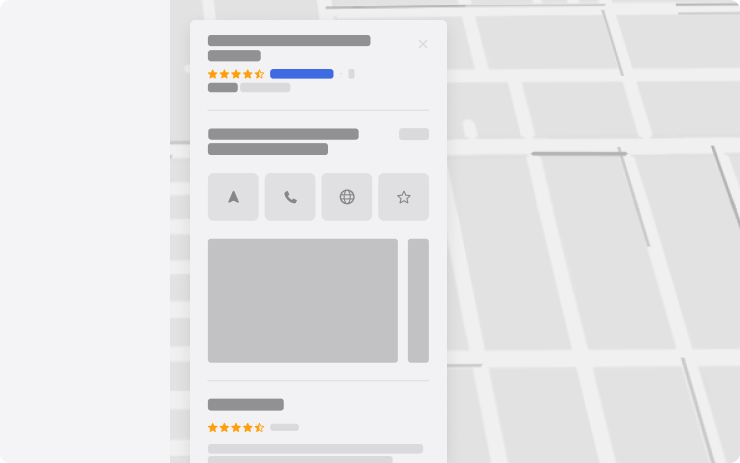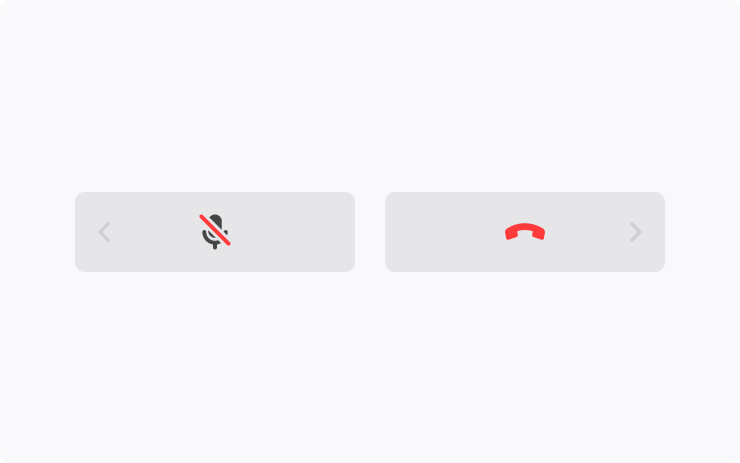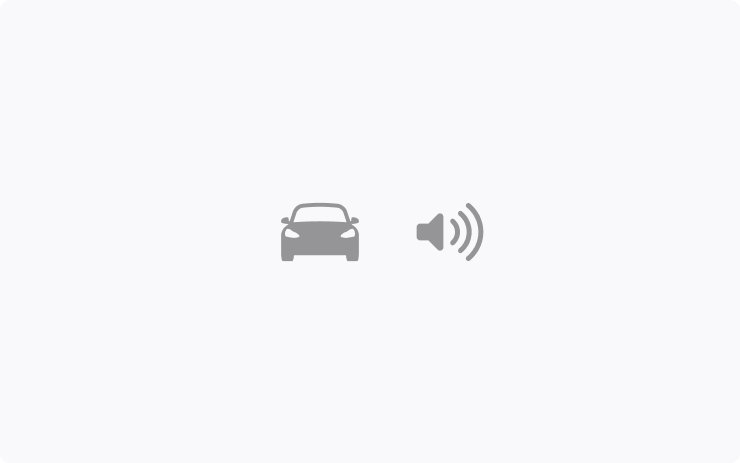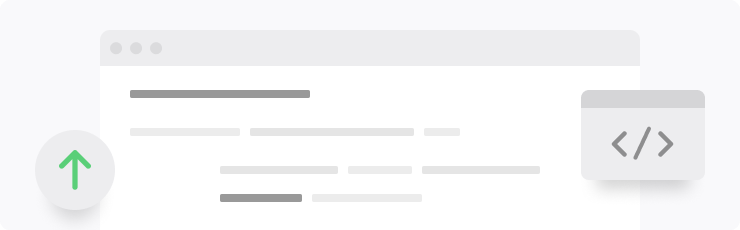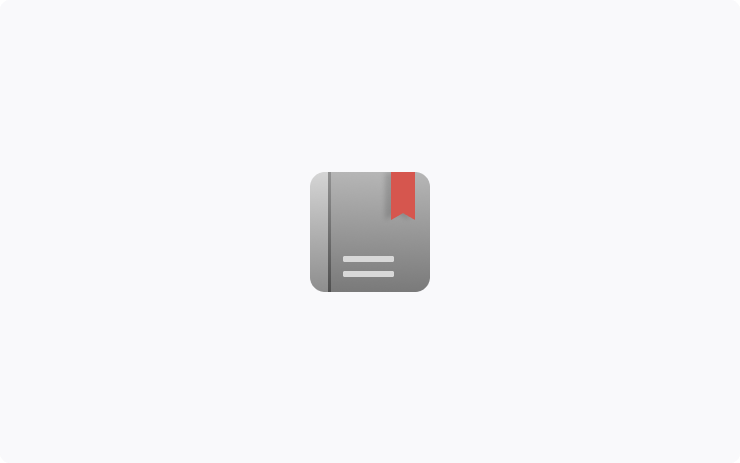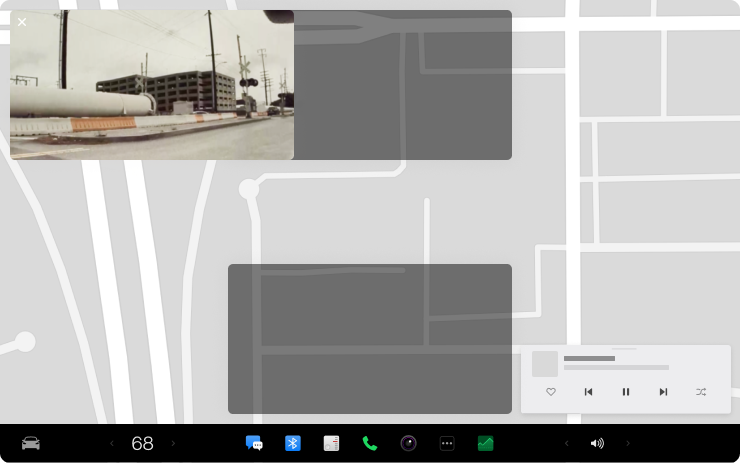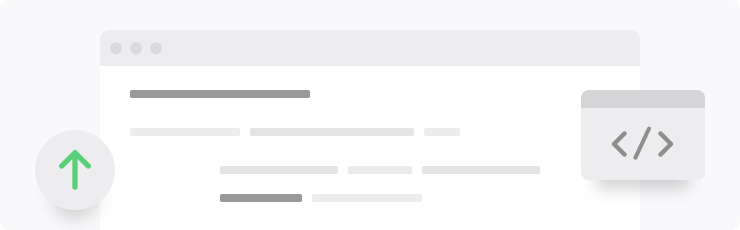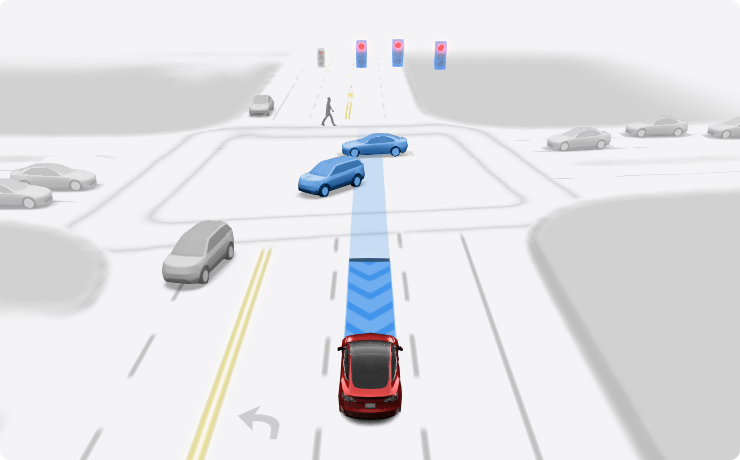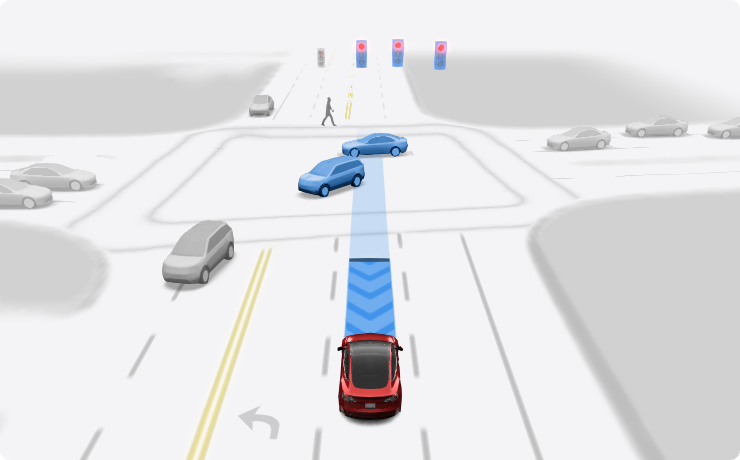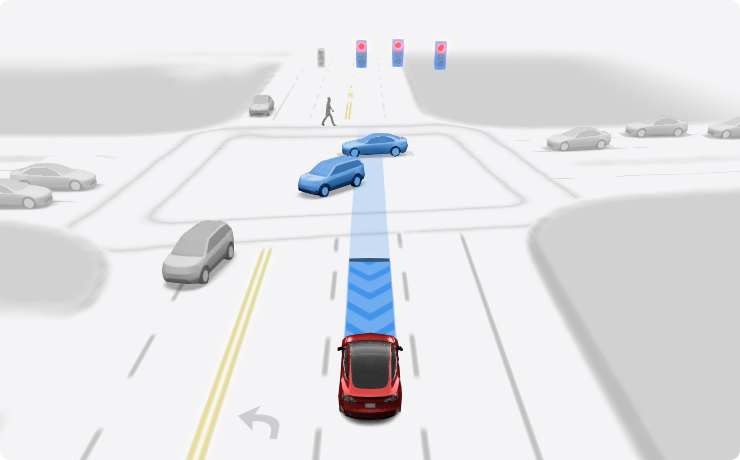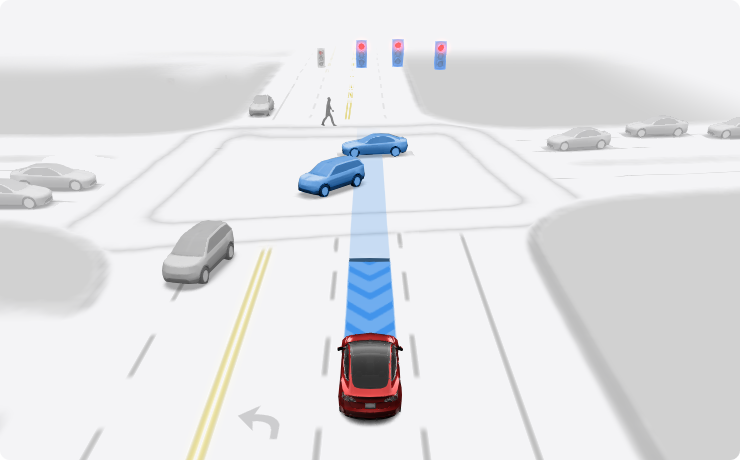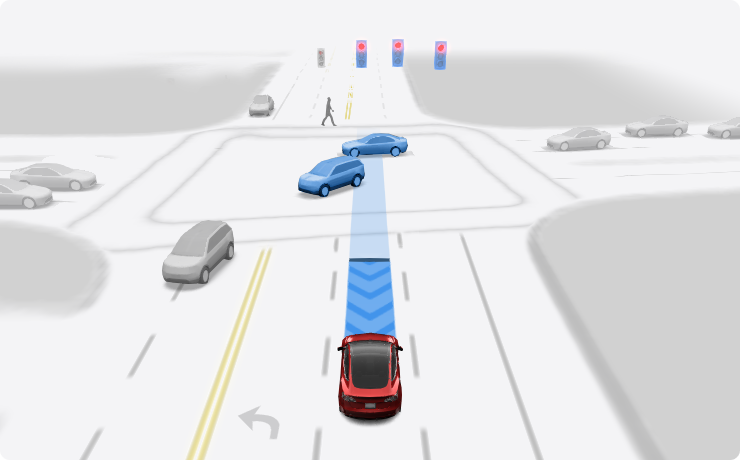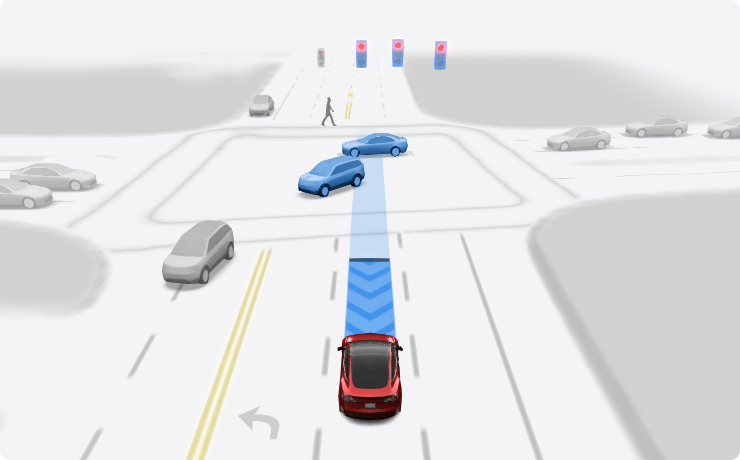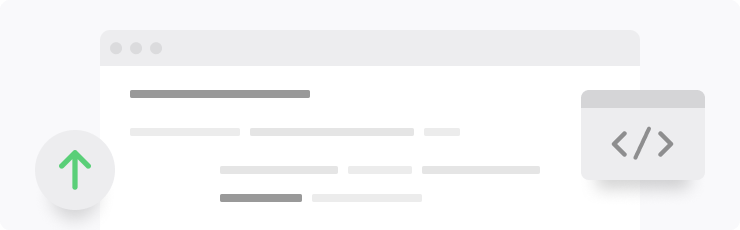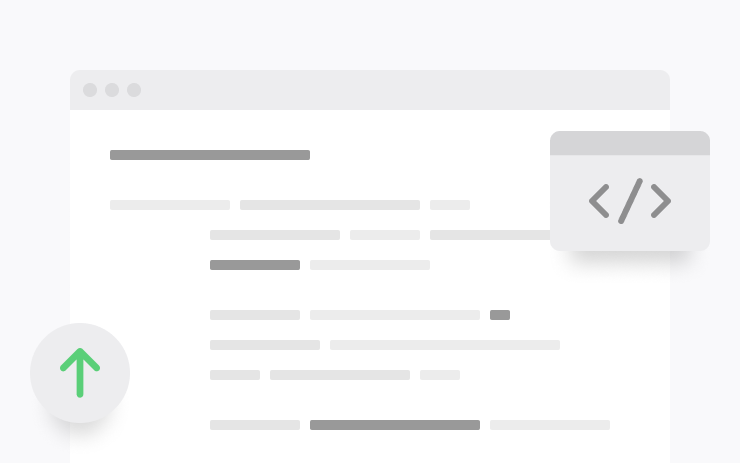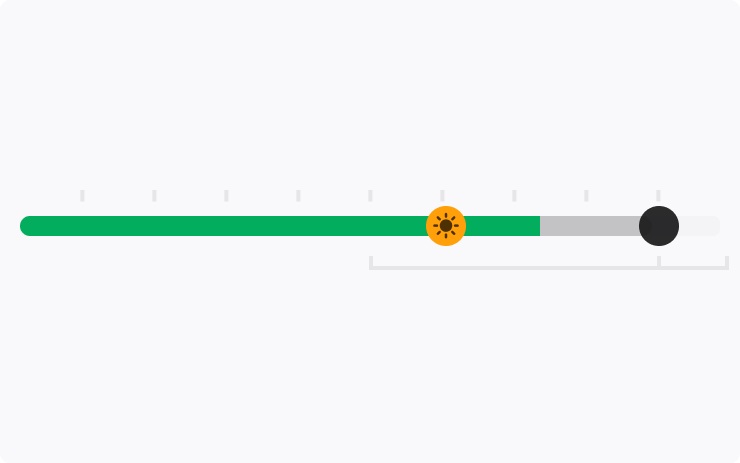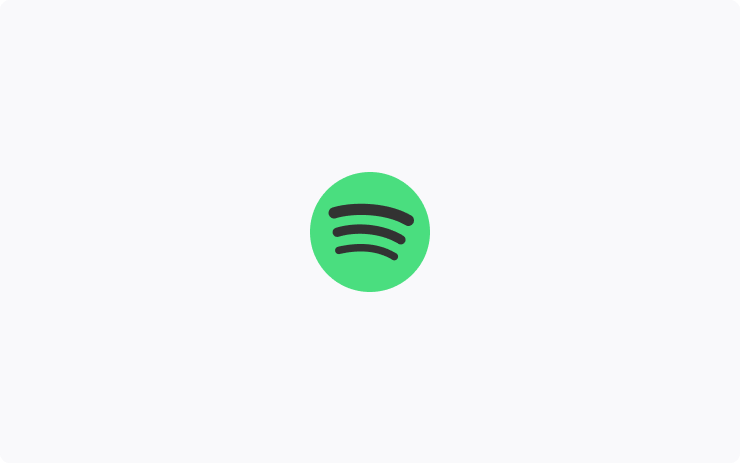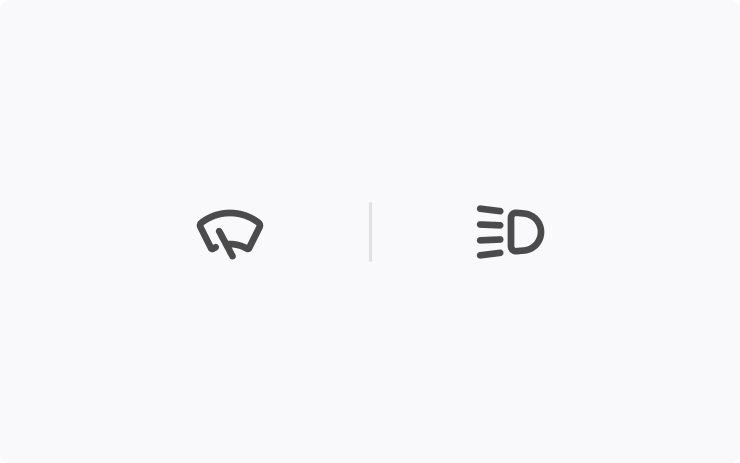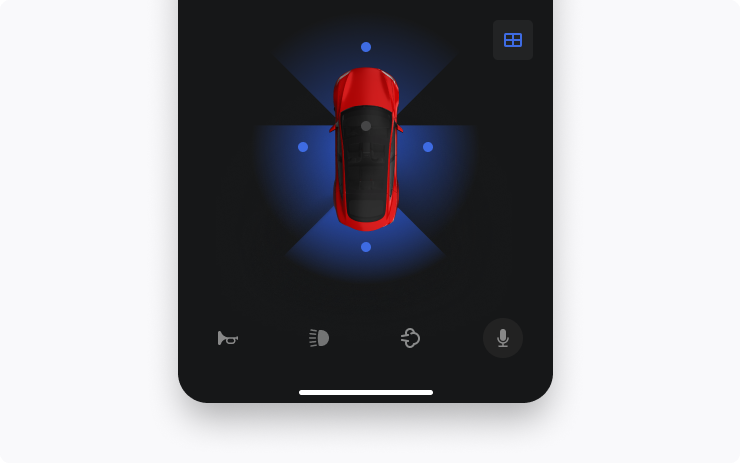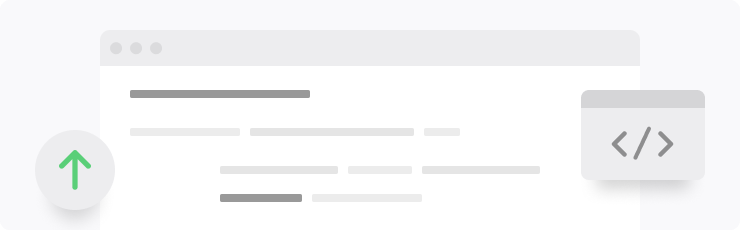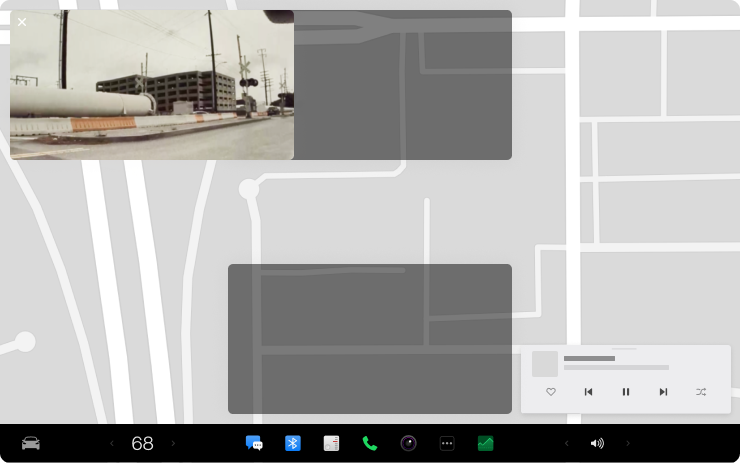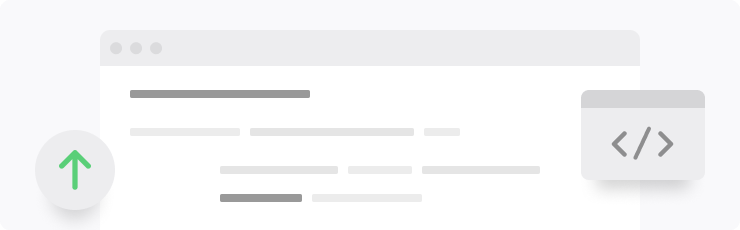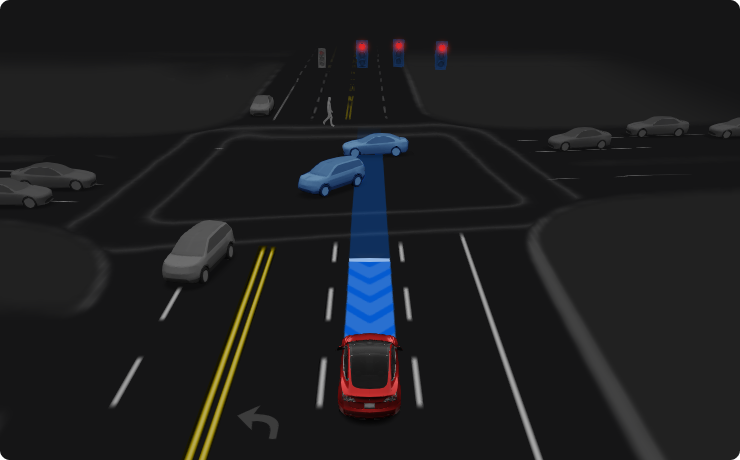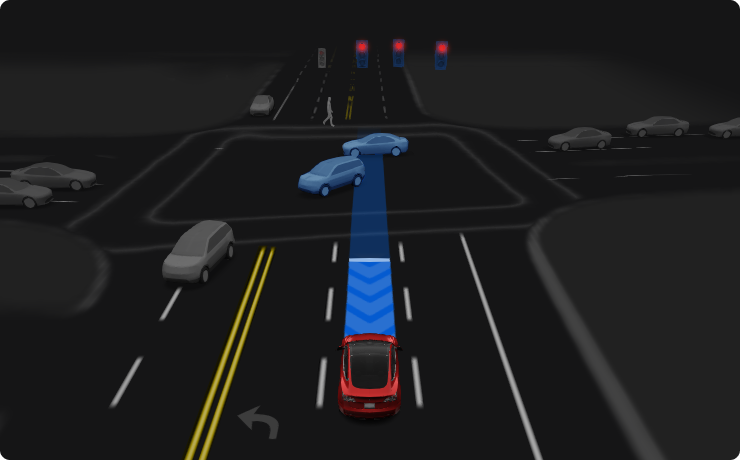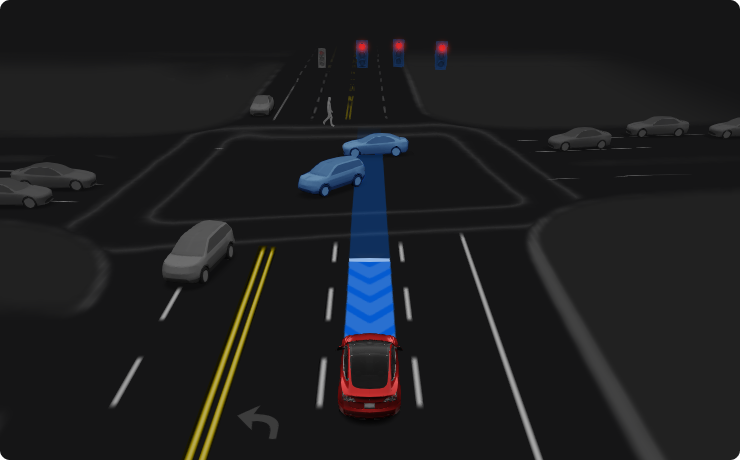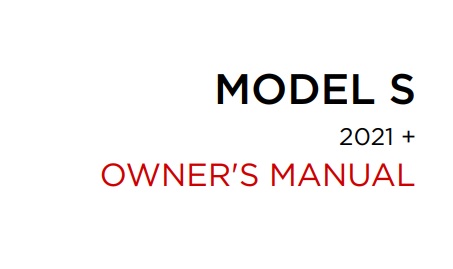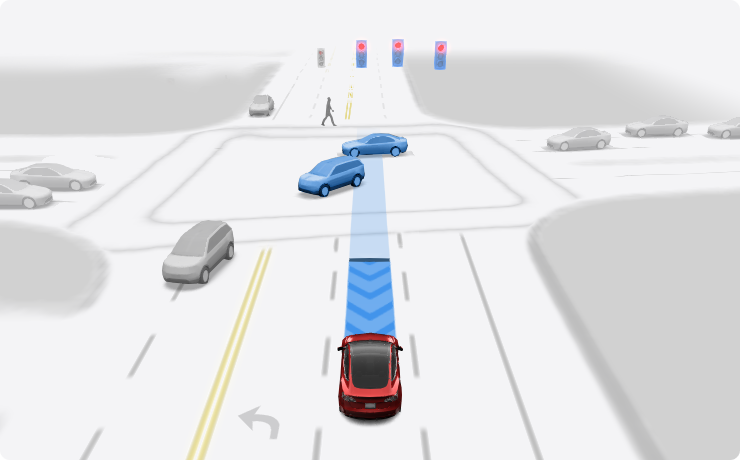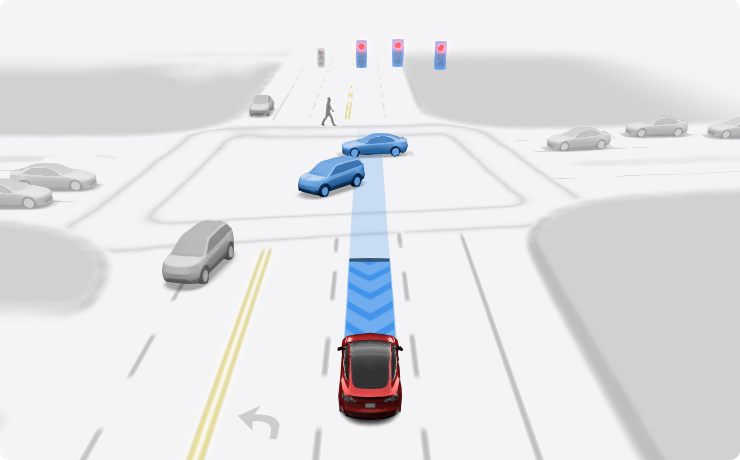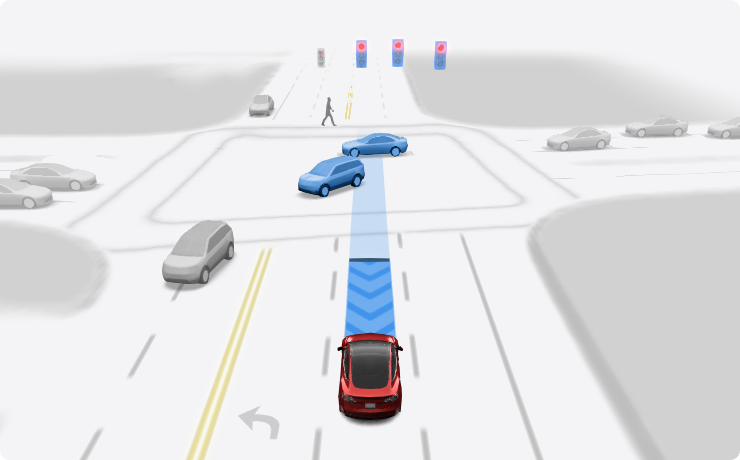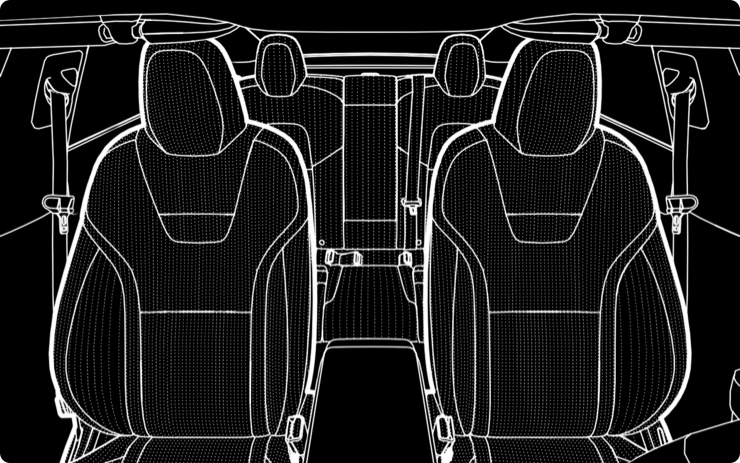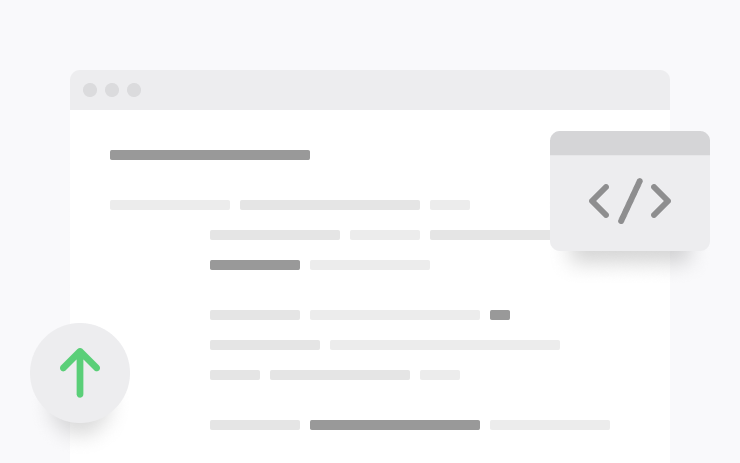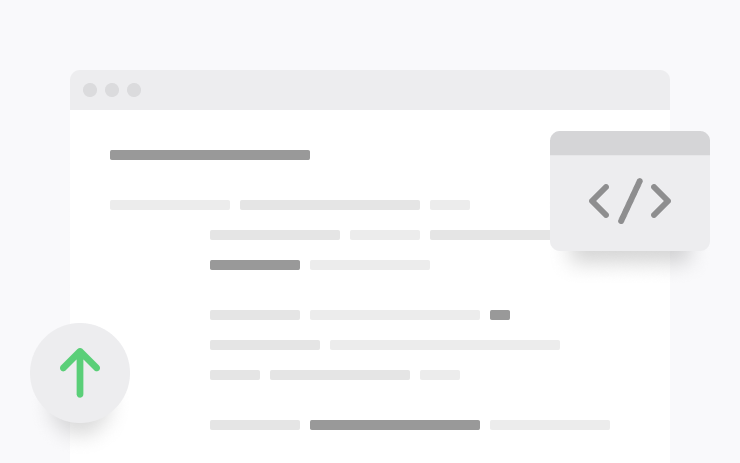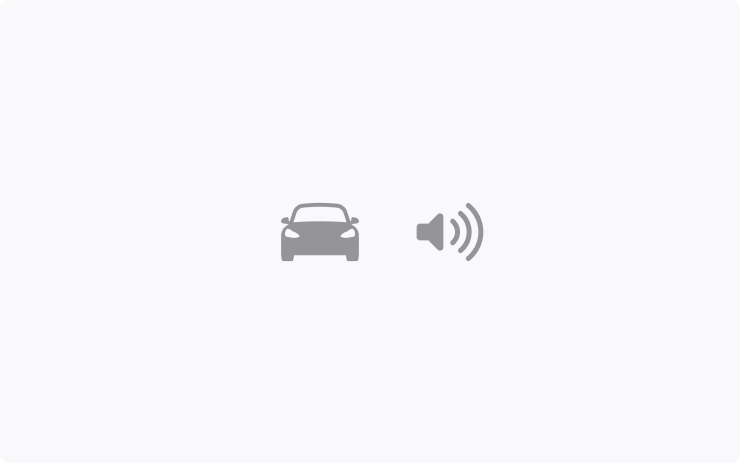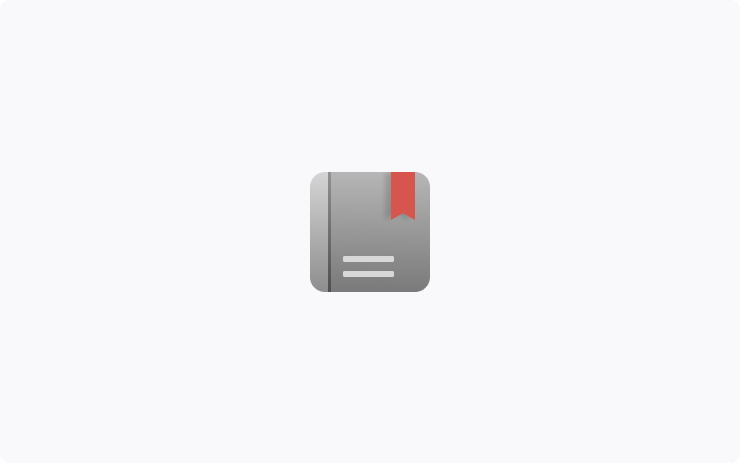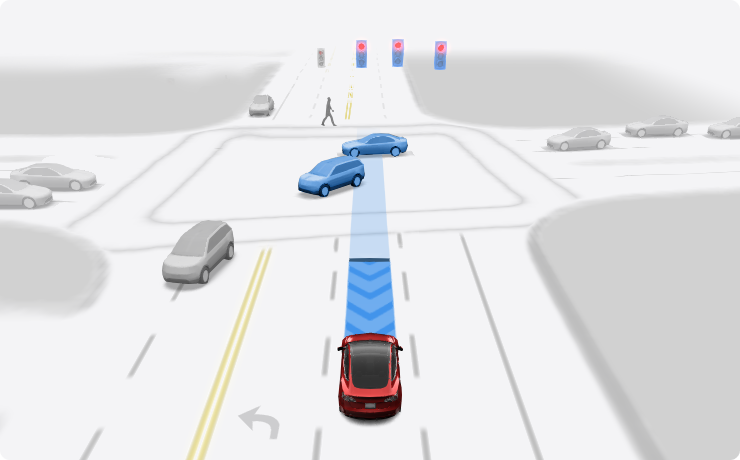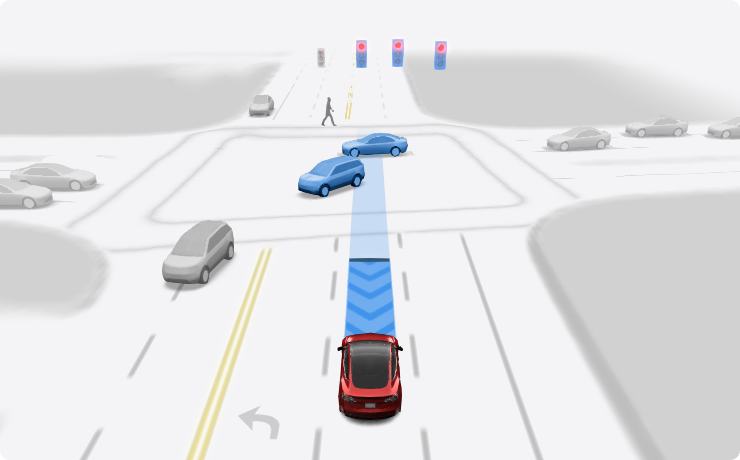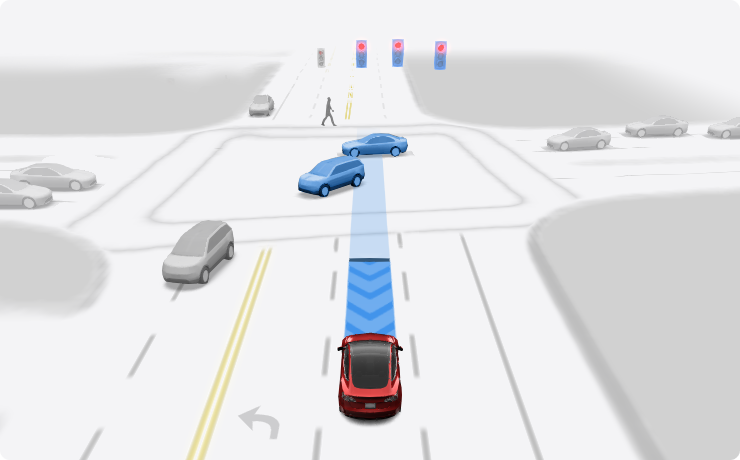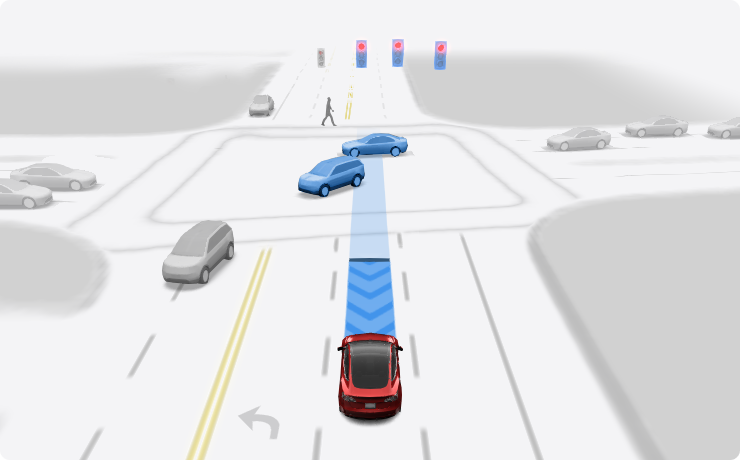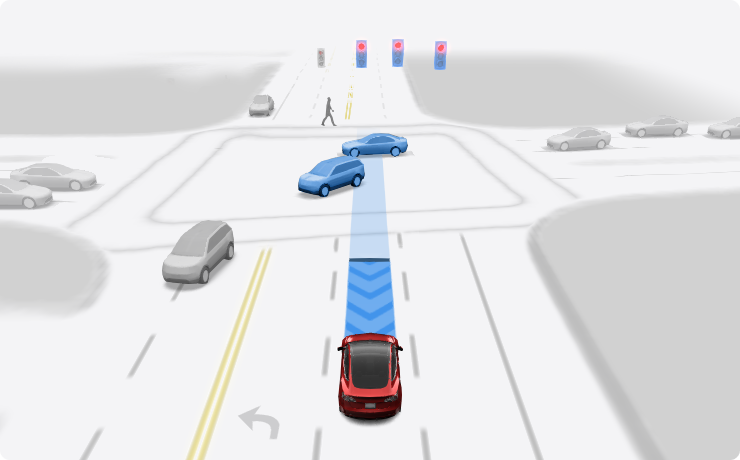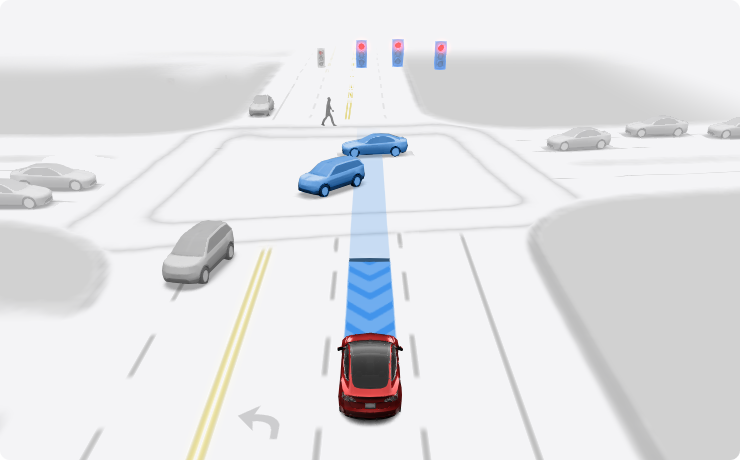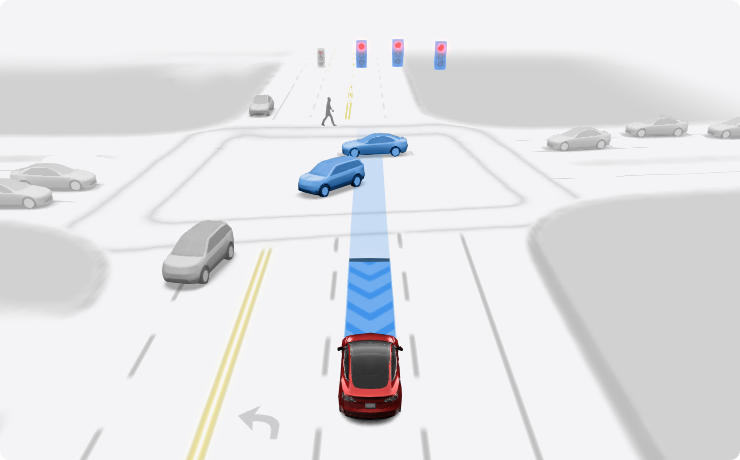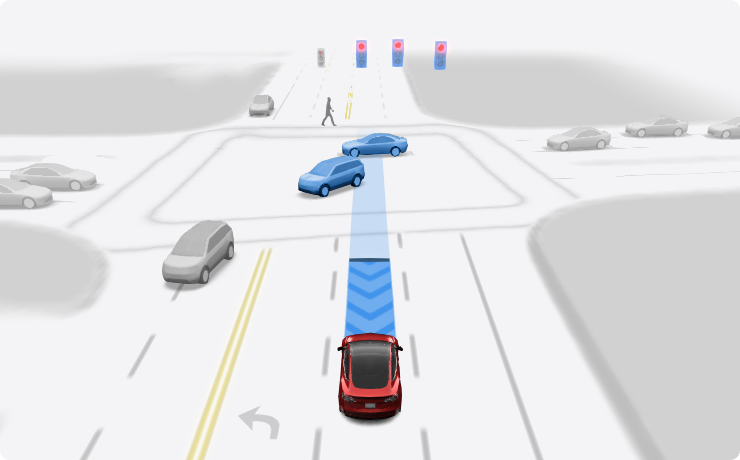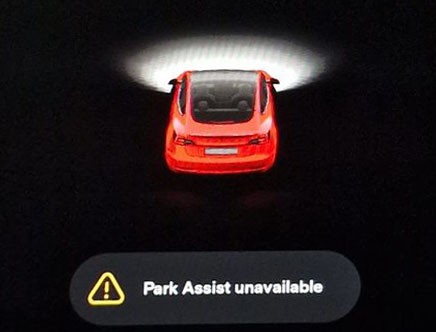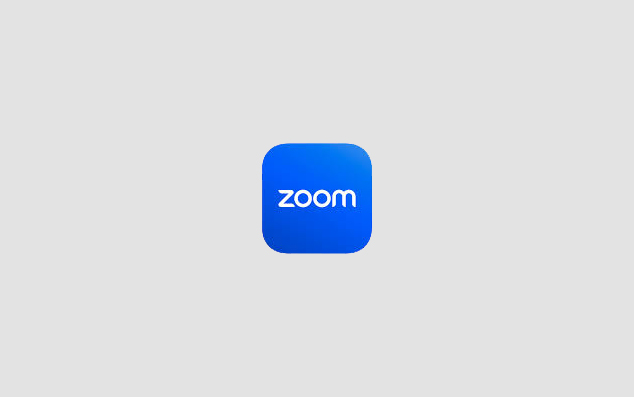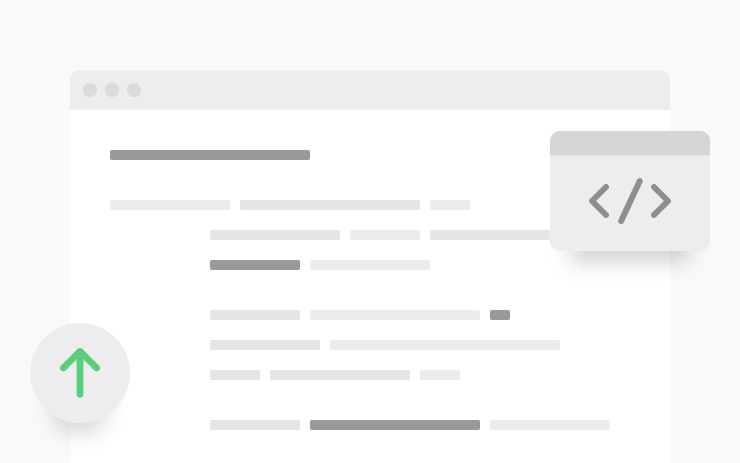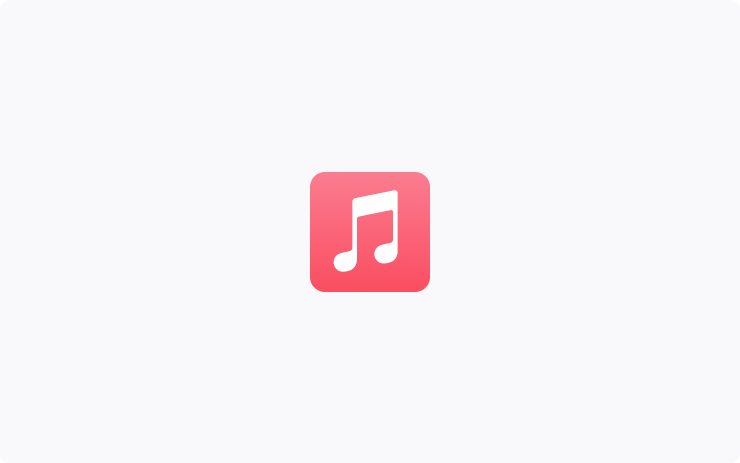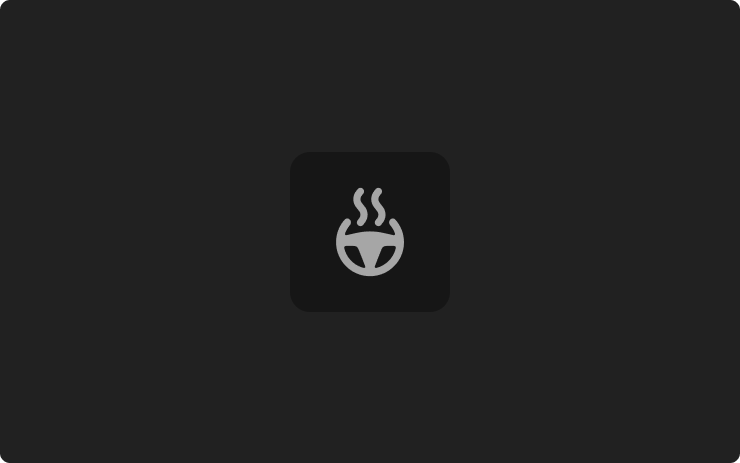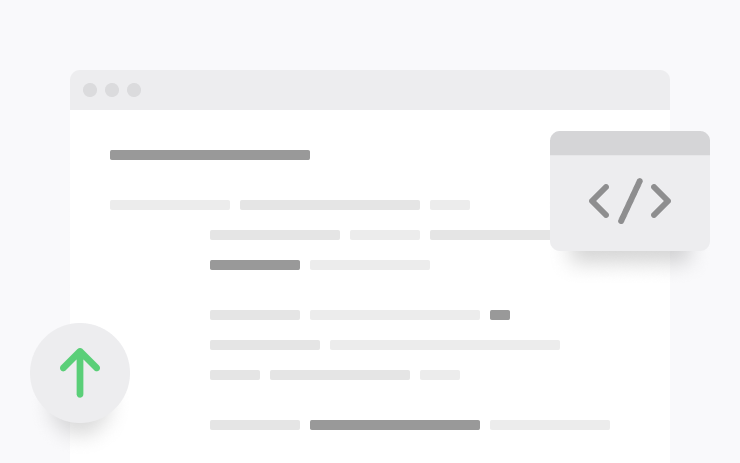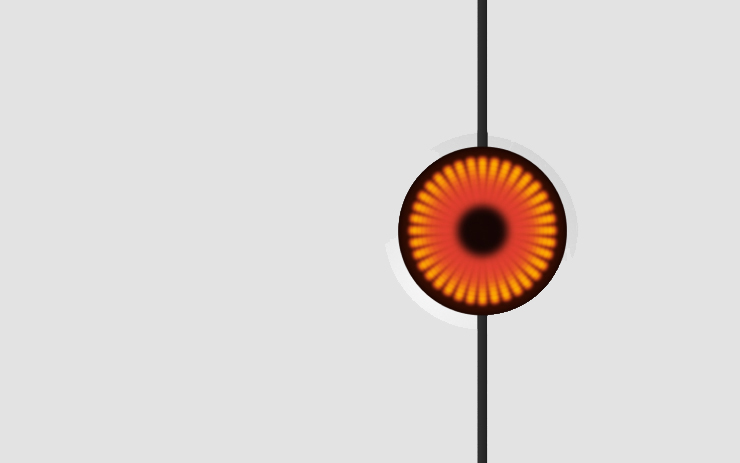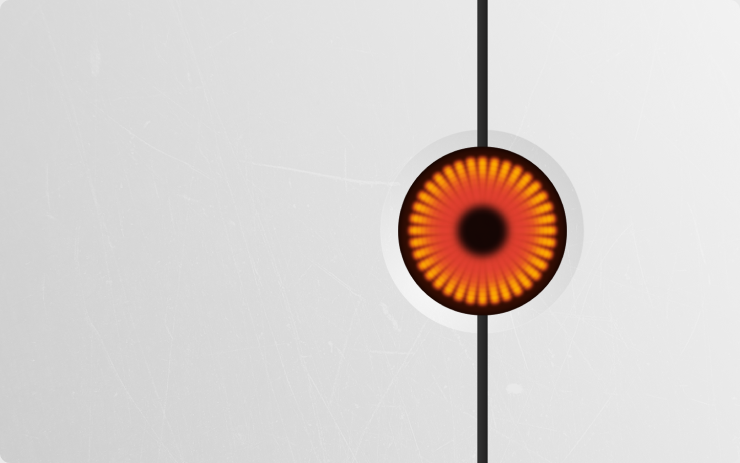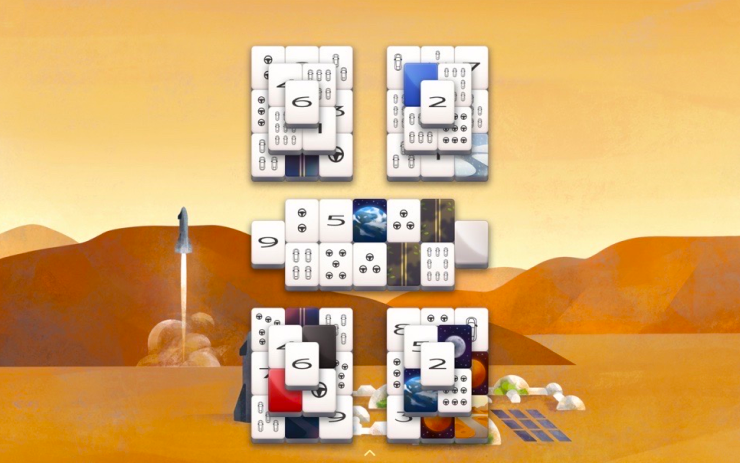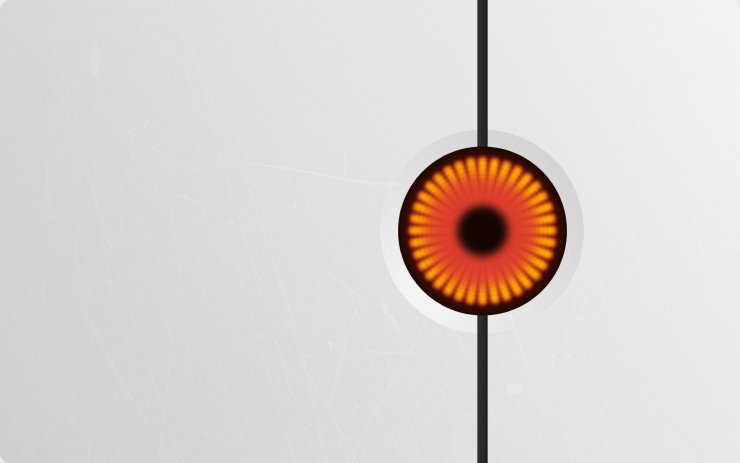Tesla 2023 Release Notes
Last updated 17-Jul-2025
Tesla 2023 Release notes including Controls Search, Gear Chimes, Get to Know Your Tesla, Passenger Seat Controls, Phone Call Controls, Points of Interest, Scroll Wheel Customization, Speed Assist, Text Size, Voice Recognition Language, Zoom Meetings, Extras, Minor Fixes, Minor Fixes, Cabin Camera, Driving Visualization Improvements, FSD Beta v11.3.6, Full Self-Driving (Beta), Full Self-Driving (Beta) Suspension, Refresh Your Data Sharing Settings, Park Assist, Range Display, Version Improvements, Refresh Your Data Sharing Settings, Minor Fixes, Auto Steering Wheel Heat, Bugs Introduced in release, Highlights of 2023.02, Speed Assist, Thai Voice Navigation, User guides, Apple Music, Auto Steering Wheel Heat, Handwriting Keyboard, Mango TV, Navigation Voice Guidance, Sentry Mode Lighting, Speed Assist, WeChat Mini Programs, Auto Steering Wheel Heat, Bugfix, Mahjong, Minor Fixes, Sentry Mode Lighting, Sentry Mode Lighting, HW4 Fixes, Minor Fixes, Text Size, Tire Service, Tire Service Mileage, Cabin Camera, Driving Visualization Improvements, FSD Beta v11.3.6, Full Self-Driving (Beta), Full Self-Driving (Beta) Suspension, New Legal Notice, Park Assist, Minor Fixes, Automatic Headlights, Blind Spot Camera, Bluetooth Game Controllers, Camera View on Tesla App, Charge on Solar, Customize the Scroll Wheel, Destination Closing Soon, Other Updates, Range Display, Spotify Refresh, Vampire Survivors Game, Warmer Display Colors, Cabin Camera, Driving Visualization Improvements, FSD Beta v11.4.4, Full Self-Driving (Beta), Full Self-Driving (Beta) Suspension, Cabin Camera, Driving Visualization Improvements, FSD Beta v11.4.4, Full Self-Driving (Beta), Full Self-Driving (Beta) Suspension, Minor Fixes, Minor Fixes, Minor Fixes, FSD Beta v11.4.8, Single Pull to Start Autopilot, FSD Beta v11.4.8.1, Automatic Headlights, Blind Spot Camera, Bluetooth Game Controllers, Cabin Camera, Camera View on Tesla App, Charge on Solar, Controls Search, Customize the Scroll Wheel, Destination Closing Soon, Driving Visualization Improvements, FSD Beta v11.4.7.1, Full Self-Driving (Beta), Full Self-Driving (Beta) Suspension, Gear Chimes, Get to Know Your Tesla, Other Updates, Passenger Seat Controls, Phone Call Controls, Points of Interest, Scroll Wheel Customization, Spotify Refresh, Text Size, Tire Service, Tire Service Mileage, Vampire Survivors Game, Voice Recognition Language, Warmer Display Colors, FSD Beta v11.4.7.2, FSD Beta v11.4.7.3, Minor Fixes, Detailed Intersection View, Hebrew Language Added, Vampire Survivors Game, Cabin Camera, Driving Visualization Improvements, FSD Beta v11.4.4, Full Self-Driving (Beta), Full Self-Driving (Beta) Suspension, Minor Fixes, Tesla Vision Update, Minor Fixes, Minor Fixes, Minor Fixes, Cabin Camera, Driving Visualization Improvements, Faster Hazard Lights After a Crash, FSD Beta v11.4.4, Full Self-Driving (Beta), Full Self-Driving (Beta) Suspension, Location Sharing, Multiplayer Vampire Survivors, Predictive Charger Availability, Windows During an Update, Cabin Camera, Driving Visualization Improvements, FSD Beta v12, Full Self-Driving (Beta), Full Self-Driving (Beta) Suspension, Minor Fixes, Minor Fixes, Over-the-Air (OTA) Recall, Rear Passenger Headphones, Minor Fixes, Minor Fixes, Single Pull to Start Autopilot, Minor Fixes, Destination Charging Availability, Live Camera Access, Single Pull to Start Autopilot, Speed Assist, Minor Fixes, Minor Fixes, Minor Fixes, Minor Fixes, Minor Fixes, Minor Fixes, Alternative Routes While Driving, Apple Podcasts, Automatic 911 Calls, Automatic Blind Spot Camera, Castle Doombad Game, Custom Lock Sounds, Light Show, Minor Updates, More Cameras in Live Camera View, Speed Cameras on Your Route, Tesla Arcade Updates, Trip Planner on Mobile App, Alternative Routes While Driving, Apple Podcasts, Automatic 911 Calls, Automatic Blind Spot Camera, Autopilot Suspension, Cabin Camera, Castle Doombad Game, Custom Lock Sounds, Driving Visualization Improvements, FSD Beta v11.4.9, Full Self-Driving (Beta), Light Show, Minor Updates, More Cameras in Live Camera View, Other Updates, Over-the-Air (OTA) Recall, Park Assist Upgrade, Play Games on Rear Screen, Rear Passenger Headphones, Speed Cameras on Your Route, Tesla Arcade Updates, Trip Planner on Mobile App, Zoom Video Meetings, FSD Beta v12.1, FSD Beta v12.1.1, FSD Beta v12.1.2, Minor Fixes, Minor Fixes, Over-the-Air Recall: Telltale Text Size, Minor Fixes, FSD Beta v12.2.1, FSD Beta v12.3, Minor Fixes, FSD Beta v12.3.1, Minor Fixes, Single Click in FSD Beta, Single Pull in FSD Beta, Minor Fixes, Minor Fixes, Minor Fixes, Minor Fixes, Security Improvements, Detailed Energy Usage, Fold Mirrors at a Location, Light Show, Steering Improvements, Minor Fixes, Apple Music, Dog Mode, New Language Support, Sentry Mode Live Camera Access, Steering Wheel Heat, Steering Yoke Heat, Trip Planner, Zoom Meetings, New Language Support, Zoom Meetings, Bug Fix, Driving Visualization Improvements, FSD Beta v11.4, Full Self-Driving (Beta), Full Self-Driving (Beta) Suspension, Minor Fixes, Park Assist, Park Assist Issues, FSD Beta v11.4.2, Full Self-Driving (Beta) Suspension, FSD Beta v11.4.3, Park Assist, FSD Beta v11.4.4, FSD Beta v11.4.5, FSD Beta v11.4.6, FSD Beta v11.4.7, FSD Beta v11.4.1, all generated by real cars. Each release note includes a list of the countries, mndels and certain hardware features which apply.
For information on which versions are on specific models and years, see our Trending Tesla releases and statistics for more information.
Release 2023
Including 2023.12, (no cars) 2023.12.1, (no cars) 2023.12.1.1, (no cars) 2023.12.10, (no cars) 2023.12.100, (no cars) 2023.12.11, (no cars) 2023.12.200, (no cars) 2023.12.300, (no cars) 2023.12.300.1, (no cars) 2023.12.400, (no cars) 2023.12.400.4, (no cars) 2023.12.5, (no cars) 2023.12.5.3, (no cars) 2023.12.5.4, (no cars) 2023.12.8, (no cars) 2023.12.9, (no cars) 2023.12.9.1, (no cars) 2023.2, (no cars) 2023.2.0.5, (no cars) 2023.2.10, (no cars) 2023.2.100, (no cars) 2023.2.11, (no cars) 2023.2.12, (no cars) 2023.2.200, (no cars) 2023.2.201, (no cars) 2023.2.300, (no cars) 2023.2.301, (no cars) 2023.20, (no cars) 2023.20.100.1, (no cars) 2023.20.200, (no cars) 2023.20.4.1, (no cars) 2023.20.6, (no cars) 2023.20.7, (no cars) 2023.20.8, (no cars) 2023.20.9, (no cars) 2023.26, (no cars) 2023.26.1, (no cars) 2023.26.10, (no cars) 2023.26.100, (no cars) 2023.26.100.1, (no cars) 2023.26.11, (no cars) 2023.26.12, (<0.1% of cars) 2023.26.3, (no cars) 2023.26.6, (no cars) 2023.26.7, (<0.1% of cars) 2023.26.8, (no cars) 2023.26.9, (<0.1% of cars) 2023.27.11, (no cars) 2023.27.12, (<0.1% of cars) 2023.27.5, (no cars) 2023.27.6, (no cars) 2023.27.7, (<0.1% of cars) 2023.31.600, (no cars) 2023.32, (no cars) 2023.32.1, (no cars) 2023.32.100, (no cars) 2023.32.100.1, (no cars) 2023.32.200, (no cars) 2023.32.300, (no cars) 2023.32.4, (no cars) 2023.32.6, (no cars) 2023.32.7, (no cars) 2023.32.9, (<0.1% of cars) 2023.38, (no cars) 2023.38.1, (no cars) 2023.38.10, (no cars) 2023.38.100, (no cars) 2023.38.100.1, (no cars) 2023.38.200.1, (<0.1% of cars) 2023.38.200.2, (no cars) 2023.38.4, (no cars) 2023.38.6, (<0.1% of cars) 2023.38.8, (no cars) 2023.38.9, (no cars) 2023.38.9.1, (no cars) 2023.44, (no cars) 2023.44.1, (<0.1% of cars) 2023.44.100, (no cars) 2023.44.100.1, (no cars) 2023.44.200, (no cars) 2023.44.200.5, (no cars) 2023.44.200.5.1, (no cars) 2023.44.25, (no cars) 2023.44.25.1, (no cars) 2023.44.30, (no cars) 2023.44.30.1, (no cars) 2023.44.30.10, (no cars) 2023.44.30.11, (no cars) 2023.44.30.12, (no cars) 2023.44.30.13, (no cars) 2023.44.30.14, (<0.1% of cars) 2023.44.30.16, (no cars) 2023.44.30.2, (no cars) 2023.44.30.20, (no cars) 2023.44.30.25, (no cars) 2023.44.30.3, (no cars) 2023.44.30.30, (<0.1% of cars) 2023.44.30.4, (no cars) 2023.44.30.5.1, (no cars) 2023.44.30.6, (<0.1% of cars) 2023.44.30.7, (no cars) 2023.44.30.8, (<0.1% of cars) 2023.44.30.9, (<0.1% of cars) 2023.44.300, (no cars) 2023.44.400, (no cars) 2023.44.9, (no cars) 2023.44.9.2, (no cars) 2023.6, (no cars) 2023.6.1, (no cars) 2023.6.100, (no cars) 2023.6.100.1, (no cars) 2023.6.11, (no cars) 2023.6.11.1, (no cars) 2023.6.11.2, (no cars) 2023.6.15, (no cars) 2023.6.8, (no cars) 2023.6.9, (no cars) 2023.7.10, (no cars) 2023.7.15, (no cars) 2023.7.20, (<0.1% of cars) 2023.7.25, (no cars) 2023.7.26, (no cars) 2023.7.30, (no cars) 2023.7.5, (no cars)
Regional availability of 2023 by modelNorth AmericaMSMXM3MY-EuropeMSMXM3MY-RoW-MX---
A more detailed heat map and release statistics are available.
Security Improvements (part of 2023.44.400)
This update includes important security fixes and improvements.
Seen on MS M3 MY
Minor Fixes (part of 2023.44.300)
This release contains minor fixes and improvements
Seen in DK US
Seen on MS M3 MY
Minor Fixes (part of 2023.44.30.9)
This release contains minor fixes and improvements
Seen in AE AT BE BG BY CH CZ DE DK ES FI FR GB GG GR HK HR HU IE IL IS IT KR LT LU LV MD MK MY NL NO PL PS PT RE RO RU SE SG SI SK TR UA US
Seen on MX MS(2021+) MX(2022+) M3 MY
Minor Fixes (part of 2023.44.30.8)
This release contains minor fixes and improvements
Seen in AE AT AU BE BG BR CA CH CZ DE DK ES FI FR GB GG GR HK HR HU IE IL IS IT KR LT LU LV MD MK MO MX MY NL NO NZ PL PR PS PT PY RE RO RU SE SG SI SK TH TR TW UA US
Seen on MX MS(2021+) MX(2022+) M3 MY
Seen on AP versions AP3
Minor Fixes (part of 2023.44.30.7)
This release contains minor fixes and improvements
Seen in AE AT AU BE BG BR CA CH CZ DE DK ES FI FR GB GR HK HR HU IE IL IS IT LT LU MO MX NL NO NZ PL PR PS PT PY RE RO RU SE SG SK TH TR UA US
Seen on MS(2021+) MX(2022+) M3 MY
Minor Fixes (part of 2023.44.30.6)
This release contains minor fixes and improvements
Seen in AE AT AU BE CA CH CZ DE DK ES FI FR GB HU IT KR NL NO NZ PL RO SE SK UA US
Seen on MX MS(2021+) MX(2022+) M3 MY
Seen on AP versions AP1
Seen on MCU hardware Intel
Minor Fixes (part of 2023.44.30.5.1)
This release contains minor fixes and improvements
Seen in AE AT AU BE BG BR CA CH CZ DE DK ES FI FR GB GR HK HR HU IE IL IS IT LT LU LV MK MO MX MY NL NO NZ PL PR PS PT PY RE RO RU SE SG SI SK TH TR TW UA US
Seen on MS(2021+) MX(2022+) M3 MY
Minor Fixes (part of 2023.44.30.4)
This release contains minor fixes and improvements
Seen in AT AU BE BG CA CH CZ DE DK ES FI FR GB GR HK HR HU IE IL IT LT LU MK NL NO NZ PL PR PT RU SE SG SI TR TW US
Seen on MX MS(2021+) MX(2022+) M3 MY
FSD Beta v12.3.1 (part of 2023.44.30.30)
FSD Beta v12 upgrades the city-streets driving stack to a single end-to-end neural network trained on millions of video clips, replacing over 300k lines of explicit C++ code.
Seen in CA US
Seen on MS(2021+) MX(2022+) M3 MY
Seen on AP versions AP3
Seen on MCU hardware Intel
Single Pull in FSD Beta (part of 2023.44.30.30)
When you enable Full Self-Driving (Beta), your vehicle will use the Single Pull setting by default. This means that you'll turn on Autopilot when you pull the drive stalk down once.
Traffic-Aware Cruise Control won't be available unless you choose it in your vehicle settings at Autopilot Features > Traffic-Aware Cruise Control. Doing so will disable Full Self-Driving (Beta).
Seen in CA US
Seen on M3 MY
Seen on AP versions AP3
Seen on MCU hardware Intel
Single Click in FSD Beta (part of 2023.44.30.30)
When you enable Full Self-Driving (Beta), your vehicle will use the Single Click setting by default. This means that you'll turn on Autopilot when you press the right scroll wheel button once.
Traffic-Aware Cruise Control won't be available unless you choose it in your vehicle settings at Autopilot Features > Traffic-Aware Cruise Control. Doing so will disable Full Self-Driving (Beta).
Seen in US
Seen on MS(2021+) MX(2022+)
Minor Fixes (part of 2023.44.30.30)
This release contains minor fixes and improvements
Seen in CA US
Seen on MX(2022+) M3 MY
Minor Fixes (part of 2023.44.30.3)
This release contains minor fixes and improvements
Seen in AU CA US
Seen on MS(2021+) MX(2022+) M3 MY
FSD Beta v12.3 (part of 2023.44.30.25)
FSD Beta v12 upgrades the city-streets driving stack to a single end-to-end neural network trained on millions of video clips, replacing over 300k lines of explicit C++ code.
Seen in PR US
Seen on MS(2021+) MX(2022+) M3 MY
Minor Fixes (part of 2023.44.30.25)
This release contains minor fixes and improvements
Seen in US
Seen on M3 MY
FSD Beta v12.2.1 (part of 2023.44.30.20)
FSD Beta v12 upgrades the city-streets driving stack to a single end-to-end neural network trained on millions of video clips, replacing over 300k lines of explicit C++ code.
Seen in US
Seen on M3 MY
Minor Fixes (part of 2023.44.30.2)
This release contains minor fixes and improvements
Seen in AE AT AU BE BG CA CH CZ DE DK ES FI FR GB GR HK HR HU IE IL IS IT LT LU LV NL NO NZ PL PR PS PT PY RO SE SI SK TH TR TW UA US
Seen on MX MS(2021+) MX(2022+) M3 MY
Minor Fixes (part of 2023.44.30.16)
This release contains minor fixes and improvements
Seen in JP
Seen on MX M3
Over-the-Air Recall: Telltale Text Size (part of 2023.44.30.14)
As the remedy for US Recall 24V-051, this update to your vehicle software increases the text size of three telltales.
After installing this vehicle software update, you don't need to take any further action for this recall.
Seen in AT CA JP KR PL PR RU UA US
Seen on MX MS(2021+) MX(2022+) M3 MY
Seen on AP versions AP1 AP2,5 AP3 PreAP1
Seen on MCU hardware Intel
Minor Fixes (part of 2023.44.30.14)
This release contains minor fixes and improvements
Seen in AE AT AU BE BG BY CA CH CZ DE DK ES FI FR GB HK HR HU IE IL IM IS IT KR LU LV MD MK MY NL NO NZ PL PT RO RU SE SI SK TR TW UA US
Seen on MX MS(2021+) MX(2022+) M3 MY
Seen on AP versions AP1 AP3 PreAP1
Seen on MCU hardware Intel
Minor Fixes (part of 2023.44.30.13)
This release contains minor fixes and improvements
Seen in KR US
Seen on MS MS(2021+) MX(2022+) M3 MY
FSD Beta v12.1.2 (part of 2023.44.30.12)
FSD Beta v12 upgrades the city-streets driving stack to a single end-to-end neural network trained on millions of video clips, replacing over 300k lines of explicit C++ code.
Seen in US
Seen on M3 MY
FSD Beta v12.1.1 (part of 2023.44.30.11)
FSD Beta v12 upgrades the city-streets driving stack to a single end-to-end neural network trained on millions of video clips, replacing over 300k lines of explicit C++ code.
Seen in US
Seen on M3 MY
FSD Beta v12.1 (part of 2023.44.30.10)
FSD Beta v12 upgrades the city-streets driving stack to a single end-to-end neural network trained on millions of video clips, replacing over 300k lines of explicit C++ code.
Seen in US
Seen on M3 MY
Minor Fixes (part of 2023.44.30.1)
This release contains minor fixes and improvements
Seen in AE AT AU BE BR CA CH CZ DE DK ES FI FR GB GR HR HU IE IL IS IT LU MX NL NO NZ PL PT RE RO SE SI SK TH TW UA US
Seen on MX MS(2021+) MX(2022+) M3 MY
Full Self-Driving (Beta) (part of 2023.44.30)
You can enable Full Self-Driving (Beta) by tapping 'Controls' > 'Autopilot' > 'Full Self-Driving (Beta)' and following the instructions.
Full Self-Driving is in early limited access Beta and must be used with additional caution. It may do the wrong thing at the worst time, so you must always keep your hands on the wheel and pay extra attention to the road. Do not become complacent. When Full Self-Driving is enabled your vehicle will make lane changes off highway, select forks to follow your navigation route, navigate around other vehicles and objects, and make left and right turns. Use Full Self-Driving in limited Beta only if you will pay constant attention to the road, and be prepared to act immediately, especially around blind corners, crossing intersections, and in narrow driving situations.
Your vehicle is running on Tesla Vision! Note that Tesla Vision also includes some temporary limitations, follow distance is limited to 2-7 and Autopilot top speed is 85 mph.
Seen in BR CA JP MD PL PR PY RU UA US
Seen on MX MS(2021+) MX(2022+) M3 MY
Seen on AP versions AP3
Seen on MCU hardware Intel
FSD Beta v11.4.9 (part of 2023.44.30)
- Added option to activate Autopilot features with a single stalk depression, instead of two, to help simplify activation and disengagement.
- Introduced a new efficient video module to the vehicle detection, semantics, velocity, and attributes networks that allowed for increased performance at lower latency. This was achieved by creating a multi-layered, hierarchical video module that caches intermediate computations to dramatically reduce the amount of compute that happens at any particular time.
- Improved distant crossing object detections by an additional 6%, and improved the precision of vehicle detection by refreshing old datasets with better autolabeling and introducing the new video module.
- Improved the precision of cut-in vehicle detection by 15%, with additional data and the changes to the video architecture that improve performance and latency.
- Reduced vehicle velocity error by 3%, and reduced vehicle acceleration error by 10%, by improving autolabeled datasets, introducing the new video module, and aligning model training and inference more closely.
- Reduced the latency of the vehicle semantics network by 15% with the new video module architecture, at no cost to performance.
- Reduced the error of pedestrian and bicycle rotation by over 8% by leveraging object kinematics more extensively when jointly optimizing pedestrian and bicycle tracks in autolabeled datasets.
- Improved geometric accuracy of Vision Park Assist predictions by 16%, by leveraging 10x more HW4 data, tripling resolution, and increasing overall stability of measurements.
- Improved path blockage lane change accuracy by 10% due to updates to static object detection networks.
- Introduced Automatic Emergency Braking on general obstacles detected by Occupancy Network.
Seen in BR CA JP MD PL PR PY RU UA US
Seen on MX MS(2021+) MX(2022+) M3 MY
Seen on AP versions AP3
Seen on MCU hardware Intel
Driving Visualization Improvements (part of 2023.44.30)
To view an expanded driving visualization when in drive with Full Self-Driving enabled, drag the light gray visualization bar to the right.
Seen in BR CA JP MD PL PR PY RU UA US
Seen on MX MS(2021+) MX(2022+) M3 MY
Seen on AP versions AP3
Seen on MCU hardware Intel
Cabin Camera (part of 2023.44.30)
The cabin camera above your rearview mirror can now determine driver inattentiveness and provide you with audible alerts, to remind you to keep your eyes on the road when Autopilot is engaged. Camera images do not leave the vehicle itself, which means the system cannot save or transmit information unless you enable data sharing. To change your data settings, tap Controls > Software > Data Sharing on your car's touchscreen.
Seen in BR CA KR MD MX PL PR PY RU UA US
Seen on MX MS(2021+) MX(2022+) M3 MY
Seen on AP versions AP3
Seen on MCU hardware Intel
Apple Podcasts (part of 2023.44.30)
Listen to millions of the world’s most popular podcasts. Apple Podcasts for Tesla syncs with your favorite Apple devices, so you can seamlessly follow shows, save episodes, and pick up right where you left off. Browse new and noteworthy podcasts or explore what’s trending on Top Charts.
From the Application Launcher, open the Apple Podcasts app, scan the QR code, and log in with your Apple ID. Premium Connectivity required.
Seen in AE AT AU BE BG BR BY CA CH CZ DE DK EE ES FI FR GB GG GR HK HR HU IE IL IM IS IT JP KR LT LU LV MD MK MO MX MY NL NO NZ PL PR PS PT PY RE RO RU SE SG SI SK TH TR TW UA US
Seen on MX MS(2021+) MX(2022+) M3 MY
Seen on AP versions AP1 AP2,5 AP3 AP4 PreAP1
Seen on MCU hardware Intel
Tesla Arcade Updates (part of 2023.44.30)
- Beach Buggy Racing — Unlock new vehicles and tracks. Your racing vehicle now matches the color you've set in Toybox > Colorizer.
- Polytopia Diplomacy Update — Explore new options for peaceful and hostile interactions, from peace treaties and embassies to stealth infiltration and guerrilla warfare.
- Vampire Survivors Chilling Update — Melt hordes of snowmen and defend against ice monsters in the new wintry Whiteout map, along with a new character, achievements, and items to collect.
- PS4, PS5, and Xbox Controllers — Feel more immersed in the action with rumble effects in select Tesla Arcade games. To pair a controller, open the Bluetooth panel and follow the instructions.
Availability varies by model and location.
Seen in AE AT AU BE BG BR BY CA CH CZ DE DK EE ES FI FR GB GG GR HR HU IE IL IM IS IT JP KR LT LU LV MD MK MO MX MY NL NO NZ PL PR PS PT PY RE RO RU SE SG SI SK TH TR TW UA US
Seen on MX MS(2021+) MX(2022+) M3 MY
Seen on AP versions AP1 AP2,5 AP3 AP4 PreAP1
Seen on MCU hardware Intel
Custom Lock Sounds (part of 2023.44.30)
Replace the horn sound of your vehicle locking with another sound, like a screaming goat, a round of applause, or a random fart.
Choose from the options at Toybox > Boombox > Lock Sound, or save your own sound as "LockChime.wav" (< 1 MB) onto a USB flash drive.
Seen in AE AT AU BE BG BR BY CA CH CZ DE DK ES FI FR GB GG GR HR HU IE IL IS IT JP KR LT LU LV MD MK MO MX MY NL NO NZ PL PR PS PT PY RE RO RU SE SI SK TH TR TW UA US
Seen on MX MS(2021+) MX(2022+) M3 MY
Seen on AP versions AP3 AP4
Seen on MCU hardware Intel
Automatic 911 Calls (part of 2023.44.30)
Your vehicle will call 911 if an accident triggers the airbags.
A countdown timer allows you to cancel the call before it's placed if you don't need 911.
This feature works automatically when your mobile phone is connected to your vehicle via Bluetooth.
Seen in AT BR BY CA MD PL PR PY RU UA US
Seen on MX MS(2021+) MX(2022+) M3 MY
Seen on AP versions AP2,5 AP3 AP4
Seen on MCU hardware Intel
Speed Cameras on Your Route (part of 2023.44.30)
Navigation now includes symbols along your route to show speed cameras, stop signs, and traffic lights.
To see this route information, you must have Navigation > Online Routing turned on. Requires Premium Connectivity.
Seen in AT BE BG BR BY CA CZ DE DK ES FI FR GB GG GR HR HU IE IM IS IT LT LU MD MY NL NO PL PR PT PY RO RU SE SI SK TH TR UA US
Seen on MX MS(2021+) MX(2022+) M3 MY
Seen on AP versions AP2,5 AP3 AP4
Seen on MCU hardware Intel
Trip Planner on Mobile App (part of 2023.44.30)
Use the Tesla mobile app to plan a trip.
Go to Location > Navigate and enter a destination. For multiple stops or to make changes, simply Edit Trip > Add Stop. If needed, Trip Planner will also include charging stops along the way. Then choose Send to Car to share it with your vehicle.
Requires Tesla app 4.27.5+ to add multiple stops to a trip.
Seen in AT AU BE BG BR BY CA CH CZ DE DK ES FI FR GB GG GR HR HU IE IM IS IT JP LT LU LV MD MK MX NL NO NZ PL PR PS PT PY RE RO RU SE SI SK TR UA US
Seen on MX MS(2021+) MX(2022+) M3 MY
Seen on AP versions AP2,5 AP3 AP4
Seen on MCU hardware Intel
Alternative Routes While Driving (part of 2023.44.30)
See alternative routes in Navigation and switch routes, even after you've started driving.
While driving, choose the map mode button at top right, or tap the next turn, to switch to the Navigation overview, and choose which route you want.
Seen in AE AT AU BE BG BR BY CA CH CZ DE DK EE ES FI FR GB GG GR HK HR HU IE IL IM IS IT JP LT LU LV MD MK MO MX MY NL NO NZ PL PR PS PT PY RE RO RU SE SG SI SK TH TR TW UA US
Seen on MX MS(2021+) MX(2022+) M3 MY
Seen on AP versions AP1 AP2,5 AP3 AP4 PreAP1
Seen on MCU hardware Intel
More Cameras in Live Camera View (part of 2023.44.30)
When you view your vehicle surroundings from the Tesla app, now you'll have access to the left and right pillar cameras.
On your vehicle touchscreen, go to Controls > Safety > View Live Camera via Mobile App. Then you can view from the app on your phone.
Live Camera is end-to-end encrypted and can't be accessed by Tesla. Requires Tesla app 4.27.5+ and Premium Connectivity.
Seen in AE AT AU BE BG BR BY CA CH CZ DE DK ES FI FR GB GG GR HK HR HU IE IL IM IS IT KR LT LU LV MD MK MO MX MY NL NO NZ PL PR PS PT PY RE RO RU SE SG SI SK TH TR TW UA US
Seen on MX MS(2021+) MX(2022+) M3 MY
Seen on AP versions AP3 AP4
Seen on MCU hardware Intel
Automatic Blind Spot Camera (part of 2023.44.30)
The blind spot camera view now alerts you with red shading along the edge when your turn signal is on and your vehicle detects an object or another vehicle in your blind spot.
Go to Controls > Autopilot > Automatic Blind Spot Camera.
Seen in AE AT AU BE BG BR BY CA CH CZ DE DK ES FI FR GB GG GR HK HR HU IE IL IM IS IT JP KR LT LU LV MD MK MO MX MY NL NO NZ PL PR PS PT PY RE RO RU SE SG SI SK TH TR TW UA US
Seen on MX MS(2021+) MX(2022+) M3 MY
Seen on AP versions AP3 AP4
Seen on MCU hardware Intel
Light Show (part of 2023.44.30)
Time to celebrate with the latest Light Show to the tune of The Arrival by Irving Victoria.
Play it right away, or schedule the show up to 10 minutes in advance, with one vehicle or synced with friends. Go to Toybox > Light Show.
Light Show enthusiasts can now play multiple custom Light Shows from the same USB flash drive. Simply save the show files to a directory named "LightShow" on your flash drive, connect, and choose.
Seen in AE AT AU BE BG BR BY CA CH CZ DE DK ES FI FR GB GG GR HK HR HU IE IL IM IS IT KR LT LU LV MD MK MO MX MY NL NO NZ PL PR PS PT PY RE RO RU SE SG SI SK TH TR TW UA US
Seen on MX MS(2021+) MX(2022+) M3 MY
Seen on AP versions AP2,5 AP3 AP4
Seen on MCU hardware Intel
Autopilot Suspension (part of 2023.44.30)
For maximum safety and accountability, use of Autopilot features will be suspended if improper usage is detected. Improper usage is when you, or another driver of your vehicle, receive five ‘Forced Autopilot Disengagements’. A disengagement is when the Autopilot system disengages for the remainder of a trip after the driver receives several audio and visual warnings for inattentiveness. Driver-initiated disengagements do not count as improper usage and are expected from the driver. Keep your hands on the wheel and remain attentive at all times. Use of any hand-held devices while using Autopilot is not allowed.
Autopilot features can only be removed per this suspension method and they will be unavailable for approximately one week.
Seen in AE AT AU BE BG BR BY CA CH CZ DE DK EE ES FI FR GB GG GR HK HR HU IE IL IM IS IT JP KR LT LU LV MD MK MO MX MY NL NO NZ PL PR PS PT PY RE RO RU SE SG SI SK TH TR TW UA US
Seen on MX MS(2021+) MX(2022+) M3 MY
Seen on AP versions AP3 AP4
Seen on MCU hardware Intel
Over-the-Air (OTA) Recall (part of 2023.44.30)
In accordance with a recent recall (campaign #23V-838 for US and #2023-657 for Canada), Tesla is making the following improvements to Autosteer:
• Improved visibility of driver monitoring warning alerts on the touchscreen by increasing the text size and moving the notifications to a more prominent position (Model 3 and Model Y only).
• Added option to activate Autopilot features with a single stalk depression, instead of two, to help simplify activation and disengagement.
• Increased the strictness of driver attentiveness requirements when using Autosteer and approaching traffic lights and stops signs off-highway.
• Introduced a Suspension Policy that will restrict Autosteer usage for one week if improper usage is detected. Improper usage is when you, or another driver of your vehicle, receive five "Forced Autopilot Disengagements."
You are the driver. As the driver, you must be vigilant to the road, keep your hands on the wheel, and be ready to intervene to maintain safety.
Seen in AT BR CA KR MD PL PR PY RU UA US
Seen on MX MS(2021+) MX(2022+) M3 MY
Seen on AP versions AP3 AP4
Seen on MCU hardware Intel
Minor Updates (part of 2023.44.30)
- Shuffle your TIDAL playlists and albums.
- In Apple Music and Spotify, you can show your account profile image to indicate which account you're using for each. Availability varies by model and location.
- When you use Controls > Search on the touchscreen, your results now include links to entries in the Owner's Manual, in addition to results with vehicle settings. So you can find the setting you want or learn more about it.
- When you search the vehicle map for charging locations, you can now filter between two charging speeds: Three lightning bolts shows locations with more than 70 kW. One lightning bolt shows locations with 70 kW or less.
Seen in AE AT AU BE BG BR BY CA CH CZ DE DK EE ES FI FR GB GG GR HK HR HU IE IL IS IT JP KR LT LU LV MD MK MO MX MY NL NO NZ PL PR PS PT PY RE RO RU SE SG SI SK TH TR TW UA US
Seen on MX MS(2021+) MX(2022+) M3 MY
Seen on AP versions AP1 AP2,5 AP3 AP4 PreAP1
Seen on MCU hardware Intel
Park Assist Upgrade (part of 2023.44.30)
Tesla Vision Park Assist now displays a high fidelity 3D representation of the world around your vehicle, including the proximity and shape of nearby objects, barriers, vehicles, and painted road markings.
You can use Park Assist with or without audible feedback. To turn chimes on or off, go to Controls > Safety > Park Assist Chimes.
Note that Park Assist is for guidance purposes only and is not a substitute for an alert driver. Remain attentive and avoid obstacles as required.
Seen in AE AT AU BE BG CA CH CZ DE DK ES FI FR GB GG GR HK HR HU IE IL IS IT JP KR LT LU MX NL NO PL PR PS PT RE RO RU SE SK TR TW US
Seen on MX MS(2021+) MX(2022+) M3 MY
Seen on AP versions AP3 AP4
Castle Doombad Game (part of 2023.44.30)
You are the villain. It's up to you to destroy the goody-two-shoed heroes invading your castle.
Defend your evil lair solo or in two-player co-op with terrible traps, monstrous minions, and wicked weapons. This trap-based puzzler game is like Cartoony Tower Defense meets Dungeon Keeping.
To play, shift into Park (P), and go to Arcade > Castle Doombad.
Seen in AE AT AU BE BG BR CA CH CZ DE DK ES FI FR GB GG GR HR HU IE IL IS IT JP LT LU MO MX NL NO NZ PL PR PS PT PY RE RO RU SE SG SI SK TH TR TW UA US
Seen on MX MS(2021+) MX(2022+) M3 MY
Seen on AP versions AP3 AP4
Play Games on Rear Screen (part of 2023.44.30)
Play games from the backseat.
To start a game on the rear touchscreen, open the Arcade app. You can also join a game that started on the front touchscreen.
Extend the experience for some games with a paired Bluetooth controller.
Seen in AE AT AU BE BG BR CA CH CZ DE DK ES FI FR GB HK HR IE IS IT JP KR NL NO PL PR PT RO RU SE US
Seen on MX MS(2021+) MX(2022+) M3
Rear Passenger Headphones (part of 2023.44.30)
Passengers in the back seat can listen on wireless Bluetooth headphones when watching shows or playing games on the rear touchscreen. The rest of the vehicle can continue to listen to other audio from the front.
Pair your headphones at App Launcher > Rear Display > Settings > Add New Device. To listen, turn on the headphones (up to two), open an app in Theater or Arcade on the rear screen, and hit play.
Seen in AE AT BE BR CA CH CZ DE DK ES FI FR GB HR IS KR NL NO PL PR RO RU SE US
Seen on MX MS(2021+) MX(2022+)
Zoom Video Meetings (part of 2023.44.30)
Attend video calls with Zoom using the interior cabin camera.
Open the app directly, or join meetings from your Calendar. Shift to Park (P) to use participant video and screen sharing. If you drive, then meetings switch to audio only.
Driver has sole responsibility to consult and comply with all local regulations while using Zoom.
Seen in TR
Seen on MY
Other Updates (part of 2023.44.30)
- Shuffle your TIDAL playlists and albums.
- In Apple Music and Spotify, you can show your account profile image to indicate which account you're using for each. Availability varies by model and location.
- When you use Controls > Search on the touchscreen, your results now include links to entries in the Owner's Manual, in addition to results with vehicle settings. So you can find the setting you want or learn more about it.
- When you search the vehicle map for charging locations, you can now filter between two charging speeds: Three lightning bolts shows locations with more than 70 kW. One lightning bolt shows locations with 70 kW or less.
Seen in AT AU BE BG CA CH DE DK ES FI FR GB HK HU IE IM IT KR LV MD NL NO NZ PL PT SE SK UA US
Seen on MX MS(2021+) M3 MY
Minor Fixes (part of 2023.44.25.1)
This release contains minor fixes and improvements
Seen in US
Seen on MY
Apple Podcasts (part of 2023.44.25)
Listen to millions of the world’s most popular podcasts. Apple Podcasts for Tesla syncs with your favorite Apple devices, so you can seamlessly follow shows, save episodes, and pick up right where you left off. Browse new and noteworthy podcasts or explore what’s trending on Top Charts.
From the Application Launcher, open the Apple Podcasts app, scan the QR code, and log in with your Apple ID. Premium Connectivity required.
Seen in US
Seen on MY
Tesla Arcade Updates (part of 2023.44.25)
- Beach Buggy Racing — Unlock new vehicles and tracks. Your racing vehicle now matches the color you've set in Toybox > Colorizer.
- Polytopia Diplomacy Update — Explore new options for peaceful and hostile interactions, from peace treaties and embassies to stealth infiltration and guerrilla warfare.
- Vampire Survivors Chilling Update — Melt hordes of snowmen and defend against ice monsters in the new wintry Whiteout map, along with a new character, achievements, and items to collect.
- PS4, PS5, and Xbox Controllers — Feel more immersed in the action with rumble effects in select Tesla Arcade games. To pair a controller, open the Bluetooth panel and follow the instructions.
Availability varies by model and location.
Seen in US
Seen on MY
Automatic 911 Calls (part of 2023.44.25)
Your vehicle will call 911 if an accident triggers the airbags.
A countdown timer allows you to cancel the call before it's placed if you don't need 911.
This feature works automatically when your mobile phone is connected to your vehicle via Bluetooth.
Seen in US
Seen on MY
Speed Cameras on Your Route (part of 2023.44.25)
Navigation now includes symbols along your route to show speed cameras, stop signs, and traffic lights.
To see this route information, you must have Navigation > Online Routing turned on. Requires Premium Connectivity.
Seen in US
Seen on MY
Trip Planner on Mobile App (part of 2023.44.25)
Use the Tesla mobile app to plan a trip.
Go to Location > Navigate and enter a destination. For multiple stops or to make changes, simply Edit Trip > Add Stop. If needed, Trip Planner will also include charging stops along the way. Then choose Send to Car to share it with your vehicle.
Requires Tesla app 4.27.5+ to add multiple stops to a trip.
Seen in US
Seen on MY
More Cameras in Live Camera View (part of 2023.44.25)
When you view your vehicle surroundings from the Tesla app, now you'll have access to the left and right pillar cameras.
On your vehicle touchscreen, go to Controls > Safety > View Live Camera via Mobile App. Then you can view from the app on your phone.
Live Camera is end-to-end encrypted and can't be accessed by Tesla. Requires Tesla app 4.27.5+ and Premium Connectivity.
Seen in US
Seen on MY
Automatic Blind Spot Camera (part of 2023.44.25)
The blind spot camera view now alerts you with red shading along the edge when your turn signal is on and your vehicle detects an object or another vehicle in your blind spot.
Go to Controls > Autopilot > Automatic Blind Spot Camera.
Seen in US
Seen on MY
Light Show (part of 2023.44.25)
Time to celebrate with the latest Light Show to the tune of The Arrival by Irving Victoria.
Play it right away, or schedule the show up to 10 minutes in advance, with one vehicle or synced with friends. Go to Toybox > Light Show.
Light Show enthusiasts can now play multiple custom Light Shows from the same USB flash drive. Simply save the show files to a directory named "LightShow" on your flash drive, connect, and choose.
Seen in US
Seen on MY
Minor Updates (part of 2023.44.25)
- Shuffle your TIDAL playlists and albums.
- In Apple Music and Spotify, you can show your account profile image to indicate which account you're using for each. Availability varies by model and location.
- When you use Controls > Search on the touchscreen, your results now include links to entries in the Owner's Manual, in addition to results with vehicle settings. So you can find the setting you want or learn more about it.
- When you search the vehicle map for charging locations, you can now filter between two charging speeds: Three lightning bolts shows locations with more than 70 kW. One lightning bolt shows locations with 70 kW or less.
Seen in US
Seen on MY
Alternative Routes While Driving (part of 2023.44.25)
See alternative routes in Navigation and switch routes, even after you've started driving.
While driving, choose the map mode button at top right, or tap the next turn, to switch to the Navigation overview, and choose which route you want.
Seen in US
Seen on MY
Castle Doombad Game (part of 2023.44.25)
You are the villain. It's up to you to destroy the goody-two-shoed heroes invading your castle.
Defend your evil lair solo or in two-player co-op with terrible traps, monstrous minions, and wicked weapons. This trap-based puzzler game is like Cartoony Tower Defense meets Dungeon Keeping.
To play, shift into Park (P), and go to Arcade > Castle Doombad.
Seen on MY
Custom Lock Sounds (part of 2023.44.25)
Replace the horn sound of your vehicle locking with another sound, like a screaming goat, a round of applause, or a random fart.
Choose from the options at Toybox > Boombox > Lock Sound, or save your own sound as "LockChime.wav" (< 1 MB) onto a USB flash drive.
Seen on MY
Minor Fixes (part of 2023.44.200.5.1)
This release contains minor fixes and improvements
Seen in US
Seen on MX MS(2021+) MX(2022+) M3 MY
Minor Fixes (part of 2023.44.200.5)
This release contains minor fixes and improvements
Seen in US
Seen on M3
Minor Fixes (part of 2023.44.200)
This release contains minor fixes and improvements
Seen in AU BE CH DE ES HU
Seen on M3 MY
Minor Fixes (part of 2023.44.100.1)
This release contains minor fixes and improvements
Seen in AU FR NL
Seen on M3 MY
Minor Fixes (part of 2023.44.100)
This release contains minor fixes and improvements
Seen in DE
Seen on M3 MY
Detailed Energy Usage (part of 2023.44.9)
Use the Energy app to track how much energy your vehicle consumes across different systems, environments, and driving behavior. With personalized recommendations, you can even improve efficiency.
While driving, see how your actual mileage compares to the battery indicator, Trip Planner estimate, or efficiency rating for your vehicle. When parked, see how different features consume energy.
Seen in US
Seen on CT
Light Show (part of 2023.44.9)
Watch your Cybertruck perform the latest choreographed Light Show to the tune of The Arrival by Irving Victoria.
Play it right away, or schedule the show up to 10 minutes in advance, with one vehicle or synced with friends. Go to Toybox > Light Show.
Light Show enthusiasts can also play multiple custom Light Shows from the same USB flash drive. Simply save the files to a directory named "LightShow" on your flash drive, connect, and choose.
Seen in US
Seen on CT
Fold Mirrors at a Location (part of 2023.44.9)
You can now set mirrors to fold automatically whenever you arrive at a saved location.
Drive to the location and slow down to 3 mph (6 km/h) or less. Go to Controls > Fold Mirrors, and choose Save Location when it appears. Or go to Locks > myQ Connected Garage to sync with your garage door opener.
Seen in US
Seen on CT
Steering Improvements (part of 2023.44.9)
Turning feels smoother when driving at lower speeds.
Seen in US
Seen on CT
Minor Fixes (part of 2023.44.1)
This release contains minor fixes and improvements
Seen in AE AT AU BE BG BR CA CH CZ DE DK ES FI FR GB GR HK HR HU IE IL IS IT LT LU LV MK MO MX MY NL NO NZ PL PR PS PT PY RE RO RU SE SG SI SK TH TR TW UA US
Seen on MX MS(2021+) MX(2022+) M3 MY
Seen on AP versions AP3
Seen on MCU hardware Intel
Single Pull to Start Autopilot (part of 2023.44)
You can set Autopilot to start when you pull down the right stalk once, rather than twice. To choose this setting, go to Controls > Autopilot > Autopilot Activation > Single Pull.
Be aware that with Single Pull, when Autopilot Features is set to Autosteer (Beta), you'll bypass Traffic-Aware Cruise Control. Similarly when Autopilot Features is set to Full Self-Driving (Beta), you'll bypass Autosteer (Beta) and Traffic-Aware Cruise Control.
With Single Pull, when you cancel Autosteer (Beta) or Full Self-Driving (Beta), whether you take over the steering or push up the stalk one time — you'll immediately return to manual driving.
As with all Autopilot features, you must continue to pay attention and be ready to take immediate action including canceling the feature and returning to manual driving.
Seen in AE AT AU BE BG BR BY CA CH CZ DE DK EE ES FI FR GB GG GR HK HR HU IE IL IS IT JP KR LT LU LV MD MK MO MX MY NL NO NZ PL PR PS PT PY RE RO RU SE SG SI SK TH TR TW UA US
Seen on MX MS(2021+) MX(2022+) M3 MY
Destination Charging Availability (part of 2023.44)
Destination Charging sites that charge on a pay-per-use basis now show how many stalls are available.
Seen in AT AU BR BY CA CZ JP MD NL NO PL PR PY RU SE UA US
Seen on MX MS(2021+) MX(2022+) M3 MY
Speed Assist (part of 2023.44)
Speed Assist now leverages your car's cameras to detect speed limit signs. This improves the accuracy of speed limit data on local roads and highways in select countries. Detected speed limit signs will be displayed in the driving visualization.
Seen in BE CA CZ GR IE LT NL US
Seen on MX MS(2021+) MX(2022+) M3 MY
Live Camera Access (part of 2023.44)
View your vehicle surroundings from the Tesla app. You can check on your vehicle while you're away or take a look around before returning to your car. Live Camera is end-to-end encrypted and can't be accessed by Tesla.
From your vehicle touchscreen, go to Controls > Safety > View Live Camera via Mobile App. Requires Tesla app 4.22.5+ and Premium Connectivity.
Seen in TR
Seen on MY
Extras (part of 2023.44)
As with all updates, release family 2023.44 includes some undocumented features that many owners report. These include:
- For drivers who travel between LHD and RHD regions (mainly Europe) the headlights now adapt and a message is displayed to the driver. Tesla have always said no adjustment was necessary althought hat was thought to be because they adopted a flat beam.
- Auto wipers seem to have improved (although we've seen this reported before) and can now be turned off when Autopilot is activated. What's also new is when you engage AP they turn on to Auto as before, but when you disengage they return to the previous state which may be off.
- The radio display has been updated.
- Messages and Calendar access has been moved out of Phone area and into standalone apps.
Minor Fixes (part of 2023.38.200.2)
This release contains minor fixes and improvements
Seen in US
Seen on MS(2021+) MX(2022+)
Minor Fixes (part of 2023.38.200.1)
This release contains minor fixes and improvements
Seen in DE ES FR GB US
Seen on M3 MY
Over-the-Air (OTA) Recall (part of 2023.38.200.1)
In accordance with a recent recall (campaign #23V-838 for US and #2023-657 for Canada), Tesla is making the following improvements to Autosteer:
• Improved visibility of driver monitoring warning alerts on the touchscreen by increasing the text size and moving the notifications to a more prominent position (Model 3 and Model Y only).
• Added option to activate Autopilot features with a single stalk depression, instead of two, to help simplify activation and disengagement.
• Increased the strictness of driver attentiveness requirements when using Autosteer and approaching traffic lights and stops signs off-highway.
• Introduced a Suspension Policy that will restrict Autosteer usage for one week if improper usage is detected. Improper usage is when you, or another driver of your vehicle, receive five "Forced Autopilot Disengagements."
You are the driver. As the driver, you must be vigilant to the road, keep your hands on the wheel, and be ready to intervene to maintain safety.
Seen on M3 MY
Full Self-Driving (Beta) (part of 2023.38.10)
You can enable Full Self-Driving (Beta) by tapping 'Controls' > 'Autopilot' > 'Full Self-Driving (Beta)' and following the instructions.
Full Self-Driving is in early limited access Beta and must be used with additional caution. It may do the wrong thing at the worst time, so you must always keep your hands on the wheel and pay extra attention to the road. Do not become complacent. When Full Self-Driving is enabled your vehicle will make lane changes off highway, select forks to follow your navigation route, navigate around other vehicles and objects, and make left and right turns. Use Full Self-Driving in limited Beta only if you will pay constant attention to the road, and be prepared to act immediately, especially around blind corners, crossing intersections, and in narrow driving situations.
Your vehicle is running on Tesla Vision! Note that Tesla Vision also includes some temporary limitations, follow distance is limited to 2-7 and Autopilot top speed is 85 mph.
Seen in US
Seen on MS(2021+) MX(2022+) M3 MY
FSD Beta v12 (part of 2023.38.10)
FSD Beta v12 upgrades the city-streets driving stack to a single end-to-end neural network trained on millions of video clips, replacing over 300k lines of explicit C++ code.
Seen in US
Seen on M3
Full Self-Driving (Beta) Suspension (part of 2023.38.10)
For maximum safety and accountability, use of Full Self-Driving (Beta) will be suspended if improper usage is detected. Improper usage is when you, or another driver of your vehicle, receive five ‘Forced Autopilot Disengagements’. A disengagement is when the Autopilot system disengages for the remainder of a trip after the driver receives several audio and visual warnings for inattentiveness. Driver-initiated disengagements do not count as improper usage and are expected from the driver. Keep your hands on the wheel and remain attentive at all times. Use of any hand-held devices while using Autopilot is not allowed.
The FSD Beta feature can only be removed per this suspension method and it will be unavailable for approximately one week.
Seen in US
Seen on MS(2021+) MX(2022+) M3 MY
Driving Visualization Improvements (part of 2023.38.10)
To view an expanded driving visualization when in drive with Full Self-Driving enabled, drag the light gray visualization bar to the right.
Seen in US
Seen on M3 MY
Cabin Camera (part of 2023.38.10)
The cabin camera above your rearview mirror can now determine driver inattentiveness and provide you with audible alerts, to remind you to keep your eyes on the road when Autopilot is engaged. Camera images do not leave the vehicle itself, which means the system cannot save or transmit information unless you enable data sharing. To change your data settings, tap Controls > Software > Data Sharing on your car's touchscreen.
Seen in US
Seen on MS(2021+) MX(2022+) M3 MY
Minor Fixes (part of 2023.38.9.1)
This release contains minor fixes and improvements
Seen in AU CA HR JP KR US
Seen on MX MS(2021+) MX(2022+) M3 MY
Seen on AP versions AP1 AP2,5 AP3
Seen on MCU hardware Intel
Minor Fixes (part of 2023.38.9)
This release contains minor fixes and improvements
Seen in AE AT AU BE BG BY CA CH CZ DE DK ES FI FR GB HK HR HU IE IL IS IT JP KR LT LU MX MY NL NO NZ PL PR PT PY RO RU SE SG SK TH TR TW UA US
Seen on MX MS(2021+) MX(2022+) M3 MY
Seen on AP versions AP1 AP3
Seen on MCU hardware Intel
Single Pull to Start Autopilot (part of 2023.38.9)
You can set Autopilot to start when you pull down the right stalk once, rather than twice. To choose this setting, go to Controls > Autopilot > Autopilot Activation > Single Pull.
Be aware that with Single Pull, when Autopilot Features is set to Autosteer (Beta), you'll bypass Traffic-Aware Cruise Control. Similarly when Autopilot Features is set to Full Self-Driving (Beta), you'll bypass Autosteer (Beta) and Traffic-Aware Cruise Control.
With Single Pull, when you cancel Autosteer (Beta) or Full Self-Driving (Beta), whether you take over the steering or push up the stalk one time — you'll immediately return to manual driving.
As with all Autopilot features, you must continue to pay attention and be ready to take immediate action including canceling the feature and returning to manual driving.
Seen in AE AT AU BE BR CA CH CZ DE DK ES FI FR GB GR HR HU IE IT JP KR NL NO NZ PL PR PT RO RU SE SK TW UA US
Seen on MX MX(2022+) M3 MY
Seen on AP versions AP3
Minor Fixes (part of 2023.38.8)
This release contains minor fixes and improvements
Seen in AE AT AU BE CA CH CZ DE DK ES FI FR GB IL IT NL NO PL RO SK TW US
Seen on MX MS(2021+) MX(2022+) M3 MY
Minor Fixes (part of 2023.38.6)
This release contains minor fixes and improvements
Seen in AE AT AU AX BE BG BR BY CA CH CZ DE DK ES FI FR GB GR HK HR HU IE IL IS IT KR LT LU LV MK MO MX MY NL NO NZ PL PR PS PT PY RO RU SE SI SK TH TR TW UA US
Seen on MX MS(2021+) MX(2022+) M3 MY
Seen on AP versions AP3
Seen on MCU hardware Intel
Version Improvements (part of 2023.38.4)
This release includes the most recent update for your vehicle and region.
Seen on MY
Minor Fixes (part of 2023.38.4)
This release contains minor fixes and improvements
Seen in AE AT BE BY CA CH CZ DE DK ES FI FR GB IL LV NL NO PL PR PT RO RU SE SI TR UA US
Seen on MX MS(2021+) MX(2022+) M3 MY
Rear Passenger Headphones (part of 2023.38.4)
Passengers in the back seat can listen on wireless Bluetooth headphones when watching the Theater app on the rear touchscreen. The rest of the vehicle can continue to listen to other audio from the front.
Pair your headphones at App Launcher > Rear Display > Settings > Add New Headphones. To listen, turn on the headphones (up to two), open a Theater app on the rear screen, and hit play.
Seen in AE DE ES FR IT NL
Seen on M3
Version Improvements (part of 2023.38.1)
This release includes the most recent update for your vehicle and region.
Seen in CA DK RU US
Seen on MS MS(2021+) M3 MY
Location Sharing (part of 2023.38)
An icon appears at the top of your touchscreen when an app requests your vehicle’s live location data.
You can turn off sharing at Controls > Safety > Allow Mobile Access. This also turns off Tesla app access.
When this setting is on, your vehicle communicates directly with the Tesla app and other apps, but Tesla doesn’t track your location (see tesla.com/privacy).
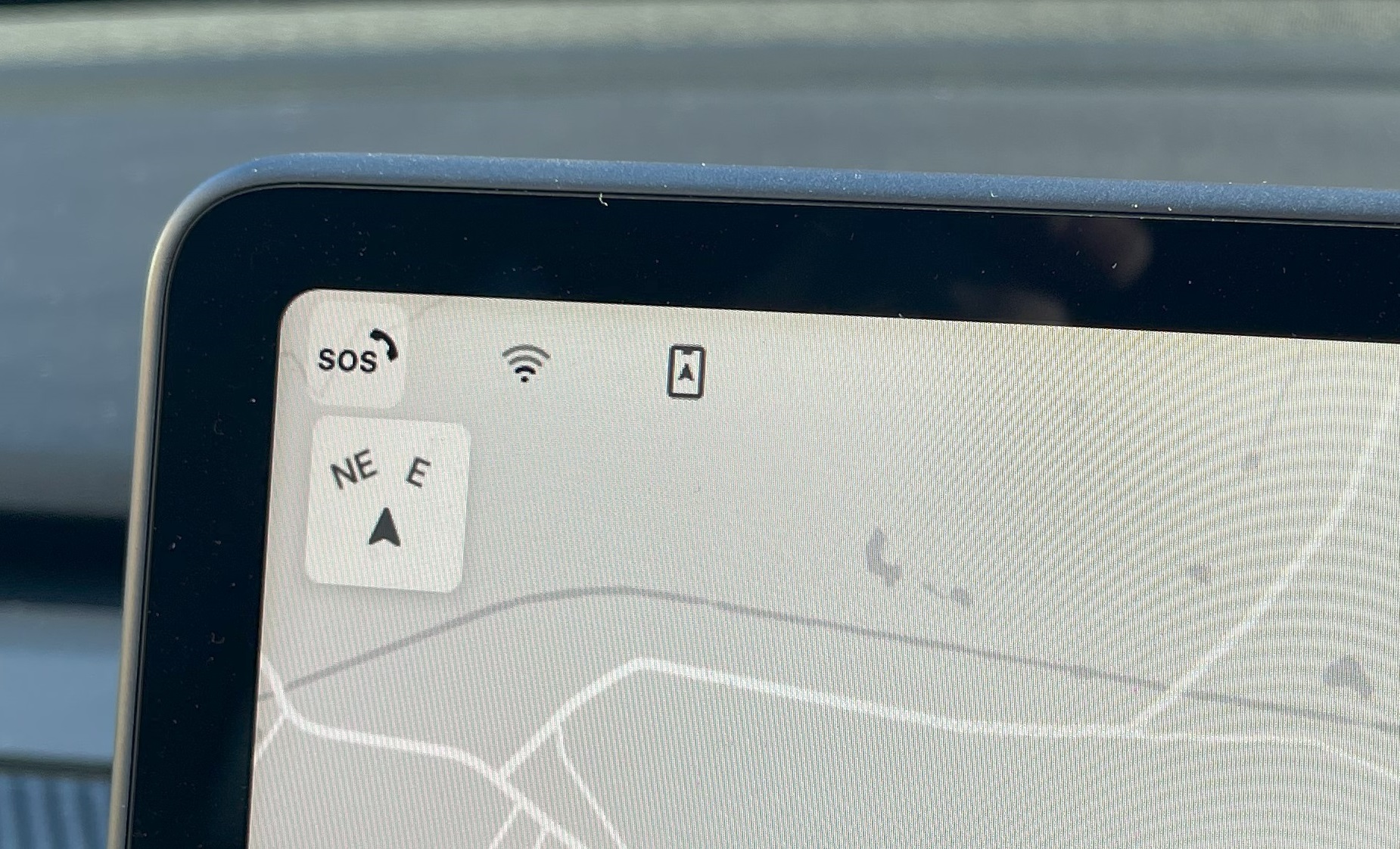
The API also no longer returns the car location via the regular API and only through the streaming protocol. The icon therefore only appears if, say, the Tesla app is opened and someone selects Location.
Seen in AE AT AU AX BE BG BR BY CA CH CZ DE DK ES FI FR GB GR HK HR HU IE IL IS IT JP KR LT LU LV MK MO MX MY NL NO NZ PL PR PS PT PY RO RU SE SG SI SK TH TR TW UA US
Seen on MX MS(2021+) MX(2022+) M3 MY
Windows During an Update (part of 2023.38)
During a vehicle software update, the windows may adjust minimally, so doors can open and close more easily. Windows will return to position after the update.
Seen in AE AT AU AX BE BG BR BY CA CH CZ DE DK ES FI FR GB GR HK HR HU IE IL IS IT JP KR LT LU LV MK MO MX MY NL NO NZ PL PR PS PT PY RO RU SE SG SI SK TH TR TW UA US
Seen on M3 MY
Predictive Charger Availability (part of 2023.38)
Superchargers now forecast availability and wait time by factoring in the travel time for you and other Tesla vehicles en route, as well as past activity at that Supercharger.
Seen in PY UA US
Seen on MS(2021+) MX(2022+) M3 MY
Faster Hazard Lights After a Crash (part of 2023.38)
If your vehicle is in a crash, hazard lights that are still functioning will flash faster to be more visible. Not applicable to all vehicle incidents.
Seen in BR BY CA MX PL PR PY RU UA US
Seen on MS(2021+) MX(2022+) M3 MY
Multiplayer Vampire Survivors (part of 2023.38)
Team up to mow down swarms of the undead, with co-op gameplay for up to four passengers.
To play, shift to Park (P) and go to the App Launcher > Arcade > Vampire Survivors. Requires one controller per player.
Seen in AE AT AU BE BG BR CA CH CZ DE DK ES FI FR GB GR HK HR HU IE IL IS IT JP KR LT LU MO MX NL NO NZ PL PR PS PT PY RO RU SE SG SI SK TH TR TW UA US
Seen on MS(2021+) MX(2022+) M3 MY
Cabin Camera (part of 2023.38)
Help Tesla continue to develop safer vehicles by sharing camera data from your vehicle. This update will allow you to enable the built-in cabin camera above the rearview mirror. If enabled, Tesla will automatically capture images and a short video clip just prior to a collision or safety event to help engineers develop safety features and enhancements in the future. As usual, you can adjust your data sharing preferences by tapping Controls > Software > Data Sharing > Allow Cabin Camera Analytics.
Note: Cabin camera images and video clips will not be associated with your VIN to protect your privacy.
Seen in BR CA PL PR RU UA US
Seen on MS(2021+) MX(2022+) M3 MY
Full Self-Driving (Beta) (part of 2023.38)
You can enable Full Self-Driving (Beta) by tapping 'Controls' > 'Autopilot' > 'Full Self-Driving (Beta)' and following the instructions.
Full Self-Driving is in early limited access Beta and must be used with additional caution. It may do the wrong thing at the worst time, so you must always keep your hands on the wheel and pay extra attention to the road. Do not become complacent. When Full Self-Driving is enabled your vehicle will make lane changes off highway, select forks to follow your navigation route, navigate around other vehicles and objects, and make left and right turns. Use Full Self-Driving in limited Beta only if you will pay constant attention to the road, and be prepared to act immediately, especially around blind corners, crossing intersections, and in narrow driving situations.
Your vehicle is running on Tesla Vision! Note that Tesla Vision also includes some temporary limitations, follow distance is limited to 2-7 and Autopilot top speed is 85 mph.
Seen in BR CA PL PR RU UA US
Seen on MX MS(2021+) MX(2022+) M3 MY
FSD Beta v11.4.4 (part of 2023.38)
- Improved short-deadline lane changes, to avoid going off-route, through better modeling of target lane vehicles to improve gap selection assertiveness.
- Improved offset consistency when controlling for static obstacles. Also improved smoothness when changing offset direction by adjusting speed more comfortably.
- Improved handling of oncoming cars on narrow unmarked roads by improving prediction of oncoming car's trajectory and leaving enough room for them to pass before re-centering.
- Improved Occupancy Flow prediction from the Occupancy Network for arbitrary moving obstacles by 8%.
- Expanded usage of the new object ground truth autolabeler for the NonVRU detection model, improving distant vehicle recall and geometry precision for semi-trucks, trailers, and exotic vehicles.
- Improved VRU control by expanding planning scope to control gently for low-confidence detections that may interfere with ego's path.
- Improved handling for VRUs near crosswalks by predicting their future intent more accurately. This was done by leveraging more kinematic data to improve association between crosswalks and VRUs.
- Improved ego's behavior near VRUs by tuning their assumed kinematic properties and utilizing available semantic information to classify more accurately their probability of intersecting ego's path.
- Improved Automatic Emergency Braking recall in response to cut-in vehicles and vehicles behind ego while reversing.
Seen in BR CA PL PR RU UA US
Seen on MX MS(2021+) MX(2022+) M3 MY
Full Self-Driving (Beta) Suspension (part of 2023.38)
For maximum safety and accountability, use of Full Self-Driving (Beta) will be suspended if improper usage is detected. Improper usage is when you, or another driver of your vehicle, receive five ‘Forced Autopilot Disengagements’. A disengagement is when the Autopilot system disengages for the remainder of a trip after the driver receives several audio and visual warnings for inattentiveness. Driver-initiated disengagements do not count as improper usage and are expected from the driver. Keep your hands on the wheel and remain attentive at all times. Use of any hand-held devices while using Autopilot is not allowed.
The FSD Beta feature can only be removed per this suspension method and it will be unavailable for approximately one week.
Seen in BR CA PL PR RU UA US
Seen on MX MS(2021+) MX(2022+) M3 MY
Driving Visualization Improvements (part of 2023.38)
To view an expanded driving visualization when in drive with Full Self-Driving enabled, drag the light gray visualization bar to the right.
Seen in BR CA PL PR RU UA US
Seen on MX M3 MY
Minor Fixes (part of 2023.32.300)
This release contains minor fixes and improvements
Seen in BE DE NL US
Seen on MX(2022+) MY
Version Improvements (part of 2023.32.200)
This release includes the most recent update for your vehicle and region.
Seen in US
Seen on M3
Minor Fixes (part of 2023.32.200)
This release contains minor fixes and improvements
Seen in CZ DE NO NZ US
Seen on M3 MY
Version Improvements (part of 2023.32.100.1)
This release includes the most recent update for your vehicle and region.
Seen in US
Seen on MS(2021+) MX(2022+) MY
Minor Fixes (part of 2023.32.100.1)
This release contains minor fixes and improvements
Seen in US
Seen on MX(2022+) MY
Minor Fixes (part of 2023.32.100)
This release contains minor improvements and bug fixes.
Seen in AU CH DE LU SE US
Seen on M3 MY
Version Improvements (part of 2023.32.100)
This release includes the most recent update for your vehicle and region.
Seen in NL US
Seen on MS(2021+) M3 MY
Version Improvements (part of 2023.32.9)
This release includes the most recent update for your vehicle and region.
Seen in AE AT AU BE BG BR CA CH CZ DE DK ES FI FR GB GR HR HU IE IL IS IT JP KR LT LU LV MK MO MY NL NO NZ PL PR PS PT PY RO RU SE SI SK TH TR TW UA US
Seen on MX MS(2021+) MX(2022+) M3 MY
Minor Fixes (part of 2023.32.9)
This release contains minor fixes and improvements
Seen in AE AT AU BE BG BY CA CH CZ DE DK ES FI FR GB GR HK HR HU IE IL IS IT JP KR LT LU MO MX NL NO NZ PL PR PT RO RU SE SI SK TH TR TW UA US
Seen on MX MS(2021+) MX(2022+) M3 MY
Seen on AP versions AP2,5
Minor Fixes (part of 2023.32.7)
This release contains minor improvements and bug fixes.
Seen in AE AT AU BE CA CH CZ DE DK FI FR GB IL IT NL NO NZ PL PR PT RO RU SE SK TW US
Seen on MX MX(2022+) M3 MY
Version Improvements (part of 2023.32.7)
This release includes the most recent update for your vehicle and region.
Seen in AE AT AU AX BE BG BR BY CA CH CZ DE DK ES FI FR GB GR HK HR HU IE IL IS IT LT LU MK MO MX NL NO NZ PL PR PS PT PY RO RU SE SI SK TH TW UA US
Seen on MX MS(2021+) MX(2022+) M3 MY
Minor Fixes (part of 2023.32.6)
This release contains minor improvements and bug fixes.
Seen in AE AT AU AX BE BG BR BY CA CH CZ DE DK ES FI FR GB GE GR HK HR HU IE IL IS IT LT LU LV MK MO MX MY NL NO NZ PL PR PS PT PY RO RU SE SI SK TH TR TW UA US
Seen on MX MS(2021+) MX(2022+) M3 MY
Seen on AP versions AP3
Version Improvements (part of 2023.32.6)
This release includes the most recent update for your vehicle and region.
Seen in AE AT AU BE BG CA CH CZ DE DK ES FI FR GB HR HU IE IL IT LU NL NO NZ PL PT SE SK TW US
Seen on MX MS(2021+) MX(2022+) M3 MY
Minor Fixes (part of 2023.32.4)
This release contains minor improvements and bug fixes.
Seen in AE AT AU BE BG BY CA CH CZ DE DK ES FI FR GB GR HR HU IE IL IS IT LT LU MX NL NO NZ PL PS PT RO RU SE SI SK TH TW US
Seen on MX MS(2021+) MX(2022+) M3 MY
Full Self-Driving (Beta) (part of 2023.32.4)
You can enable Full Self-Driving (Beta) by tapping 'Controls' > 'Autopilot' > 'Full Self-Driving (Beta)' and following the instructions.
Full Self-Driving is in early limited access Beta and must be used with additional caution. It may do the wrong thing at the worst time, so you must always keep your hands on the wheel and pay extra attention to the road. Do not become complacent. When Full Self-Driving is enabled your vehicle will make lane changes off highway, select forks to follow your navigation route, navigate around other vehicles and objects, and make left and right turns. Use Full Self-Driving in limited Beta only if you will pay constant attention to the road, and be prepared to act immediately, especially around blind corners, crossing intersections, and in narrow driving situations.
Your vehicle is running on Tesla Vision! Note that Tesla Vision also includes some temporary limitations, follow distance is limited to 2-7 and Autopilot top speed is 85 mph.
Seen in BR CA DE PL PY RU UA US
Seen on MX MS(2021+) MX(2022+) M3 MY
FSD Beta v11.4.4 (part of 2023.32.4)
- Improved short-deadline lane changes, to avoid going off-route, through better modeling of target lane vehicles to improve gap selection assertiveness.
- Improved offset consistency when controlling for static obstacles. Also improved smoothness when changing offset direction by adjusting speed more comfortably.
- Improved handling of oncoming cars on narrow unmarked roads by improving prediction of oncoming car's trajectory and leaving enough room for them to pass before re-centering.
- Improved Occupancy Flow prediction from the Occupancy Network for arbitrary moving obstacles by 8%.
- Expanded usage of the new object ground truth autolabeler for the NonVRU detection model, improving distant vehicle recall and geometry precision for semi-trucks, trailers, and exotic vehicles.
- Improved VRU control by expanding planning scope to control gently for low-confidence detections that may interfere with ego's path.
- Improved handling for VRUs near crosswalks by predicting their future intent more accurately. This was done by leveraging more kinematic data to improve association between crosswalks and VRUs.
- Improved ego's behavior near VRUs by tuning their assumed kinematic properties and utilizing available semantic information to classify more accurately their probability of intersecting ego's path.
- Improved Automatic Emergency Braking recall in response to cut-in vehicles and vehicles behind ego while reversing.
Seen in BR CA DE PL PY RU UA US
Seen on MX MS(2021+) MX(2022+) M3 MY
Full Self-Driving (Beta) Suspension (part of 2023.32.4)
For maximum safety and accountability, use of Full Self-Driving (Beta) will be suspended if improper usage is detected. Improper usage is when you, or another driver of your vehicle, receive five ‘Forced Autopilot Disengagements’. A disengagement is when the Autopilot system disengages for the remainder of a trip after the driver receives several audio and visual warnings for inattentiveness. Driver-initiated disengagements do not count as improper usage and are expected from the driver. Keep your hands on the wheel and remain attentive at all times. Use of any hand-held devices while using Autopilot is not allowed.
The FSD Beta feature can only be removed per this suspension method and it will be unavailable for approximately one week.
Seen in BR CA DE PL PY RU UA US
Seen on MX MS(2021+) MX(2022+) M3 MY
Driving Visualization Improvements (part of 2023.32.4)
To view an expanded driving visualization when in drive with Full Self-Driving enabled, drag the light gray visualization bar to the right.
Seen in BR CA DE PL PY RU UA US
Seen on MX M3 MY
Cabin Camera (part of 2023.32.4)
The cabin camera above your rearview mirror can now determine driver inattentiveness and provide you with audible alerts, to remind you to keep your eyes on the road when Autopilot is engaged. Camera images do not leave the vehicle itself, which means the system cannot save or transmit information unless you enable data sharing. To change your data settings, tap Controls > Software > Data Sharing on your car's touchscreen.
Seen in BR CA DE PL PR PY RU UA US
Seen on MS(2021+) MX(2022+) M3 MY
Tesla Vision Update (part of 2023.32.4)
Your vehicle is now running Tesla Vision! It will rely on camera vision coupled with neural net processing to deliver certain Autopilot and active safety features. Vehicles using Tesla Vision have received top safety ratings, and fleet data shows that it provides overall enhanced safety for our customers. Note that, with Tesla Vision, available following distance settings are from 2-7 and Autosteer top speed is 140 km/h (85 mph).
Seen in JP MO
Seen on MX M3 MY
Version Improvements (part of 2023.32.4)
This release includes the most recent update for your vehicle and region.
Seen in FR
Seen on M3
Minor Fixes (part of 2023.32.1)
This release contains minor improvements and bug fixes.
Seen in AE AT AU BE BG CA CH CZ DE DK ES FI FR GB GR HR HU IE IL IT LT LU NL NO NZ PL PT RO RU SE TW UA US
Seen on MX MS(2021+) MX(2022+) M3 MY
Hebrew Language Added (part of 2023.32)
You can now choose Hebrew as your touchscreen language.
To change the language, shift into Park, and go to Controls > Display > Touchscreen Language.
Seen in AE AT AU AX BE BG BR BY CA CH CZ DE DK ES FI FR GB GR HK HR HU IE IL IS IT JP KR LT LU LV MK MO MX MY NL NO NZ PL PR PS PT PY RO RU SE SI SK TH TR TW UA US
Seen on M3 MY
Extras (part of 2023.32)
As with all updates, release family 2023.32 includes some undocumented fatures that many owners report. These include:
- Updates to the autopilot visualisations including a better rendering of the vehcile size, and whether any doors are open.
- The hidden service menu now has hidden release notes, accessible once you've entered the hidden service menu
- The service menu now also reports temperatures of the cable and plugs
- The cameras have been tweaked, both in terms of colour balance/clarity, but also some mild cropping
Vampire Survivors Game (part of 2023.32)
Defend yourself against an onslaught of night creatures to survive until dawn.
To play, shift to Park (P) and go to the App Launcher > Arcade > Vampire Survivors.
Seen in KR
Seen on MS(2021+) MX(2022+) M3 MY
Detailed Intersection View (part of 2023.32)
Navigation shows a detailed preview of complicated highway junctions and city intersections as you approach them on your route. The preview highlights which lane to take next.
Seen in KR
Seen on MS(2021+) M3 MY
Minor Fixes (part of 2023.31.600)
This release contains minor fixes and improvements
Seen in AE BE DE DK ES FR IT NL PL
Seen on M3
FSD Beta v11.4.8.1 (part of 2023.27.12)
- Added option to activate Autopilot with a single stalk depression, instead of two, to help simplify activation and disengagement.
- Introduced a new efficient video module to the vehicle detection, semantics, velocity, and attributes networks that allowed for increased performance at lower latency. This was achieved by creating a multi-layered, hierarchical video module that caches intermediate computations to dramatically reduce the amount of compute that happens at any particular time.
- Improved distant crossing object detections by an additional 6%, and improved the precision of vehicle detection by refreshing old datasets with better autolabeling and introducing the new video module.
- Improved the precision of cut-in vehicle detection by 15%, with additional data and the changes to the video architecture that improve performance and latency.
- Reduced vehicle velocity error by 3%, and reduced vehicle acceleration error by 10%, by improving autolabeled datasets, introducing the new video module, and aligning model training and inference more closely.
- Reduced the latency of the vehicle semantics network by 15% with the new video module architecture, at no cost to performance.
- Reduced the error of pedestrian and bicycle rotation by over 8% by leveraging object kinematics more extensively when jointly optimizing pedestrian and bicycle tracks in autolabeled datasets.
- Improved geometric accuracy of Vision Park Assist predictions by 16%, by leveraging 10x more HW4 data, tripling resolution, and increasing overall stability of measurements.
- Improved path blockage lane change accuracy by 10% due to updates to static object detection networks.
Seen in CA US
Seen on MX MS(2021+) MX(2022+) M3 MY
Seen on AP versions AP3
Single Pull to Start Autopilot (part of 2023.27.11)
You can set Autopilot to start when you pull down the right stalk once, rather than twice. To choose this setting, go to Controls > Autopilot > Autopilot Activation > Single Pull.
Be aware that with Single Pull, when Autopilot Features is set to Autosteer (Beta), you'll bypass Traffic-Aware Cruise Control. Similarly when Autopilot Features is set to Full Self-Driving (Beta), you'll bypass Autosteer (Beta) and Traffic-Aware Cruise Control.
With Single Pull, when you cancel Autosteer (Beta) or Full Self-Driving (Beta), whether you take over the steering or push up the stalk one time — you'll immediately return to manual driving.
As with all Autopilot features, you must continue to pay attention and be ready to take immediate action including canceling the feature and returning to manual driving.
Seen in CA US
Seen on MX MS(2021+) MX(2022+) M3 MY
FSD Beta v11.4.8 (part of 2023.27.11)
- Added option to activate Autopilot with a single stalk depression, instead of two, to help simplify activation and disengagement.
- Introduced a new efficient video module to the vehicle detection, semantics, velocity, and attributes networks that allowed for increased performance at lower latency. This was achieved by creating a multi-layered, hierarchical video module that caches intermediate computations to dramatically reduce the amount of compute that happens at any particular time.
- Improved distant crossing object detections by an additional 6%, and improved the precision of vehicle detection by refreshing old datasets with better autolabeling and introducing the new video module.
- Improved the precision of cut-in vehicle detection by 15%, with additional data and the changes to the video architecture that improve performance and latency.
- Reduced vehicle velocity error by 3%, and reduced vehicle acceleration error by 10%, by improving autolabeled datasets, introducing the new video module, and aligning model training and inference more closely.
- Reduced the latency of the vehicle semantics network by 15% with the new video module architecture, at no cost to performance.
- Reduced the error of pedestrian and bicycle rotation by over 8% by leveraging object kinematics more extensively when jointly optimizing pedestrian and bicycle tracks in autolabeled datasets.
- Improved geometric accuracy of Vision Park Assist predictions by 16%, by leveraging 10x more HW4 data, tripling resolution, and increasing overall stability of measurements.
- Improved path blockage lane change accuracy by 10% due to updates to static object detection networks.
Seen in CA US
Seen on MX MS(2021+) MX(2022+) M3 MY
FSD Beta v11.4.7.3 (part of 2023.27.7)
- Improved short-deadline lane changes, to avoid going off-route, through better modeling of target lane vehicles to improve gap selection assertiveness.
- Improved offset consistency when controlling for static obstacles. Also improved smoothness when changing offset direction by adjusting speed more comfortably.
- Improved handling of oncoming cars on narrow unmarked roads by improving prediction of oncoming car's trajectory and leaving enough room for them to pass before re-centering.
- Improved Occupancy Flow prediction from the Occupancy Network for arbitrary moving obstacles by 8%.
- Expanded usage of the new object ground truth autolabeler for the NonVRU detection model, improving distant vehicle recall and geometry precision for semi-trucks, trailers, and exotic vehicles.
- Improved VRU control by expanding planning scope to control gently for low-confidence detections that may interfere with ego's path.
- Improved handling for VRUs near crosswalks by predicting their future intent more accurately. This was done by leveraging more kinematic data to improve association between crosswalks and VRUs.
- Improved ego's behavior near VRUs by tuning their assumed kinematic properties and utilizing available semantic information to classify more accurately their probability of intersecting ego's path.
- Improved Automatic Emergency Braking recall in response to cut-in vehicles and vehicles behind ego while reversing.
- Introduced Automatic Emergency Braking on general obstacles detected by Occupancy Network.
Seen in CA US
Seen on MX MS(2021+) MX(2022+) M3 MY
Minor Fixes (part of 2023.27.6)
This release contains minor improvements and bug fixes.
Seen in CA US
Seen on MS MX(2022+) M3 MY
FSD Beta v11.4.7.2 (part of 2023.27.6)
- Improved short-deadline lane changes, to avoid going off-route, through better modeling of target lane vehicles to improve gap selection assertiveness.
- Improved offset consistency when controlling for static obstacles. Also improved smoothness when changing offset direction by adjusting speed more comfortably.
- Improved handling of oncoming cars on narrow unmarked roads by improving prediction of oncoming car's trajectory and leaving enough room for them to pass before re-centering.
- Improved Occupancy Flow prediction from the Occupancy Network for arbitrary moving obstacles by 8%.
- Expanded usage of the new object ground truth autolabeler for the NonVRU detection model, improving distant vehicle recall and geometry precision for semi-trucks, trailers, and exotic vehicles.
- Improved VRU control by expanding planning scope to control gently for low-confidence detections that may interfere with ego's path.
- Improved handling for VRUs near crosswalks by predicting their future intent more accurately. This was done by leveraging more kinematic data to improve association between crosswalks and VRUs.
- Improved ego's behavior near VRUs by tuning their assumed kinematic properties and utilizing available semantic information to classify more accurately their probability of intersecting ego's path.
- Improved Automatic Emergency Braking recall in response to cut-in vehicles and vehicles behind ego while reversing.
- Introduced Automatic Emergency Braking on general obstacles detected by Occupancy Network.
Seen in CA US
Seen on MX MS(2021+) MX(2022+) M3 MY
Version Improvements (part of 2023.27.6)
This release includes the most recent update for your vehicle and region.
Seen in US
Seen on MY
Full Self-Driving (Beta) (part of 2023.27.5)
You can enable Full Self-Driving (Beta) by tapping 'Controls' > 'Autopilot' > 'Full Self-Driving (Beta)' and following the instructions.
Full Self-Driving is in early limited access Beta and must be used with additional caution. It may do the wrong thing at the worst time, so you must always keep your hands on the wheel and pay extra attention to the road. Do not become complacent. When Full Self-Driving is enabled your vehicle will make lane changes off highway, select forks to follow your navigation route, navigate around other vehicles and objects, and make left and right turns. Use Full Self-Driving in limited Beta only if you will pay constant attention to the road, and be prepared to act immediately, especially around blind corners, crossing intersections, and in narrow driving situations.
Your vehicle is running on Tesla Vision! Note that Tesla Vision also includes some temporary limitations, follow distance is limited to 2-7 and Autopilot top speed is 85 mph.
Seen in CA US
Seen on MX MS(2021+) MX(2022+) M3 MY
FSD Beta v11.4.7.1 (part of 2023.27.5)
- Improved short-deadline lane changes, to avoid going off-route, through better modeling of target lane vehicles to improve gap selection assertiveness.
- Improved offset consistency when controlling for static obstacles. Also improved smoothness when changing offset direction by adjusting speed more comfortably.
- Improved handling of oncoming cars on narrow unmarked roads by improving prediction of oncoming car's trajectory and leaving enough room for them to pass before re-centering.
- Improved Occupancy Flow prediction from the Occupancy Network for arbitrary moving obstacles by 8%.
- Expanded usage of the new object ground truth autolabeler for the NonVRU detection model, improving distant vehicle recall and geometry precision for semi-trucks, trailers, and exotic vehicles.
- Improved VRU control by expanding planning scope to control gently for low-confidence detections that may interfere with ego's path.
- Improved handling for VRUs near crosswalks by predicting their future intent more accurately. This was done by leveraging more kinematic data to improve association between crosswalks and VRUs.
- Improved ego's behavior near VRUs by tuning their assumed kinematic properties and utilizing available semantic information to classify more accurately their probability of intersecting ego's path.
- Improved Automatic Emergency Braking recall in response to cut-in vehicles and vehicles behind ego while reversing.
- Introduced Automatic Emergency Braking on general obstacles detected by Occupancy Network.
Seen in CA US
Seen on MX MS(2021+) MX(2022+) M3 MY
Full Self-Driving (Beta) Suspension (part of 2023.27.5)
For maximum safety and accountability, use of Full Self-Driving (Beta) will be suspended if improper usage is detected. Improper usage is when you, or another driver of your vehicle, receive five ‘Forced Autopilot Disengagements’. A disengagement is when the Autopilot system disengages for the remainder of a trip after the driver receives several audio and visual warnings for inattentiveness. Driver-initiated disengagements do not count as improper usage and are expected from the driver. Keep your hands on the wheel and remain attentive at all times. Use of any hand-held devices while using Autopilot is not allowed.
The FSD Beta feature can only be removed per this suspension method and it will be unavailable for approximately one week.
Seen in CA US
Seen on MX MS(2021+) MX(2022+) M3 MY
Driving Visualization Improvements (part of 2023.27.5)
To view an expanded driving visualization when in drive with Full Self-Driving enabled, drag the light gray visualization bar to the right.
Seen in CA US
Seen on MX MX(2022+) M3 MY
Cabin Camera (part of 2023.27.5)
The cabin camera above your rearview mirror can now determine driver inattentiveness and provide you with audible alerts, to remind you to keep your eyes on the road when Autopilot is engaged. Camera images do not leave the vehicle itself, which means the system cannot save or transmit information unless you enable data sharing. To change your data settings, tap Controls > Software > Data Sharing on your car's touchscreen.
Seen in CA US
Seen on MS(2021+) MX(2022+) M3 MY
Charge on Solar (part of 2023.27.5)
Charge your Tesla with solar energy if you have a Powerwall. You can choose how much charging comes from solar versus other sources.
To set it up, open the Tesla app for your vehicle, tap the “Charge on Solar” message, and follow the instructions. Requires Powerwall v23.12.10 and Tesla app v4.22.5.
Seen in CA US
Seen on MS(2021+) MX(2022+) M3 MY
Spotify Refresh (part of 2023.27.5)
Play your Spotify music, playlists, podcasts, and audiobooks with a more familiar look and feel.
Go to App Launcher > Spotify. Requires Premium Connectivity. Audiobooks availability varies by location.
Seen in CA US
Seen on MX MS(2021+) MX(2022+) M3 MY
Automatic Headlights (part of 2023.27.5)
Your lights turn on automatically when windshield wipers are activated and headlights are set to Auto in Controls > Lights > Headlights.
Seen in CA US
Seen on MX MS(2021+) MX(2022+) M3 MY
Destination Closing Soon (part of 2023.27.5)
Navigation now shows if your destination is closing soon or may be closed by the time you arrive.
Seen in CA US
Seen on MX MS(2021+) MX(2022+) M3 MY
Bluetooth Game Controllers (part of 2023.27.5)
Use Bluetooth controllers to play games in Arcade.
To pair a controller, open the Bluetooth panel and follow the instructions.
This feature works best with PS5 controllers. Refer to the Owner’s Manual for more information.
Seen in CA US
Seen on MX MX(2022+) M3 MY
Camera View on Tesla App (part of 2023.27.5)
You can now see multiple cameras at once when checking your vehicle’s surroundings.
To start using this feature, go to your vehicle settings in Controls > Safety > View Live Camera via Mobile App.
This feature requires Mobile App v4.22.5 and Premium Connectivity.
Seen in CA US
Seen on MS(2021+) MX(2022+) M3 MY
Warmer Display Colors (part of 2023.27.5)
Set your touchscreen to automatically adjust to warmer colors at night.
Go to Controls > Display > Reduce Blue Light.
Seen in CA US
Seen on MS(2021+) MX(2022+) M3 MY
Tire Service Mileage (part of 2023.27.5)
New Feature
Go to Controls > Service to see how many miles it's been since your last tire service.
When you get your tires rotated, replaced, or swapped, tap 'Reset' to reset the counter.
Seen in CA US
Seen on M3 MY
Text Size (part of 2023.27.5)
User Interface Improvements
Choose Standard or Large text size for the touchscreen.
Go to Controls > Display > Text Size.
Seen in CA US
Seen on M3 MY
Controls Search (part of 2023.27.5)
User Interface Improvements
Use the ‘Search’ function for quicker access to controls and settings.
Go to Controls > Search and enter a search term. Make changes directly from the result or tap the link to jump to that panel in Controls.
Seen in CA US
Seen on MX MS(2021+) MX(2022+) M3 MY
Points of Interest (part of 2023.27.5)
Maps Improvements
See photos and reviews when you select a point of interest or Supercharger location.
Seen in CA US
Seen on MX MS(2021+) MX(2022+) M3 MY
Phone Call Controls (part of 2023.27.5)
Phone App Improvements
Control your phone calls from the steering wheel.
Use the left scroll button to answer or decline incoming calls. While you're on a call, use it to mute/unmute yourself or hang up.
Seen in CA US
Seen on MS(2021+) MX(2022+) M3 MY
Scroll Wheel Customization (part of 2023.27.5)
New Feature
Do more with the left scroll button on the steering wheel.
You can adjust settings like brightness and Acceleration Mode, or perform actions like toggling the Camera App, opening the glovebox, and saving Dashcam footage.
Long press the left scroll button to bring up a list of functions and scroll through the list.
To choose which function comes up by default, go to Controls > Display > Scroll Wheel Function.
Seen in CA US
Seen on M3 MY
Gear Chimes (part of 2023.27.5)
New Feature
A chime now sounds when you shift gears.
To toggle gear chimes, go to Controls > Safety > Gear Chimes.
Seen in CA US
Seen on M3 MY
Voice Recognition Language (part of 2023.27.5)
Voice Recognition Improvements
British English is now available as a voice recognition language.
To update your voice recognition language, go to Controls > Display > Voice Recognition Language and choose an option from the list.
Seen in CA US
Seen on MX MS(2021+) MX(2022+) M3 MY
Other Updates (part of 2023.27.5)
- Recents & Favorites are now in separate tabs in the Media Player.
- The sliders to adjust volume, temperature, and charge limit are more precise.
- Sentry Mode records if someone tries to open a door or trunk when the vehicle is locked.
- Access the Owner’s Manual and Release Notes more quickly with the new Manual app. Read up on everything from regenerative braking to phone key or maximizing range.
- Automatic Navigation shows more details about your destination.
- Swiss French keyboard is available.
Availability varies by model and location.
Seen in CA US
Seen on MX MS(2021+) MX(2022+) M3 MY
Vampire Survivors Game (part of 2023.27.5)
Defend yourself against an onslaught of night creatures to survive until dawn.
To play, shift to Park (P) and go to the App Launcher > Arcade > Vampire Survivors.
Seen in CA US
Seen on MS(2021+) MX(2022+) M3 MY
Get to Know Your Tesla (part of 2023.27.5)
New Feature
Learn basics like creating Driver Profiles, using Phone Key and regenerative braking from the 'Get to Know Your Tesla' educational experience within the new 'Manual' app. Each topic includes a visual and, if applicable, a link to the relevant feature. The 'Manual' app also provides easy access to resources for learning much more about your Tesla, such as the on-screen Owner’s Manual and online tutorial videos.
Go to App Launcher > Manual.
Seen in CA US
Seen on M3 MY
Customize the Scroll Wheel (part of 2023.27.5)
Do more with the left scroll button on the steering wheel. You can adjust settings like brightness and acceleration mode, or perform actions like toggle the camera, raise suspension, open the glovebox, or save Dashcam footage.
Long press the left scroll button to bring up a list of functions and scroll through the list. To choose which function comes up by default, go to Controls > Display > Scroll Wheel Function.
Seen in CA US
Seen on MS(2021+) MX(2022+)
Blind Spot Camera (part of 2023.27.5)
Drag your blind spot camera to another location on your touchscreen. After you move the camera window, it will appear in that same position whenever your turn signal is on.
Go to Controls > Autopilot > Automatic Blind Spot Camera.
Seen in CA US
Seen on MS(2021+) MX(2022+)
Tire Service (part of 2023.27.5)
New Feature
Go to Controls > Service to see how many miles it's been since your last tire service.
When you get your tires rotated, replaced, or swapped, tap 'Reset'.
You can also go to Controls > Service > Wheel and Tire > Tire to input your tire configuration.
This tells your car to reset the learned tire settings to improve your driving experience.
Seen in CA US
Seen on MS(2021+) MX(2022+)
Passenger Seat Controls (part of 2023.27.5)
Vehicle Improvements
Adjust the passenger seat from the rear touchscreen to make it easier to enter or exit the rear seat.
To access the passenger seat controls, tap the seat icon on the rear touchscreen. Hold one of the arrows to move the passenger seat forward or backward. The controls are available only when the vehicle is not moving.
To access the same controls from the front touchscreen, tap the App Launcher and go to the rear screen remote control app.
Seen in CA US
Seen on MS(2021+) MX(2022+)
Minor Fixes (part of 2023.26.12)
This release contains minor improvements and bug fixes.
Seen in AT AU BE BG CH CZ DE DK FI FR GB HK HU JP MY NL NO NZ PL PT RO SE SG US
Seen on MX M3 MY
Seen on AP versions AP2,5 AP3
Seen on MCU hardware Intel
Version Improvements (part of 2023.26.12)
This release includes the most recent update for your vehicle and region.
Seen in AE AT AU CH DE FR GB HK MY NL NO RO SE SG SI US
Seen on MX M3 MY
Full Self-Driving (Beta) (part of 2023.26.11)
You can enable Full Self-Driving (Beta) by tapping 'Controls' > 'Autopilot' > 'Full Self-Driving (Beta)' and following the instructions.
Full Self-Driving is in early limited access Beta and must be used with additional caution. It may do the wrong thing at the worst time, so you must always keep your hands on the wheel and pay extra attention to the road. Do not become complacent. When Full Self-Driving is enabled your vehicle will make lane changes off highway, select forks to follow your navigation route, navigate around other vehicles and objects, and make left and right turns. Use Full Self-Driving in limited Beta only if you will pay constant attention to the road, and be prepared to act immediately, especially around blind corners, crossing intersections, and in narrow driving situations.
Your vehicle is running on Tesla Vision! Note that Tesla Vision also includes some temporary limitations, follow distance is limited to 2-7 and Autopilot top speed is 85 mph.
Seen in CA US
Seen on MS(2021+) MX(2022+) M3 MY
FSD Beta v11.4.4 (part of 2023.26.11)
- Improved short-deadline lane changes, to avoid going off-route, through better modeling of target lane vehicles to improve gap selection assertiveness.
- Improved offset consistency when controlling for static obstacles. Also improved smoothness when changing offset direction by adjusting speed more comfortably.
- Improved handling of oncoming cars on narrow unmarked roads by improving prediction of oncoming car's trajectory and leaving enough room for them to pass before re-centering.
- Improved Occupancy Flow prediction from the Occupancy Network for arbitrary moving obstacles by 8%.
- Expanded usage of the new object ground truth autolabeler for the NonVRU detection model, improving distant vehicle recall and geometry precision for semi-trucks, trailers, and exotic vehicles.
- Improved VRU control by expanding planning scope to control gently for low-confidence detections that may interfere with ego's path.
- Improved handling for VRUs near crosswalks by predicting their future intent more accurately. This was done by leveraging more kinematic data to improve association between crosswalks and VRUs.
- Improved ego's behavior near VRUs by tuning their assumed kinematic properties and utilizing available semantic information to classify more accurately their probability of intersecting ego's path.
- Improved Automatic Emergency Braking recall in response to cut-in vehicles and vehicles behind ego while reversing.
Seen in CA US
Seen on MS(2021+) MX(2022+) M3 MY
Full Self-Driving (Beta) Suspension (part of 2023.26.11)
For maximum safety and accountability, use of Full Self-Driving (Beta) will be suspended if improper usage is detected. Improper usage is when you, or another driver of your vehicle, receive five ‘Forced Autopilot Disengagements’. A disengagement is when the Autopilot system disengages for the remainder of a trip after the driver receives several audio and visual warnings for inattentiveness. Driver-initiated disengagements do not count as improper usage and are expected from the driver. Keep your hands on the wheel and remain attentive at all times. Use of any hand-held devices while using Autopilot is not allowed.
The FSD Beta feature can only be removed per this suspension method and it will be unavailable for approximately one week.
Seen in CA US
Seen on MS(2021+) MX(2022+) M3 MY
Driving Visualization Improvements (part of 2023.26.11)
To view an expanded driving visualization when in drive with Full Self-Driving enabled, drag the light gray visualization bar to the right.
Seen in CA US
Seen on M3 MY
Cabin Camera (part of 2023.26.11)
The cabin camera above your rearview mirror can now determine driver inattentiveness and provide you with audible alerts, to remind you to keep your eyes on the road when Autopilot is engaged. Camera images do not leave the vehicle itself, which means the system cannot save or transmit information unless you enable data sharing. To change your data settings, tap Controls > Software > Data Sharing on your car's touchscreen.
Seen in CA US
Seen on MS(2021+) MX(2022+) M3 MY
Minor Fixes (part of 2023.26.11)
This release contains minor improvements and bug fixes.
Seen in US
Seen on MY
Minor Fixes (part of 2023.26.100.1)
This release contains minor improvements and bug fixes.
Seen in AT DE FR KR US
Seen on M3 MY
Minor Fixes (part of 2023.26.100)
This release contains minor improvements and bug fixes.
Seen in CH DE FR NL SE US
Seen on MS(2021+) M3 MY
Full Self-Driving (Beta) (part of 2023.26.10)
You can enable Full Self-Driving (Beta) by tapping 'Controls' > 'Autopilot' > 'Full Self-Driving (Beta)' and following the instructions.
Full Self-Driving is in early limited access Beta and must be used with additional caution. It may do the wrong thing at the worst time, so you must always keep your hands on the wheel and pay extra attention to the road. Do not become complacent. When Full Self-Driving is enabled your vehicle will make lane changes off highway, select forks to follow your navigation route, navigate around other vehicles and objects, and make left and right turns. Use Full Self-Driving in limited Beta only if you will pay constant attention to the road, and be prepared to act immediately, especially around blind corners, crossing intersections, and in narrow driving situations.
Your vehicle is running on Tesla Vision! Note that Tesla Vision also includes some temporary limitations, follow distance is limited to 2-7 and Autopilot top speed is 85 mph.
Seen in CA PR US
Seen on MX MS(2021+) MX(2022+) M3 MY
FSD Beta v11.4.4 (part of 2023.26.10)
- Improved short-deadline lane changes, to avoid going off-route, through better modeling of target lane vehicles to improve gap selection assertiveness.
- Improved offset consistency when controlling for static obstacles. Also improved smoothness when changing offset direction by adjusting speed more comfortably.
- Improved handling of oncoming cars on narrow unmarked roads by improving prediction of oncoming car's trajectory and leaving enough room for them to pass before re-centering.
- Improved Occupancy Flow prediction from the Occupancy Network for arbitrary moving obstacles by 8%.
- Expanded usage of the new object ground truth autolabeler for the NonVRU detection model, improving distant vehicle recall and geometry precision for semi-trucks, trailers, and exotic vehicles.
- Improved VRU control by expanding planning scope to control gently for low-confidence detections that may interfere with ego's path.
- Improved handling for VRUs near crosswalks by predicting their future intent more accurately. This was done by leveraging more kinematic data to improve association between crosswalks and VRUs.
- Improved ego's behavior near VRUs by tuning their assumed kinematic properties and utilizing available semantic information to classify more accurately their probability of intersecting ego's path.
- Improved Automatic Emergency Braking recall in response to cut-in vehicles and vehicles behind ego while reversing.
Seen in CA PR US
Seen on MX MS(2021+) MX(2022+) M3 MY
Full Self-Driving (Beta) Suspension (part of 2023.26.10)
For maximum safety and accountability, use of Full Self-Driving (Beta) will be suspended if improper usage is detected. Improper usage is when you, or another driver of your vehicle, receive five ‘Forced Autopilot Disengagements’. A disengagement is when the Autopilot system disengages for the remainder of a trip after the driver receives several audio and visual warnings for inattentiveness. Driver-initiated disengagements do not count as improper usage and are expected from the driver. Keep your hands on the wheel and remain attentive at all times. Use of any hand-held devices while using Autopilot is not allowed.
The FSD Beta feature can only be removed per this suspension method and it will be unavailable for approximately one week.
Seen in CA PR US
Seen on MX MX(2022+) M3 MY
Driving Visualization Improvements (part of 2023.26.10)
To view an expanded driving visualization when in drive with Full Self-Driving enabled, drag the light gray visualization bar to the right.
Seen in CA PR US
Seen on MX M3 MY
Cabin Camera (part of 2023.26.10)
The cabin camera above your rearview mirror can now determine driver inattentiveness and provide you with audible alerts, to remind you to keep your eyes on the road when Autopilot is engaged. Camera images do not leave the vehicle itself, which means the system cannot save or transmit information unless you enable data sharing. To change your data settings, tap Controls > Software > Data Sharing on your car's touchscreen.
Seen in CA PR US
Seen on MX(2022+) M3 MY
Minor Fixes (part of 2023.26.9)
This release contains minor improvements and bug fixes.
Seen in AE AT AU BE BG BR BY CA CH CZ DE DK ES FI FR GB GR HK HR HU IE IL IS IT JP KR LT LU LV MK MO MY NL NO NZ PL PR PT PY RO RU SE SG SI SK TH TR TW UA US
Seen on MX MS(2021+) MX(2022+) M3 MY
Seen on AP versions AP1
Seen on MCU hardware Intel
Version Improvements (part of 2023.26.9)
This release includes the most recent update for your vehicle and region.
Seen in CA ES FR GB HK JP KR NL US
Seen on MX MS(2021+) MX(2022+) M3 MY
Minor Fixes (part of 2023.26.8)
This release contains minor improvements and bug fixes.
Seen in AE AT AU AX BE BG BR BY CA CH CZ DE DK ES FI FR GB GE GR HK HR HU IE IL IM IS IT LT LU LV MK MO MX MY NL NO NZ PL PR PS PT PY RO RU SE SG SI SK TH TR TW UA US
Seen on MX MS(2021+) MX(2022+) M3 MY
Seen on AP versions AP3
Version Improvements (part of 2023.26.8)
This release includes the most recent update for your vehicle and region.
Seen in CZ GB UA US
Seen on MS M3 MY
Minor Fixes (part of 2023.26.7)
This release contains minor improvements and bug fixes.
Seen in AE AT AU AX BE BG BR BY CA CH CZ DE DK ES FI FR GB GR HK HR HU IE IL IS IT LT LU LV MK MO MX MY NL NO NZ PL PR PS PT PY RO RU SE SG SI SK TH TR TW UA US
Seen on MX MS(2021+) MX(2022+) M3 MY
Minor Fixes (part of 2023.26.6)
This release contains minor improvements and bug fixes.
Seen in AE AT AU BE CA CH DE DK ES FI FR GB IE IT NL NO NZ PS RO RU SE TW US
Seen on MX MS(2021+) M3 MY
Minor Fixes (part of 2023.26.3)
This release contains minor improvements and bug fixes.
Seen in CA US
Seen on M3 MY
Minor Fixes (part of 2023.26.1)
This release contains minor improvements and bug fixes.
Seen in AE AT AU BE BG CA CH DE DK ES FI FR GB GR HU IE IL IT NL NO PL PS PT PY RO SE TW US
Seen on M3 MY
Charge on Solar (part of 2023.26)
Charge your Tesla with solar energy if you have a Powerwall. You can choose how much charging comes from solar versus other sources.
To set it up, open the Tesla app for your vehicle, tap the “Charge on Solar” message, and follow the instructions. Requires Powerwall v23.12.10 and Tesla app v4.22.5.
Seen in BR BY CA DE PL PR PY RU UA US
Seen on MS(2021+) MX(2022+) M3 MY
Spotify Refresh (part of 2023.26)
Play your Spotify music, playlists, podcasts, and audiobooks with a more familiar look and feel.
Go to App Launcher > Spotify. Requires Premium Connectivity. Audiobooks availability varies by location.
Seen in AE AT AU AX BE BG BR BY CA CH CZ DE DK ES FI FR GB GE GR HK HR HU IE IL IM IS IT JP KR LT LU LV MK MO MX MY NL NO NZ PL PR PS PT PY RO RU SE SG SI SK TH TR TW UA US
Seen on MX MS(2021+) MX(2022+) M3 MY
Automatic Headlights (part of 2023.26)
Your lights turn on automatically when windshield wipers are active and headlights are set to Auto in Controls > Lights > Headlights.
Seen in BR BY CA DE MX PL PR PY RU UA US
Seen on MX MS(2021+) MX(2022+) M3 MY
Destination Closing Soon (part of 2023.26)
Navigation now shows if your destination is closing soon or may be closed by the time you arrive.
Seen in AE AT AU AX BE BG BR BY CA CH CZ DE DK ES FI FR GB GE GR HK HR HU IE IL IM IS IT JP LT LU LV MK MO MX MY NL NO NZ PL PR PS PT PY RO RU SE SG SI SK TH TR TW UA US
Seen on MX MS(2021+) MX(2022+) M3 MY
Vampire Survivors Game (part of 2023.26)
Defend yourself against an onslaught of night creatures to survive until dawn.
To play, shift to Park (P) and go to the App Launcher > Arcade > Vampire Survivors.
Seen in AE AT AU BE BG CA CH CZ DE DK ES FI FR GB GR HR HU IE IL IS IT JP LT LU MO MX NL NO NZ PL PR PS PT PY RO RU SE SG SI SK TH TR TW UA US
Seen on MS(2021+) MX(2022+) M3 MY
Bluetooth Game Controllers (part of 2023.26)
Use Bluetooth controllers to play games in Arcade.
To pair a controller, open the Bluetooth panel and follow the instructions.
This feature works best with PS5 controllers. Refer to the Owner’s Manual for more information.
Seen in AE AT AU AX BE BG BR BY CA CH CZ DE DK ES FI FR GB GE GR HR HU IE IL IM IS IT JP KR LT LU LV MK MO MX MY NL NO NZ PL PR PS PT PY RO RU SE SG SI SK TH TR TW UA US
Seen on MX MX(2022+) M3 MY
Camera View on Tesla App (part of 2023.26)
You can now see multiple cameras at once when checking your vehicle’s surroundings.
To start using this feature, go to your vehicle settings in Controls > Safety > View Live Camera via Tesla app.
This feature requires Tesla app v4.22.5 and Premium Connectivity.
Seen in AE AT AU AX BE BG BR BY CA CH CZ DE DK ES FI FR GB GR HK HR HU IE IL IM IS IT KR LT LU LV MK MO MX MY NL NO NZ PL PR PS PT PY RO RU SE SG SI SK TH TW UA US
Seen on MS(2021+) MX(2022+) M3 MY
Warmer Display Colors (part of 2023.26)
Set your touchscreen to automatically adjust to warmer colors at night.
Go to Controls > Display > Reduce Blue Light.
Seen in AE AT AU AX BE BG BR BY CA CH CZ DE DK ES FI FR GB GR HK HR HU IE IL IM IS IT JP KR LT LU LV MK MO MX MY NL NO NZ PL PR PS PT PY RO RU SE SG SI SK TH TR TW UA US
Seen on MS(2021+) MX(2022+) M3 MY
Other Updates (part of 2023.26)
- Recents & Favorites are now in separate tabs in the Media Player.
- The sliders to adjust volume, temperature, and charge limit are more precise.
- Sentry Mode records if someone tries to open a door or trunk when the vehicle is locked.
- Access the Owner’s Manual and Release Notes more quickly with the new Manual app. Read up on everything from regenerative braking to phone key or maximizing range.
- Automatic Navigation shows more details about your destination.
- Swiss French keyboard is available.
Availability varies by model and location.
Seen in AE AT AU AX BE BG BR BY CA CH CZ DE DK ES FI FR GB GE GR HK HR HU IE IL IM IS IT JP KR LT LU LV MK MO MX MY NL NO NZ PL PR PS PT PY RO RU SE SG SI SK TH TR TW UA US
Seen on MX MS(2021+) MX(2022+) M3 MY
Range Display (part of 2023.26)
Your vehicle's range estimation has been modified to better represent real-world conditions.
Seen in CA
Seen on M3 MY
Customize the Scroll Wheel (part of 2023.26)
Do more with the left scroll button on the steering wheel. You can adjust settings like brightness and acceleration mode, or perform actions like toggle the camera, raise suspension, open the glovebox, or save Dashcam footage.
Long press the left scroll button to bring up a list of functions and scroll through the list. To choose which function comes up by default, go to Controls > Display > Scroll Wheel Function.
Seen in AE BE CA CH CZ DE DK ES FI FR IL KR NL NO PL PR RO RU SE US
Seen on MS(2021+) MX(2022+)
Blind Spot Camera (part of 2023.26)
Drag your blind spot camera to another location on your touchscreen. After you move the camera window, it will appear in that same position whenever your turn signal is on.
Go to Controls > Autopilot > Automatic Blind Spot Camera.
Seen in AE BE CA CH CZ DE DK ES FI FR IL KR NL NO PL PR RO RU SE US
Seen on MS(2021+) MX(2022+)
Extras (part of 2023.26)
Release 2023.26 has provided a large number of extra benefits, including some smaller changes not mentioned. Some of these are in conjunction with the latest app software, and some require the .7 version or later. Tesla now also list a group of smaller changes in a specific release note which we list elsewhere. Like most of the software updates the availability can vary by model and region.
- On the app, Summon now reports how far away the car is from the phone
- App also seems more resposive when viewing the sentry mode cameras remotely (for many this stopped working in the .6 release, and maybe a requirement to make sure the app is on the latest software to rule out version incompatibility)
- The daily recommended charge level now appears to be dynamic and may vary from car to car, with some reporting 80% and not 90% which was the previous norm for non-LFP cars. This is not just a charging tip, but the actual location of the "daily" marker on the charge limit slider.
- The car now automatically adjusts the HVAC fan speed to reduce noise during a phone call
- The in car display of Supercharging information has now been updated to either reposition information previously on the top of the screen, or to show information that was previously acessible via the supercharger location icon.
Minor Fixes (part of 2023.20.200)
This release contains minor improvements and bug fixes.
Seen in CA CH DE DK IT US
Seen on MS(2021+) MX(2022+) M3 MY
Minor Fixes (part of 2023.20.100.1)
This release contains minor improvements and bug fixes.
Seen in AT DE FR GB NL TR US
Seen on M3 MY
Minor Fixes (part of 2023.20.9)
This release contains minor improvements and bug fixes.
Seen in AE AT AU AX BE BG BR BY CA CH CZ DE DK ES FI FR GB GR HK HR HU IE IL IS IT JP KR LT LU LV MK MO MX MY NL NO NZ PL PR PS PT RO RU SE SG SI SK TH TR TW UA US
Seen on MX MS(2021+) MX(2022+) M3 MY
Seen on MCU hardware Intel
Version Improvements (part of 2023.20.9)
This release includes the most recent update for your vehicle and region.
Seen in GB NL US
Seen on MS M3 MY
Minor Fixes (part of 2023.20.8)
This release contains minor improvements and bug fixes.
Seen in AE AT AU BE BG BY CA CH CZ DE DK ES FI FR GB GR HK HR HU IE IL IS IT LT LU LV MK MO MX MY NL NO NZ PL PS PT RO RU SE SI TH TW UA US
Seen on MX MS(2021+) MX(2022+) M3 MY
Minor Fixes (part of 2023.20.7)
This release contains minor improvements and bug fixes.
Seen in AE AT AU BE BG BY CA CH CZ DE DK ES FI FR GB GR HK HR HU IE IL IS IT LT LU LV MY NL NO NZ PL PR PS PT PY RO RU SE SG SI TH TR TW UA US
Seen on MX MS(2021+) MX(2022+) M3 MY
Version Improvements (part of 2023.20.7)
This release includes the most recent update for your vehicle and region.
Seen in US
Seen on MY
Minor Fixes (part of 2023.20.6)
This release contains minor improvements and bug fixes.
Seen in AE AT AU BE CA CH DE DK ES FI FR GB HU IT LU NL NO PT RO SE TW US
Seen on MX MS(2021+) MX(2022+) M3 MY
New Legal Notice (part of 2023.20.6)
As a potential sign that Tesla are now collecting information in the background for FSDb, a new legal notice has appeared in European cars:
Our Commitment to You- We do not sell your data to anyone for any purpose, period.
- We use data to improve and create new safety and convenience features.
- We apply precision anonymisation like blurring to external camera data
- Unless there is a safety critical event, camera data is not linked to your VIN.
Allow Autopilot Analvtics & Improvements
We are working hard to improve safety features and make self-driving a reality for you. You can help Tesla in this effort by sharing data that will be used as part of fleet learning to continuously improve Autopilot.
This data is anonymous - it is not linked to your account or VIN, and includes for example: external camera data, trip data, map location and vehicle state data. For added protection, we apply privacy preserving methods such as precision blurring to the external camera data you share. [] Ask Each Drive
Include Start and End Drive Data
By default, Autopilot Analytics do not include the start and end of your drive. However, you can opt in to share it and help Tesla improve features like FSD Beta, smart summon and park assist - particularly in car parks and driveways. For your privacy, this data is not associated with your account or VIN.
Include Data When Parked
By default, Autopilot Analytics do not include data when you are parked. However, you can opt in to share it and help Tesla improve features like auto-present door upon approach, auto-shift out of Park and more. For your privacy, this data is not associated with your account or VIN.
Allow Cabin Camera Analytics
By default, cabin camera images and video are not shared with Tesla. However, you can opt in and share camera data to continuously improve the intelligence of safety and convenience features that rely on cabin camera like video calling, Autopilot, Automatic Emergency Braking (AEB) and others. We want to be very clear that to protect your privacy, cabin camera data will not be associated with your account or VIN. [] Ask Each Drive
Allow Road Segment Data Analytics
By default, road segment data is not shared with Tesla. However, you can opt in and share this data to continuously improve navigation features like real-time traffic, online routing, and other location services. Like other analytics, to protect your privacy, road segment data is not linked to your account or VIN. [] Ask Each Drive
Allow Charging Data Analytics
Help us identify new locations for future Superchargers and Destination Chargers by sharing charging data like time, location and charge status only while parked or plugged in to charge. This data will also be used to improve charging features and services. To protect your privacy, analytics are not linked to your account or VIN and you can update your sharing preferences at any time [] Ask Each Drive
You can change your data collection and sharing preferences at any time via the "Data Sharing" setting in Controls > Software.
For exceptions to data sharing settings and more information on how we protect your data, view Tesla's Privacy Notice at www.tesla.com/legalPark Assist (part of 2023.20.6)
Autopilot Improvements
Tesla Vision Park Assist provides visual and audio alerts of surrounding objects. This feature uses the occupancy network to predict high-definition outlines of objects 360 degrees around the car.
Note: Tesla Vision Park Assist is for guidance purposes only and is not a substitute for an aware driver. Please be attentive and avoid obstacles as required.
Seen in CA CZ DE DK FI FR IL KR NO PL RO US
Seen on MS(2021+) MX(2022+) MY
Full Self-Driving (Beta) (part of 2023.20.6)
Autopilot Improvements
You can enable Full Self-Driving (Beta) by tapping 'Controls' > 'Autopilot' > 'Full Self-Driving (Beta)' and following the instructions.
Full Self-Driving is in early limited access Beta and must be used with additional caution. It may do the wrong thing at the worst time, so you must always keep your hands on the wheel and pay extra attention to the road. Do not become complacent. When Full Self-Driving is enabled your vehicle will make lane changes off highway, select forks to follow your navigation route, navigate around other vehicles and objects, and make left and right turns. Use Full Self-Driving in limited Beta only if you will pay constant attention to the road, and be prepared to act immediately, especially around blind corners, crossing intersections, and in narrow driving situations.
Your vehicle is running on Tesla Vision! Note that Tesla Vision also includes some temporary limitations, follow distance is limited to 2-7 and Autopilot top speed is 85 mph.
Seen in US
Seen on M3
FSD Beta v11.3.6 (part of 2023.20.6)
Autopilot Improvements
- Enabled FSD Beta on highway. This unifies the vision and planning stack on and off-highway and replaces the legacy highway stack, which is over four years old. The legacy highway stack still relies on several single-camera and single-frame networks, and was setup to handle simple lane-specific maneuvers. FSD Beta's multi-camera video networks and next-gen planner, that allows for more complex agent interactions with less reliance on lanes, make way for adding more intelligent behaviors, smoother control and better decision making.
- Improved recall for close-by cut-in cases by 15%, particularly for large trucks and high-yaw rate scenarios, through an additional 30k auto-labeled clips mined from the fleet. Additionally, expanded and tuned dedicated speed control for cut-in objects.
- Improved the position of ego in wide lanes, by biasing in the direction of the upcoming turn to allow other cars to maneuver around ego.
- Improved handling during scenarios with high curvature or large trucks by offsetting in lane to maintain safe distances to other vehicles on the road and increase comfort.
- Improved behavior for path blockage lane changes in dense traffic. Ego will now maintain more headway in blocked lanes to hedge for possible gaps in dense traffic.
- Improved lane changes in dense traffic scenarios by allowing higher acceleration during the alignment phase. This results in more natural gap selection to overtake adjacent lane vehicles very close to ego.
- Made turns smoother by improving the detection consistency between lanes, lines and road edge predictions. This was accomplished by integrating the latest version of the lane-guidance module into the road edge and lines network.
- Improved accuracy for detecting other vehicles' moving semantics. Improved precision by 23% for cases where other vehicles transition to driving and reduced error by 12% for cases where Autopilot incorrectly detects its lead vehicle as parked. These were achieved by increasing video context in the network, adding more data of these scenarios, and increasing the loss penalty for control-relevant vehicles.
- Extended maximum trajectory optimization horizon, resulting in smoother control for high curvature roads and far away vehicles when driving at highway speeds.
- Improved driving behavior next to row of parked cars in narrow lanes, preferring to offset and staying within lane instead of unnecessarily lane changing away or slowing down.
- Improved back-to-back lane change maneuvers through better fusion between vision-based localization and coarse map lane counts.
- Added text blurbs in the user interface to communicate upcoming maneuvers that FSD Beta plans to make. Also improved the visualization of upcoming slowdowns along the vehicle’s path. Chevrons render at varying opacity and speed to indicate the slowdown intensity, and a solid line appears at locations where the car will come to a stop.
- Improved the recall and precision of object detection, notably reducing the position error of semi-trucks by 10%, increasing the recall and precision of crossing vehicles over 100m away by 3% and 7%, respectively, and increasing the recall of motorbikes by 5%. This was accomplished by implementing additional quality checks in our two million video clip autolabeled dataset.
- Reduced false offsetting around objects in wide lanes and near intersections by improving object kinematics modeling in low speed scenarios.
- Adjusted position of Automatic Blind Spot Camera when FSD Beta is active to prioritize the Autopilot visualization. Drag the camera to save custom positions.
Seen in US
Seen on M3
Full Self-Driving (Beta) Suspension (part of 2023.20.6)
Autopilot Improvements
For maximum safety and accountability, use of Full Self-Driving (Beta) will be suspended if improper usage is detected. Improper usage is when you, or another driver of your vehicle, receive five ‘Forced Autopilot Disengagements’. A disengagement is when the Autopilot system disengages for the remainder of a trip after the driver receives several audio and visual warnings for inattentiveness. Driver-initiated disengagements do not count as improper usage and are expected from the driver. Keep your hands on the wheel and remain attentive at all times. Use of any hand-held devices while using Autopilot is not allowed.
The FSD Beta feature can only be removed per this suspension method and it will be unavailable for approximately two weeks.
Seen in US
Seen on M3
Driving Visualization Improvements (part of 2023.20.6)
Autopilot Improvements
To view an expanded driving visualization when in drive with Full Self-Driving enabled, drag the light gray visualization bar to the right.
Seen in US
Seen on M3
Cabin Camera (part of 2023.20.6)
Autopilot Improvements
The cabin camera above your rearview mirror can now determine driver inattentiveness and provide you with audible alerts, to remind you to keep your eyes on the road when Autopilot is engaged. Camera images do not leave the vehicle itself, which means the system cannot save or transmit information unless you enable data sharing. To change your data settings, tap Controls > Software > Data Sharing on your car's touchscreen.
Seen in US
Seen on M3
Minor Fixes (part of 2023.20.4.1)
This release contains minor improvements and bug fixes.
Seen in AE AT AU AX BE BG BY CA CH CZ DE DK ES FI FR GB GR HK HR HU IE IL IS IT LT LU LV MK MO MX MY NL NO NZ PL PS PT PY RO RU SE SG SI SK TH TR TW UA US
Seen on MX MS(2021+) MX(2022+) M3 MY
Version Improvements (part of 2023.20.4.1)
This release includes the most recent update for your vehicle and region.
Seen in GB NO US
Seen on M3
Tire Service (part of 2023.20)
New Feature
Go to Controls > Service to see how many miles it's been since your last tire service.
When you get your tires rotated, replaced, or swapped, tap 'Reset'.
You can also go to Controls > Service > Wheel and Tire > Tire to input your tire configuration.
This tells your car to reset the learned tire settings to improve your driving experience.
Seen in AE BE CA CH CZ DE DK ES FI FR IL KR NL NO PL PR RO RU SE US
Seen on MS(2021+) MX(2022+)
Tire Service Mileage (part of 2023.20)
New Feature
Go to Controls > Service to see how many miles it's been since your last tire service.
When you get your tires rotated, replaced, or swapped, tap 'Reset' to reset the counter.
Seen in AE AT AU AX BE BG BR BY CA CH CZ DE DK ES FI FR GB GR HK HR HU IE IL IS IT JP KR LT LU LV MK MO MX MY NL NO NZ PL PR PS PT PY RO RU SE SG SI SK TH TR TW UA US
Seen on M3 MY
Text Size (part of 2023.20)
User Interface Improvements
Large text size feature is now available in all supported languages. To update your settings, go to Controls > Display > Text Size.
Seen in AE AT AU AX BE BG BR BY CA CH CZ DE DK ES FI FR GB GR HK HR HU IE IL IS IT JP KR LT LU LV MK MO MX MY NL NO NZ PL PR PS PT PY RO RU SE SG SI SK TH TR TW UA US
Seen on M3 MY
Extras (part of 2023.20)
Release 2023.20 in general has been underwhelming in the official release notes, however there are a few undocumented features to mention
- View all cameras via the service menu. You can only see one camera at a time, and be prepared for a shock as the first camera is the interior cabin camera if fitted, which can result up of a close up of you when the option is selected. Each camera can then be selected in turn.
- The current trip meter has been slightly changed to show time since reset. It only works for the current journey.
- The passenger side climate has always disappeared at times when there is nobody in the passenger seat. This is now more reliable and will turn off the passenger side aircon when nobody is present to save energy on cars where this is possible.
User guides (part of 2023.20)
The Tesla Guides or Manuals have been updated for Release 2023.20. Changes noticed include:
- A major rewrite of track mode, references to updates to the displays, and guidance on cars equipped with the Carbon brakes
- A restructuring of the Autopilot instructions and guidance although primarily this now just lays things out in a more logical way.
- An additional disclaimer on the Lightshow warning owners not to do this near roads or where it could be a distraction - a little ironic given thats what it's intended to do!
Minor Fixes (part of 2023.12.400.4)
This release contains minor improvements and bug fixes.
Seen in DK RO
Seen on MX(2022+)
Minor Fixes (part of 2023.12.400)
This release contains minor improvements and bug fixes.
Seen in AU DE FR GB NL SE US
Seen on MS(2021+) MX(2022+) M3 MY
Park Assist (part of 2023.12.300.1)
Autopilot Improvements
Tesla Vision Park Assist provides visual and audio alerts of surrounding objects. This feature uses the occupancy network to predict high-definition outlines of objects 360 degrees around the car. Note: Tesla Vision Park Assist is for guidance purposes only and is not a substitute for an aware driver. Please be attentive and avoid obstacles as required.
Seen in CA CZ DE DK FI FR IL NO RO US
Seen on MS(2021+) MX(2022+) MY
Range Display (part of 2023.12.300.1)
Range Display Improvements
Your vehicle's range estimation has been modified to better represent real-world conditions.
Seen in CA
Seen on M3 MY
Minor Fixes (part of 2023.12.300.1)
This release contains minor improvements and bug fixes.
Seen in AE US
Seen on MS(2021+) M3
Minor Fixes (part of 2023.12.300)
This release contains minor improvements and bug fixes.
Seen in AT AU DE DK KR NO RO US
Seen on MS(2021+) MX(2022+) M3 MY
Minor Fixes (part of 2023.12.200)
This release contains minor improvements and bug fixes.
Seen in DE DK FR NO SE TR US
Seen on M3 MY
Refresh Your Data Sharing Settings (part of 2023.12.11)
User Interface Improvements
Enable or disable data sharing and learn more about how Tesla uses anonymous data to improve existing safety and convenience features and create new ones.
Go to Controls > Software > Data Sharing. For more information on how we protect your data, go to www.tesla.com/privacy.
Seen in AE AT AU BE BG BY CA CH CZ DE DK ES FI FR GB HK IE IS IT JP KR NL NO PL PR PT RO RU SE TW US
Seen on MX MS(2021+) MX(2022+) M3 MY
Minor Fixes (part of 2023.12.100)
This release contains minor improvements and bug fixes.
Seen in AE CA CH CZ DE ES FR GB IT NL NO PL RO US
Seen on MS(2021+) MX(2022+) M3 MY
Full Self-Driving (Beta) (part of 2023.12.10)
Autopilot Improvements
You can enable Full Self-Driving (Beta) by tapping 'Controls' > 'Autopilot' > 'Full Self-Driving (Beta)' and following the instructions.
Full Self-Driving is in early limited access Beta and must be used with additional caution. It may do the wrong thing at the worst time, so you must always keep your hands on the wheel and pay extra attention to the road. Do not become complacent. When Full Self-Driving is enabled your vehicle will make lane changes off highway, select forks to follow your navigation route, navigate around other vehicles and objects, and make left and right turns. Use Full Self-Driving in limited Beta only if you will pay constant attention to the road, and be prepared to act immediately, especially around blind corners, crossing intersections, and in narrow driving situations.
Your vehicle is running on Tesla Vision! Note that Tesla Vision also includes some temporary limitations, follow distance is limited to 2-7 and Autopilot top speed is 85 mph.
Seen in CA US
Seen on MX MS(2021+) MX(2022+) M3 MY
FSD Beta v11.3.6 (part of 2023.12.10)
Autopilot Improvements
- Enabled FSD Beta on highway. This unifies the vision and planning stack on and off-highway and replaces the legacy highway stack, which is over four years old. The legacy highway stack still relies on several single-camera and single-frame networks, and was setup to handle simple lane-specific maneuvers. FSD Beta's multi-camera video networks and next-gen planner, that allows for more complex agent interactions with less reliance on lanes, make way for adding more intelligent behaviors, smoother control and better decision making.
- Improved recall for close-by cut-in cases by 15%, particularly for large trucks and high-yaw rate scenarios, through an additional 30k auto-labeled clips mined from the fleet. Additionally, expanded and tuned dedicated speed control for cut-in objects.
- Improved the position of ego in wide lanes, by biasing in the direction of the upcoming turn to allow other cars to maneuver around ego.
- Improved handling during scenarios with high curvature or large trucks by offsetting in lane to maintain safe distances to other vehicles on the road and increase comfort.
- Improved behavior for path blockage lane changes in dense traffic. Ego will now maintain more headway in blocked lanes to hedge for possible gaps in dense traffic.
- Improved lane changes in dense traffic scenarios by allowing higher acceleration during the alignment phase. This results in more natural gap selection to overtake adjacent lane vehicles very close to ego.
- Made turns smoother by improving the detection consistency between lanes, lines and road edge predictions. This was accomplished by integrating the latest version of the lane-guidance module into the road edge and lines network.
- Improved accuracy for detecting other vehicles' moving semantics. Improved precision by 23% for cases where other vehicles transition to driving and reduced error by 12% for cases where Autopilot incorrectly detects its lead vehicle as parked. These were achieved by increasing video context in the network, adding more data of these scenarios, and increasing the loss penalty for control-relevant vehicles.
- Extended maximum trajectory optimization horizon, resulting in smoother control for high curvature roads and far away vehicles when driving at highway speeds.
- Improved driving behavior next to row of parked cars in narrow lanes, preferring to offset and staying within lane instead of unnecessarily lane changing away or slowing down.
- Improved back-to-back lane change maneuvers through better fusion between vision-based localization and coarse map lane counts.
- Added text blurbs in the user interface to communicate upcoming maneuvers that FSD Beta plans to make. Also improved the visualization of upcoming slowdowns along the vehicle’s path. Chevrons render at varying opacity and speed to indicate the slowdown intensity, and a solid line appears at locations where the car will come to a stop.
- Improved the recall and precision of object detection, notably reducing the position error of semi-trucks by 10%, increasing the recall and precision of crossing vehicles over 100m away by 3% and 7%, respectively, and increasing the recall of motorbikes by 5%. This was accomplished by implementing additional quality checks in our two million video clip autolabeled dataset.
- Reduced false offsetting around objects in wide lanes and near intersections by improving object kinematics modeling in low speed scenarios.
- Adjusted position of Automatic Blind Spot Camera when FSD Beta is active to prioritize the Autopilot visualization. Drag the camera to save custom positions.
Seen in CA US
Seen on MX MS(2021+) MX(2022+) M3 MY
Full Self-Driving (Beta) Suspension (part of 2023.12.10)
Autopilot Improvements
For maximum safety and accountability, use of Full Self-Driving (Beta) will be suspended if improper usage is detected. Improper usage is when you, or another driver of your vehicle, receive five ‘Forced Autopilot Disengagements’. A disengagement is when the Autopilot system disengages for the remainder of a trip after the driver receives several audio and visual warnings for inattentiveness. Driver-initiated disengagements do not count as improper usage and are expected from the driver. Keep your hands on the wheel and remain attentive at all times. Use of any hand-held devices while using Autopilot is not allowed.
The FSD Beta feature can only be removed per this suspension method and it will be unavailable for approximately two weeks.
Seen in CA US
Seen on MX MS(2021+) MX(2022+) M3 MY
Driving Visualization Improvements (part of 2023.12.10)
Autopilot Improvements
To view an expanded driving visualization when in drive with Full Self-Driving enabled, drag the light gray visualization bar to the right.
Seen in CA US
Seen on MX M3 MY
Cabin Camera (part of 2023.12.10)
Analytics
The cabin camera above your rearview mirror can now determine driver inattentiveness and provide you with audible alerts, to remind you to keep your eyes on the road when Autopilot is engaged. Camera images do not leave the vehicle itself, which means the system cannot save or transmit information unless you enable data sharing. To change your data settings, tap Controls > Software > Data Sharing on your car's touchscreen.
Seen in CA US
Seen on MS(2021+) MX(2022+) M3 MY
Minor Fixes (part of 2023.12.10)
This release contains minor improvements and bug fixes.
Seen in AT BE CA CH FR GB IT NL US
Seen on MX MS(2021+) MX(2022+) M3 MY
Minor Fixes (part of 2023.12.9.1)
This release contains minor improvements and bug fixes.
Seen in AE AT AU AX BE BG CA CH CZ DE DK ES FI FR GB GR HK HR HU IE IL IS IT LV MK MY NL NO NZ PL PS PT RO RU SE SG SI TR TW UA US
Seen on MX MS(2021+) MX(2022+) M3 MY
Minor Fixes (part of 2023.12.9)
This release contains minor improvements and bug fixes.
Seen in AE AT AU AX BE BG BY CA CH CZ DE DK ES FI FR GB GR HK HR HU IE IL IS IT LT LU LV MO MY NL NO NZ PL PT PY RO RU SE SG SI TH TR TW UA US
Seen on MX MS(2021+) MX(2022+) M3 MY
Minor Fixes (part of 2023.12.8)
This release contains minor improvements and bug fixes.
Seen in BE CA CH CZ DE ES FI IL NL NO SE US
Seen on MS(2021+) MX(2022+)
Refresh Your Data Sharing Settings (part of 2023.12.5.3)
User Interface Improvements
Enable or disable data sharing and learn more about how Tesla uses anonymous data to improve existing safety and convenience features and create new ones.
Go to Controls > Software > Data Sharing. For more information on how we protect your data, go to www.tesla.com/privacy.
Seen in BY CA KR PR US
Seen on MX M3 MY
Minor Fixes (part of 2023.12.5.4)
This release contains minor improvements and bug fixes.
Seen in BY CA KR US
Seen on MX M3 MY
Minor Fixes (part of 2023.12.5)
This release contains minor improvements and bug fixes.
Seen in AE AT AU BE BG BY CA CH CZ DE DK ES FI FR GB GE GR HK HR HU IE IL IS IT LT LU LV MK MO MX MY NL NO NZ PL PR PS PT PY RO RU SE SG SI TH TR TW UA US
Seen on MX MS(2021+) MX(2022+) M3 MY
Version Improvements (part of 2023.12.5)
This release includes the most recent update for your vehicle and region.
Seen in GB
Seen on M3
Minor Fixes (part of 2023.12.1.1)
This release contains minor improvements and bug fixes.
Seen in AE AT AU BE BG BY CA CH CZ DE DK ES FI FR GB GR HK HR HU IE IL IS IT JO LT LU LV MK MO MX MY NL NO NZ PL PS PT PY RO RU SE SG SI TH TW UA US
Seen on MX MS(2021+) MX(2022+) M3 MY
Minor Fixes (part of 2023.12.1)
This release contains minor improvements and bug fixes.
Seen in AE AT AU BE BG CA CH CZ DE DK ES FI FR GB GR HR HU IE IL IS IT LT LU NL NO PL PS PT RO RU SE SI TR TW US
Seen on MX MS(2021+) MX(2022+) M3 MY
Text Size (part of 2023.12)
User Interface Improvements
Choose Standard or Large text size for the touchscreen.
Go to Controls > Display > Text Size.
Seen in AE AT AU AX BE BG BY CA CH CZ DE DK ES FI FR GB GR HK HR HU IE IL IS IT JO JP KR LT LU LV MK MO MX MY NL NO NZ PL PS PT PY RO RU SE SG SI TH TR TW UA US
Seen on M3 MY
Controls Search (part of 2023.12)
User Interface Improvements
Use the 'Search' function for quicker access to controls and settings.
Go to Controls > Search and enter a search term.
Make changes directly from the result or tap the link to jump to that panel in Controls.
Seen in AE AT AU AX BE BG BY CA CH CZ DE DK ES FI FR GB GE GR HK HR HU IE IL IS IT JO JP KR LT LU LV MK MO MX MY NL NO NZ PL PR PS PT PY RO RU SE SG SI TH TR TW UA US
Seen on MX MS(2021+) MX(2022+) M3 MY
Phone Call Controls (part of 2023.12)
Phone App Improvements
Control your phone calls from the steering wheel.
Use the left cscroll button to answer or decline incoming calls. While you're on a call, use it to unmute yourself or hang up.
Seen in AE AT AU AX BE BG BY CA CH CZ DE DK ES FI FR GB GR HK HR HU IE IL IS IT JO JP KR LT LU LV MK MO MX MY NL NO NZ PL PS PT PY RO RU SE SG SI TH TR TW UA US
Seen on MS(2021+) MX(2022+) M3 MY
Scroll Wheel Customization (part of 2023.12)
New Feature
Do more with the left scroll button on the steering wheel.
You can adjust settings like brightness and Acceleration Mode, or perform actions like toggling the Camera App, opening the glovebox, and saving Dashcam footage.
Long press the left scroll button to bring up a list of the functions and scroll through the list.
To choose which function comes up by default, go to Controls > Display > Scroll Wheel Function.
Seen in AE AT AU AX BE BG BY CA CH CZ DE DK ES FI FR GB GR HK HR HU IE IL IS IT JO JP KR LT LU LV MK MO MX MY NL NO NZ PL PS PT PY RO RU SE SG SI TH TR TW UA US
Seen on M3 MY
Passenger Seat Controls (part of 2023.12)
Vehicle Improvements
Adjust the passenger seat from the rear touchscreen to make it easier to enter or exit the rear seat.
To access the passenger seat controls, tap the seat icon on the rear touch screen. Hold one of the arrows to move the passenger seat forward of backward. The controls are available only when the vehicle is not moving.
To access the same controls from the front touchscreens, tap the App Launcher and go to the rear screen remote control app.
Seen in AE AT AU BE BG CA CH CZ DE DK ES FI FR GB GR HK HU IE IL IS IT KR LU MO MX NL NO NZ PL PS PT PY RO RU SE SG SI TH TW US
Seen on MS(2021+) MX(2022+) M3 MY
Gear Chimes (part of 2023.12)
New Feature
A chime now sounds when you shift gears.
To toggle gear chimes, go to Controls > Safety > Gear Chimes.
Seen in AE AT AU AX BE BG BY CA CH CZ DE DK ES FI FR GB GR HK HR HU IE IL IS IT JO JP KR LT LU LV MK MO MX MY NL NO NZ PL PS PT PY RO RU SE SG SI TH TR TW UA US
Seen on M3 MY
Get to Know Your Tesla (part of 2023.12)
New Feature
Learn basics like creating Driver Profiles, using Phone Key and regenerative braking from the 'Get to Know Your Tesla' educational experience within the new 'Manual' app. Each topic includes a visual and, if applicable, a link to the relevant feature. The 'Manual' app also provides easy access to resources for learning much more about your Tesla, such as the on-screen Owner's Manual and online tutorial videos.
Go to App Launcher > Manual.
Seen in AE AT AU BE BG CA CH CZ DE DK ES FI FR GB GR HK HR HU IE IL IS IT JP KR LU MO MX NL NO NZ PL PS PT PY RO SE SG SI TH TR TW US
Seen on M3 MY
Voice Recognition Language (part of 2023.12)
Voice Recognition Improvements
British English is now available as a voice recognition language.
To update your voice recognition language, go to Controls > Display > Voice Recognition Language and choose an option from the list.
Seen in AE AT AU AX BE BG BY CA CH CZ DE DK ES FI FR GB GE GR HK HR HU IE IL IS IT JO JP KR LT LU LV MK MO MX MY NL NO NZ PL PR PS PT PY RO RU SE SG SI TH TR TW UA US
Seen on MX MS(2021+) MX(2022+) M3 MY
Points of Interest (part of 2023.12)
Maps Improvements
See photos and reviews when you select a point of interest of Supercharger location.
Seen in AE AT AU AX BE BG BY CA CH CZ DE DK ES FI FR GB GE GR HK HR HU IE IL IS IT JO JP LT LU LV MK MO MX MY NL NO NZ PL PR PS PT PY RO RU SE SG SI TH TR TW UA US
Seen on MX MS(2021+) MX(2022+) M3 MY
Zoom Meetings (part of 2023.12)
New Feature
Make video calls with Zoom using the interior cabin camera. If you have a Zoom meeting in your Calendar, tap the link to automatically start or join your meeting. Participant video and screen sharing is only visible while parked and will switch to audio-only if you drive. It is the driver's sole responsibility to consult and comply with all local regulations while using Zoom. To access Zoom, tap Application Launcher > Zoom. For more information about Zoom, see the Owner's Manual.
Seen in AT BE BG CH CZ DE DK ES FI FR GB GR HR HU IE IS IT JP KR LU NL NO PL PT RO SE SG SI TH TW
Seen on MS(2021+) MX(2022+) M3 MY
Speed Assist (part of 2023.12)
Autopilot Improvements
Speed Assist now leverages your car's cameras to detect speed limit signs. This improves the accuracy of speed limit data on local roads and highways in select countries. Detected speed limit signs will be displayed in the driving visualization.
Seen in AT AU BE CH ES FR LU PT SE
Seen on MX MS(2021+) M3 MY
FSD Beta v11.4.7 (part of 2023.7.30)
Autopilot Improvements
- Improved short-deadline lane changes, to avoid going off-route, through better modeling of target lane vehicles to improve gap selection assertiveness.
- Improved offset consistency when controlling for static obstacles. Also improved smoothness when changing offset direction by adjusting speed more comfortably.
- Improved handling of oncoming cars on narrow unmarked roads by improving prediction of oncoming car's trajectory and leaving enough room for them to pass before re-centering.
- Improved Occupancy Flow prediction from the Occupancy Network for arbitrary moving obstacles by 8%.
- Expanded usage of the new object ground truth autolabeler for the NonVRU detection model, improving distant vehicle recall and geometry precision for semi-trucks, trailers, and exotic vehicles.
- Improved VRU control by expanding planning scope to control gently for low-confidence detections that may interfere with ego's path.
- Improved handling for VRUs near crosswalks by predicting their future intent more accurately. This was done by leveraging more kinematic data to improve association between crosswalks and VRUs.
- Improved ego's behavior near VRUs by tuning their assumed kinematic properties and utilizing available semantic information to classify more accurately their probability of intersecting ego's path.
- Improved Automatic Emergency Braking recall in response to cut-in vehicles and vehicles behind ego while reversing.
- Introduced Automatic Emergency Braking on general obstacles detected by Occupancy Network.
Seen in CA US
Seen on MX MS(2021+) MX(2022+) M3 MY
Minor Fixes (part of 2023.7.30)
This release contains minor improvements and bug fixes.
Seen in CA US
Seen on MX MS(2021+) M3 MY
FSD Beta v11.4.6 (part of 2023.7.26)
Autopilot Improvements
- Improved short-deadline lane changes, to avoid going off-route, through better modeling of target lane vehicles to improve gap selection assertiveness.
- Improved offset consistency when controlling for static obstacles. Also improved smoothness when changing offset direction by adjusting speed more comfortably.
- Improved handling of oncoming cars on narrow unmarked roads by improving prediction of oncoming car's trajectory and leaving enough room for them to pass before re-centering.
- Improved Occupancy Flow prediction from the Occupancy Network for arbitrary moving obstacles by 8%.
- Expanded usage of the new object ground truth autolabeler for the NonVRU detection model, improving distant vehicle recall and geometry precision for semi-trucks, trailers, and exotic vehicles.
- Improved VRU control by expanding planning scope to control gently for low-confidence detections that may interfere with ego's path.
- Improved handling for VRUs near crosswalks by predicting their future intent more accurately. This was done by leveraging more kinematic data to improve association between crosswalks and VRUs.
- Improved ego's behavior near VRUs by tuning their assumed kinematic properties and utilizing available semantic information to classify more accurately their probability of intersecting ego's path.
- Improved Automatic Emergency Braking recall in response to cut-in vehicles and vehicles behind ego while reversing.
- Introduced Automatic Emergency Braking on general obstacles detected by Occupancy Network.
Seen in CA US
Seen on MX MS(2021+) MX(2022+) M3 MY
FSD Beta v11.4.5 (part of 2023.7.25)
Autopilot Improvements
- Improved short-deadline lane changes, to avoid going off-route, through better modeling of target lane vehicles to improve gap selection assertiveness.
- Improved offset consistency when controlling for static obstacles. Also improved smoothness when changing offset direction by adjusting speed more comfortably.
- Improved handling of oncoming cars on narrow unmarked roads by improving prediction of oncoming car's trajectory and leaving enough room for them to pass before re-centering.
- Improved Occupancy Flow prediction from the Occupancy Network for arbitrary moving obstacles by 8%.
- Expanded usage of the new object ground truth autolabeler for the NonVRU detection model, improving distant vehicle recall and geometry precision for semi-trucks, trailers, and exotic vehicles.
- Improved VRU control by expanding planning scope to control gently for low-confidence detections that may interfere with ego's path.
- Improved handling for VRUs near crosswalks by predicting their future intent more accurately. This was done by leveraging more kinematic data to improve association between crosswalks and VRUs.
- Improved ego's behavior near VRUs by tuning their assumed kinematic properties and utilizing available semantic information to classify more accurately their probability of intersecting ego's path.
- Improved Automatic Emergency Braking recall in response to cut-in vehicles and vehicles behind ego while reversing.
- Introduced Automatic Emergency Braking on general obstacles detected by Occupancy Network.
Seen in CA US
Seen on MX MS(2021+) MX(2022+) M3 MY
FSD Beta v11.4.4 (part of 2023.7.20)
Autopilot Improvements
- Improved short-deadline lane changes, to avoid going off-route, through better modeling of target lane vehicles to improve gap selection assertiveness.
- Improved offset consistency when controlling for static obstacles. Also improved smoothness when changing offset direction by adjusting speed more comfortably.
- Improved handling of oncoming cars on narrow unmarked roads by improving prediction of oncoming car's trajectory and leaving enough room for them to pass before re-centering.
- Improved Occupancy Flow prediction from the Occupancy Network for arbitrary moving obstacles by 8%.
- Expanded usage of the new object ground truth autolabeler for the NonVRU detection model, improving distant vehicle recall and geometry precision for semi-trucks, trailers, and exotic vehicles.
- Improved VRU control by expanding planning scope to control gently for low-confidence detections that may interfere with ego's path.
- Improved handling for VRUs near crosswalks by predicting their future intent more accurately. This was done by leveraging more kinematic data to improve association between crosswalks and VRUs.
- Improved ego's behavior near VRUs by tuning their assumed kinematic properties and utilizing available semantic information to classify more accurately their probability of intersecting ego's path.
- Improved Automatic Emergency Braking recall in response to cut-in vehicles and vehicles behind ego while reversing.
Seen in CA UA US
Seen on MX MS(2021+) MX(2022+) M3 MY
Minor Fixes (part of 2023.7.20)
This release contains minor improvements and bug fixes.
Seen in CA US
Seen on MS M3 MY
FSD Beta v11.4.3 (part of 2023.7.15)
Autopilot Improvements
- Improved control through turns, and smoothness in general, by improving geometry, curvature, position, type and topology of lanes, lines, road edges, and restricted space. Among other improvements, the perception of lanes in city streets improved by 36%, forks improved by 44%, merges improved by 27% and turns improved by 16%, due to a bigger and cleaner training set and updated lane-guidance module.
-Added lane-guidance inputs to the Occupancy Network to improve detections of long-range roadway features, resulting in a 16% reduction in false negative median detections.
- Improved ego's assertiveness for crossing pedestrians in cases where ego can easily and safely cross before the pedestrian.
- Improved motorbike recall by 8% and increased vehicle detection precision to reduce false positive detections. These models also add more robustness to variance in vision frame-rate.
- Reduced interventions caused by other vehicles cutting into ego's lane by 43%. This was accomplished by creating a framework to probabilistically anticipate objects that may cut into ego's lane and proactively offset and/or adjust speed to position ego optimally for these futures.
- Improved cut-in control by reducing lane-centric velocity error by 40-50% for close-by vehicles.
- Improved recall for object partial lane encroachment by 20%, high yaw-rate cut-in by 40%, and cut-out by 26% by using additional features of the lane-change trajectory to improve supervision.
- Reduced highway false slowdowns related to underestimated velocities for faraway objects by adding 68K videos to the training set with improved auto-labeled ground truth.
- Smoothed in-lane offsetting for large vehicles by tuning the amount of lateral jerk allowed for the maneuver.
- Improved lateral control for upcoming high-curvature merges to bias away from the merging lane.
Seen in CA UA US
Seen on MX MS(2021+) MX(2022+) M3 MY
Minor Fixes (part of 2023.7.15)
This release contains minor improvements and bug fixes.
Seen in CA US
Seen on M3 MY
Park Assist (part of 2023.7.15)
Autopilot Improvements
Tesla Vision Park Assist provides visual and audio alerts of surrounding objects. This feature uses the occupancy network to predict high-definition outlines of objects 360 degrees around the car.
Note: Tesla Vision Park Assist is for guidance purposes only and is not a substitute for an aware driver. Please be attentive and avoid obstacles as required.
Seen in US
Seen on MX(2022+)
FSD Beta v11.4.2 (part of 2023.7.10)
Autopilot Improvements
- Improved control through turns, and smoothness in general, by improving geometry, curvature, position, type and topology of lanes, lines, road edges, and restricted space. Among other improvements, the perception of lanes in city streets improved by 36%, forks improved by 44%, merges improved by 27% and turns improved by 16%, due to a bigger and cleaner training set and updated lane-guidance module.
- Added lane-guidance inputs to the Occupancy Network to improve detections of long-range roadway features, resulting in a 16% reduction in false negative median detections.
- Improved ego's assertiveness for crossing pedestrians in cases where ego can easily and safely cross before the pedestrian.
- Improved motorbike recall by 8% and increased vehicle detection precision to reduce false positive detections. These models also add more robustness to variance in vision frame-rate.
- Reduced interventions caused by other vehicles cutting into ego's lane by 43%. This was accomplished by creating a framework to probabilistically anticipate objects that may cut into ego's lane and proactively offset and/or adjust speed to position ego optimally for these futures.
- Improved cut-in control by reducing lane-centric velocity error by 40-50% for close-by vehicles.
- Improved recall for object partial lane encroachment by 20%, high yaw-rate cut-in by 40%, and cut-out by 26% by using additional features of the lane-change trajectory to improve supervision.
- Reduced highway false slowdowns related to underestimated velocities for faraway objects by adding 68K videos to the training set with improved auto-labeled ground truth.
- Smoothed in-lane offsetting for large vehicles by tuning the amount of lateral jerk allowed for the maneuver.
- Improved lateral control for upcoming high-curvature merges to bias away from the merging lane.
Seen in CA UA US
Seen on MX MS(2021+) MX(2022+) M3 MY
Full Self-Driving (Beta) Suspension (part of 2023.7.10)
Autopilot Improvements
For maximum safety and accountability, use of Full Self-Driving (Beta) will be suspended if improper usage is detected. Improper usage is when you, or another driver of your vehicle, receive five ‘Forced Autopilot Disengagements’. A disengagement is when the Autopilot system disengages for the remainder of a trip after the driver receives several audio and visual warnings for inattentiveness. Driver-initiated disengagements do not count as improper usage and are expected from the driver. Keep your hands on the wheel and remain attentive at all times. Use of any hand-held devices while using Autopilot is not allowed.
The FSD Beta feature can only be removed per this suspension method and it will be unavailable for approximately one week.
Seen in CA UA US
Seen on MX MS(2021+) MX(2022+) M3 MY
Minor Fixes (part of 2023.7.10)
This release contains minor improvements and bug fixes.
Seen in US
Seen on MX MX(2022+) M3 MY
FSD Beta v11.4.1 (part of 2023.7.5)
Autopilot Improvements
- Improved control through turns, and smoothness in general, by improving geometry, curvature, position, type and topology of lanes, lines, road edges, and restricted space. Among other improvements, the perception of lanes in city streets improved by 36%, forks improved by 44%, merges improved by 27% and turns improved by 16%, due to a bigger and cleaner training set and updated lane-guidance module.
- Added lane-guidance inputs to the Occupancy Network to improve detections of long-range roadway features, resulting in a 16% reduction in false negative median detections.
- Improved ego's assertiveness for crossing pedestrians in cases where ego can easily and safely cross before the pedestrian.
- Improved motorbike recall by 8% and increased vehicle detection precision to reduce false positive detections. These models also add more robustness to variance in vision frame-rate.
- Reduced interventions caused by other vehicles cutting into ego's lane by 43%. This was accomplished by creating a framework to probabilistically anticipate objects that may cut into ego's lane and proactively offset and/or adjust speed to position ego optimally for these futures.
- Improved cut-in control by reducing lane-centric velocity error by 40-50% for close-by vehicles.
- Improved recall for object partial lane encroachment by 20%, high yaw-rate cut-in by 40%, and cut-out by 26% by using additional features of the lane-change trajectory to improve supervision.
- Reduced highway false slowdowns related to underestimated velocities for faraway objects by adding 68K videos to the training set with improved auto-labeled ground truth.
- Smoothed in-lane offsetting for large vehicles by tuning the amount of lateral jerk allowed for the maneuver.
- Improved lateral control for upcoming high-curvature merges to bias away from the merging lane.
Seen in CA UA US
Seen on MX MS(2021+) MX(2022+) M3 MY
Full Self-Driving (Beta) Suspension (part of 2023.6.15)
Autopilot Improvements
For maximum safety and accountability, use of Full Self-Driving (Beta) will be suspended if improper usage is detected. Improper usage is when you, or another driver of your vehicle, receive five ‘Forced Autopilot Disengagements’. A disengagement is when the Autopilot system disengages for the remainder of a trip after the driver receives several audio and visual warnings for inattentiveness. Driver-initiated disengagements do not count as improper usage and are expected from the driver. Keep your hands on the wheel and remain attentive at all times. Use of any hand-held devices while using Autopilot is not allowed.
The FSD Beta feature can only be removed per this suspension method and it will be unavailable for approximately two weeks.
Seen in US
Seen on MS M3
FSD Beta v11.4 (part of 2023.6.15)
Autopilot Improvements
- Improved the decision to assert or yield for pedestrians at more crosswalks by evaluating multiple possible futures in the joint space of ego's actions and the pedestrian's response.
- Improved ego's behavior near VRUs by measuring their probability of intersecting ego's path, based on their kinematic data, and preemptively decelerating when the estimated risk is high.
- Improved turn performance in dense unstructured city environments. Examples of improved cases include: turning when the turn lane is blocked by parked cars and avoiding turning into bus lanes.
- Improved lane guidance module to feed in long range routing "hints" to the network for which lanes ego needs to be in to reach its destination. Also significantly improved per-lane routing type autolabeler. These changes combined resolved 64% of all interventions caused by bad routing type.
- Improved geometric consistency between lane, line, road edge and restricted space detections by re-training our networks on the same dataset with the latest version of our "lane guidance" module, and by using a common features space to predict line, road edge and restricted space.
- Improved recall for partial cut-ins by 39% and precision for false positive cut-ins due to lane changes into adjacent lanes by 66%, resulting in a 33% reduction in overall lane-changing prediction error. This was accomplished by further increasing our auto-labeled fleet dataset by 80k clips, improving the accuracy of the auto-labeling algorithm, and tuning the distribution of training supervision.
- Improved understanding for when to use bus lanes and when to avoid them, by updating the lane type detection network and improving map-vision fusion.
- Improved speed control during lane changes through better consideration of upcoming navigation deadlines, required back-to-back lane changes and presence of a vehicle behind ego.
- Added new Vision Speed network to infer the typical driving speed on a given road. This is used to limit the maximum allowed speed in environments such as parking lots and residential roads.
- Mitigated hydroplaning risk by making maximum allowable speed in Autopilot proportional to the severity of the detected road conditions. In extreme cases, Autopilot may use the wetness of the road, tire spray from other vehicles, rain intensity, tire wear estimation or other risk factors that indicate the vehicle is near the handling limit of the surface to warn the driver and reduce speed.
- Improved long-range path blockage detection and control on city streets. Ego will now be able to perform lane changes due to upcoming path blockages earlier.
- Improved developer productivity with better code diagnostics and C++20 features by upgrading compiler to clang-16. This also improved photon-to-control vehicle response latency by 2%.
Seen in US
Seen on MS M3
Full Self-Driving (Beta) (part of 2023.6.15)
Autopilot Improvements
You can enable Full Self-Driving (Beta) by tapping 'Control' > 'Autopilot' > 'Full Self-Driving (Beta)' and following the instructions.
Full Self-Driving is in early limited access Beta and must be used with additional caution. It may do the wrong thing at the worst time, so you must always keep your hands on the wheel and pay extra attention to the road. Do not become complacent. When Full Self-Driving is enabled your vehicle will make lane changes off highway, select forks to follow your navigation route, navigate around other vehicles and objects, and make left and right turns. Use Full Self-Driving in limited Beta only if you will pay constant attention to the road, and be prepared to act immediately, especially around blind corners, crossing intersections, and in narrow driving situations.
Your vehicle is running on Tesla Vision! Note that Tesla Vision also includes some temporary limitations, follow distance is limited to 2-7 and Autopilot top speed is 85 mph.
Seen in US
Seen on MS M3
Driving Visualization Improvements (part of 2023.6.15)
Autopilot Improvements
To view an expanded driving visualization when in drive with Full Self-Driving enabled, drag the light gray visualization bar to the right.
Seen in US
Seen on M3
Minor Fixes (part of 2023.6.11.2)
This release contains minor improvements and bug fixes.
Seen in CZ DE DK FR IL PL US
Seen on MS(2021+) MX(2022+)
Bug Fix (part of 2023.6.11)
User Interface Improvements
There are currently no specific release notes for this release, the notes that currently appear against the release are labelled as Release 2023.6.. We otherwise assume the release contains minor improvements and bug fixes.
Seen in AE AT AU BE BG CA CH CZ DE DK ES FI FR GB GR HK HR HU IE IL IS IT JP KR LU MO MX MY NL NO NZ PL PS PT RO SE SG SI TW US
Seen on MX MS(2021+) MX(2022+) M3 MY
Minor Fixes (part of 2023.6.11)
This release contains minor improvements and bug fixes.
Seen in AE AT AU BE BG CA CH CZ DE DK ES FI FR GB GR HK HR HU IE IL IS IT JP KR LU MO MX MY NL NO NZ PL PS PT RO SE SG SI TH TW US
Seen on MX MS(2021+) MX(2022+) M3 MY
Minor Fixes (part of 2023.6.100.1)
This release contains minor improvements and bug fixes.
Seen in AU GB NZ
Seen on M3 MY
Minor Fixes (part of 2023.6.100)
This release contains minor improvements and bug fixes.
Release numbers in this range are typically linked to factory versions used as the initial software in new car
Seen in RO SE US
Seen on M3 MY
Park Assist (part of 2023.6.9)
Autopilot Improvements
Tesla Vision Park Assist provides visual and audio alerts of surrounding objects. This feature uses the occupancy network to predict high-definition outlines of objects 360 degrees around the car.
Note: Tesla Vision Park Assist is for guidance purposes only and is not a substitute for an aware driver. Please be attentive and avoid obstacles as required.
Seen in AE AT BE BG CA CH CZ DE DK ES FI FR GB GR HU IE IL IT LU MX NL NO PL PS PT RO SE TW US
Seen on M3 MY
Park Assist Issues (part of 2023.6.9)
While Tesla Vision Park assist is in 2023.6.9, it is not without it's issues. In good light and with curbs and verticle walls, it can work reasonably well, howeverthere are a number of scenarios where it seems to fail:
- General failure to be available, especially in the dark or in rain.
- Posts can be missed completely
- Can render walls as vehicles and can even suggest an adjacent vehicle is overlapping your car
- Start up time can be 15-20 seconds once you get into the car before being active.
It is not yet parity with USS, and Tesla are still to enable auto park, summon and smart summon.
Seen in AE AT BE CA CH CZ DE DK ES FR GB HU IE IL IT LU NL NO PL PT RO SE TW US
Seen on M3 MY
Minor Fixes (part of 2023.6.9)
This release contains minor improvements and bug fixes.
Seen in SE US
Seen on MY
New Language Support (part of 2023.6.8)
User Interface Improvements
You can now select Icelandic as your touchscreen language. To update your language settings, tap Controls > Display and select your preferred language from the ‘Touchscreen Language’ drop-down menu.
Seen in AE AT AU BE CA CH DE DK ES FI FR GB IT NL NO RO SE TW US
Seen on MX MS(2021+) M3 MY
Zoom Meetings (part of 2023.6.8)
New Feature
Make video calls with Zoom using the interior cabin camera. If you have a Zoom meeting in your Calendar, tap the link to automatically start or join your meeting. Participant video and screen sharing are only visible while parked and will switch to audio-only if you drive. To access Zoom, tap Application Launcher > Zoom. Note: This feature requires Premium Connectivity.
Seen in AE AU CA
Seen on M3 MY
Apple Music (part of 2023.6.8)
Media Improvements
Stream over 100 million songs and 30,000 playlists ad-free. Listen to your entire library, discover new music, and tune into live radio stations. To access Apple Music, tap the Apple Music icon in the Application Launcher, scan the QR code with your mobile device, and login with your Apple ID. Note: A Premium Connectivity subscription is required to stream Apple Music over a cellular connection.
Seen in AE TW
Seen on M3 MY
Steering Yoke Heat (part of 2023.6.8)
Vehicle Improvements
Automatically heat the steering yoke based on the climate control set temperature. To access the heating controls, tap the temperature settings.
Seen in NL
Seen on MS(2021+)
Extras (part of 2023.6.8)
Many owners without parking sensors are waiting for the Tesla Vision solution, however we are yet to see this in any 2023 release, and there is still no evidence of it in the 2022.45.11 release which is rolling out in the US and Canada to those on the FSDb programme. Some websites are reporting it as being in the release but this is nothing but speculation on their part at this time.
While the 2023.6.8 release seems very limited, it does seem to address a number of bugs that have crept in for some owners in earlier releases, plus a few new touches. This includes:
- Improvement to the steering feel as in some cars it could feel notchy after the previous release
- Improvement to the audio playback that occured with some sources such as Apple Music. It's still not perfect, but it is better.
- Reduced the hesitancy the car was experiencing in some situations such as lane change making them feel more natural. Most software updates result in a perceived change in Autopilot performance and it may just be that.
- The heating display now tells you if it's "warming up" just above the target temperature. The location is similar to where you might previously have seen "defogging". This may have been there for some time and milder weather across Europe has led to the alternate message being more promenant
- The web browser has been updated although the only real benefit are a few technical bug fixes
- The tire pressure display has a modified car image for those that like these details. Functionally it’s no different
Bugs Introduced in release (part of 2023.6.8)
The following may be hardware or country specific:
- Mobile phone echo or feedback to the listener. This could be linked to network provider issues but owners are reporting an increase in the problem compared to earlier versions, especially on incoming calls.
- Power consumption on the energy screens seems unusually high and does not match with the energy card.
Minor Fixes (part of 2023.6.8)
This release contains minor improvements and bug fixes.
Seen in AE AT AU BE BG CA CH DE DK ES FI FR GB GR IL IT MO NL NO NZ PL PT RO SE TH TR TW UA US
Seen on MX MS(2021+) MX(2022+) M3 MY
New Language Support (part of 2023.6.1)
User Interface Improvements
You can now select Icelandic as your touchscreen language. To update your language settings, tap Controls > Display and select your preferred language from the ‘Touchscreen Language’ drop-down menu.
Seen in AE AT AU BE CA CH CZ DE DK FI FR GB IT NL NO RO SE US
Seen on MX MS(2021+) MX(2022+) M3 MY
Zoom Meetings (part of 2023.6.1)
New Feature
Make video calls with Zoom using the interior cabin camera. If you have a Zoom meeting in your Calendar, tap the link to automatically start or join your meeting. Participant video and screen sharing are only visible while parked and will switch to audio-only if you drive. To access Zoom, tap Application Launcher > Zoom.
Note: This feature requires Premium Connectivity.
Zoom has been available in some countries for some time, the release extends its availability to Canada, New Zealand, Mexico, Puerto Rico, Australia and Israel.
Seen in CA AE
Seen on M3 MY
Auto Steering Wheel Heat (part of 2023.6.1)
Vehicle Improvements
Set your steering wheel heater to regulate its temperature automatically based on the climate control set temperature. To access steering wheel heating controls, tap the temperature settings to bring up the climate control panel.
Seen on M3 MY
Dog Mode (part of 2023.6.1)
Dog Mode Improvements
View the interior camera from the mobile app while using Dog Mode or Sentry Mode. To enable Live Camera, tap Controls > Safety > View Live Camera via Mobile App.
Note: This feature requires Mobile App version 4.15.0+ and Premium Connectivity. All Tesla cars with Cabin Camera, certain countries only
Apple Music (part of 2023.6.1)
Media Improvements
Stream over 100 million songs and 30,000 playlists ad-free. Listen to your entire library, discover new music, and tune into live radio stations. To access Apple Music, tap the Apple Music icon in the Application Launcher, scan the QR code with your mobile device, and login with your Apple ID.
Note: A Premium Connectivity subscription is required to stream Apple Music over a cellular connection.
While the release notes have been seen many times, release 2023.6.1 has introduced some notable improvements to the feature.
Seen in US DE AE
Seen on M3 MY
Trip Planner (part of 2023.6.1)
Trip Planner will add stops at Superchargers if charging is needed to reach your destination.
Why this is a release note when its been a feature for so long is anybodies guess
Steering Yoke Heat (part of 2023.6.1)
Vehicle Improvements
Automatically heat the steering yoke based on the climate control set temperature. To access the heating controls, tap the temperature settings.
This seems to address an ommission in 2023.2.1 where this fewature was introduced for traditional steering wheels. We even demonstrated it in a previous video. As an aside, the 'bacon slices' fill in from the opposite side on the heated seats.
Seen in US BE NL
Seen on MS(2021+) MX(2022+)
Extras (part of 2023.6.1)
- Apple Music, we mention it against the Apple Music release note, but it has been improved for all users including those who have had it for some time.
- Steering issue that some owners experienced with 2023.2 appears to have been fixed or at least the number of owners with the issue has reduced. The issue also appears linked to the cars that have been built with a single steering wheel position sensors and not two.
- MSX welcome screen now gives quick access to Frunk and Trunk commands
New Language Support (part of 2023.6)
User Interface Improvements
You can now select Icelandic as your touchscreen language. To update your language settings, tap Controls > Display and select your preferred language from the ‘Touchscreen Language’ drop-down menu.
Seen in AE AT AU BE BG CA CH CZ DE DK ES FI FR GB GR HK HR HU IE IL IS IT JP KR LT LU MO MX MY NL NO NZ PL PR PS PT RO RU SE SG SI TH TR TW UA US
Seen on MX MS(2021+) MX(2022+) M3 MY
Apple Music (part of 2023.6)
Media Improvements
Stream over 100 million songs and 30,000 playlists ad-free. Listen to your entire library, discover new music, and tune into live radio stations. To access Apple Music, tap the Apple Music icon in the Application Launcher, scan the QR code with your mobile device, and login with your Apple ID. Note: A Premium Connectivity subscription is required to stream Apple Music over a cellular connection.
Seen in AE HK IL JP KR MO MY PS SG TH TW
Seen on MX MX(2022+) M3 MY
Steering Yoke Heat (part of 2023.6)
Vehicle Improvements
Automatically heat the steering yoke based on the climate control set temperature. To access the heating controls, tap the temperature settings.
Seen in BE CA CH CZ DE DK ES FI FR IL NL NO RU SE US
Seen on MS(2021+) MX(2022+)
Zoom Meetings (part of 2023.6)
New Feature
Make video calls with Zoom using the interior cabin camera. If you have a Zoom meeting in your Calendar, tap the link to automatically start or join your meeting. Participant video and screen sharing are only visible while parked and will switch to audio-only if you drive. To access Zoom, tap Application Launcher > Zoom. Note: This feature requires Premium Connectivity.
Seen in AE AU CA IL MX NZ PS
Seen on MS(2021+) MX(2022+) M3 MY
Sentry Mode Live Camera Access (part of 2023.6)
Sentry Mode Improvements
View your car's surroundings from the Tesla app when parked to confirm the safety of your environment before returning to your car. Live Camera is end-to-end encrypted and cannot be accessed by Tesla. To enable or disable, tap Controls > Safety > ‘View Live Camera via Mobile App’ from the touchscreen display.
Note: This feature requires Premium Connectivity.
Seen in MO
Seen on MY
Dog Mode (part of 2023.6)
Dog Mode Improvements
View the interior camera from the mobile app while using Dog Mode or Sentry Mode. To enable Live Camera, tap Controls > Safety > View Live Camera via Mobile App.
Note: This feature requires Mobile App version 4.15.0+ and Premium Connectivity.
Seen in MO
Seen on MY
User guides (part of 2023.6)
The Tesla Guides or Manuals have been updated for Release 2023.6. Changes noticed include:
- A new charging and getting maximum range section has been created combining content that existed in other sections before
- Running out of charge and jump starting the low voltage battery have been added and mention that cars built since Jan 2023 may have slightly different instructions.
- Advice is now given that drive modes with slower acceleration are more efficient in winter due to the heat pump being able to work differently (it allows the battery to be cooler)
- Various references to Trax, Boombox and Megaphone reduced or removed to reduce encouraging noise nuisance
Steering Wheel Heat (part of 2023.6)
Vehicle Improvements
Automatically heat the steering wheel based on the climate control set temperature. To access the heating controls, tap the temperature settings.
Seen in DK PL US
Seen on MS(2021+) MX(2022+)
Trip Planner (part of 2023.6)
New Feature
Trip Planner will add stops at Superchargers if charging is needed to reach your destination.
Seen in JP MY
Seen on M3 MY
Minor Fixes (part of 2023.2.301)
This release contains minor improvements and bug fixed as part of a factory release for new deliveries
Seen in CA CZ DE IL NO US
Seen on MS(2021+) MX(2022+)
Minor Fixes (part of 2023.2.300)
This release contains minor improvements and bug fixes.
Seen in ES FI FR NL PL RO TH TW US
Seen on MS M3 MY
HW4 Fixes (part of 2023.2.201)
This release fixes some HW4 issues, restoring basic AP features, NoA and rear facing camera.
Seen in US
Seen on MS(2021+) MX(2022+)
Minor Fixes (part of 2023.2.201)
This release contains minor improvements and bug fixes.
Seen in DE IL NO US
Seen on MX(2022+)
Sentry Mode Lighting (part of 2023.2.200)
Sentry Mode Improvements
When a threat is detected, Sentry Mode will softly pulse the headlights to indicate that your vehicle is recording video. The pulsing stops after 60 seconds or when the vehicle is unlocked.
Seen in US
Seen on M3 MY
Auto Steering Wheel Heat (part of 2023.2.200)
Vehicle Improvements
Set your steering wheel heater to regulate its temperature automatically based on the climate control set temperature. To access steering wheel heating controls, tap the temperature settings to bring up the climate control panel.
Seen in US
Seen on M3 MY
Minor Fixes (part of 2023.2.200)
This release contains minor improvements and bug fixes.
Seen in FR
Seen on M3
Bugfix (part of 2023.2.12)
Bugfix.
See Release Notes 2023.2 for the release notes family. We don't see the point in repeating the same content for every bugfix release.
Auto Steering Wheel Heat (part of 2023.2.12)
Vehicle Improvements
Set your steering wheel heater to regulate its temperature automatically based on the climate control set temperature. To access steering wheel heating controls, tap the temperature settings to bring up the climate control panel.
Seen in AE AT AU BE BG CA CH CZ DE DK ES FI FR GB GR HK HU IE IL IS IT JP KR LU LV MK MO MY NL NO NZ PL PS PT PY RO SE SG SI TH TR TW UA US
Seen on M3 MY
Speed Assist (part of 2023.2.12)
Autopilot Improvements
Speed Assist now leverages your car's cameras to detect speed limit signs. This improves the accuracy of speed limit data on local roads and highways in select countries. Detected speed limit signs will be displayed in the driving visualization.
Seen in BE BG CH CZ DE DK ES FI HU LT LV MK NL NO PL SE TR
Seen on MX MS(2021+) M3 MY
Sentry Mode Lighting (part of 2023.2.12)
Sentry Mode Improvements
When a threat is detected, Sentry Mode will softly pulse the headlights to indicate that your vehicle is recording video. The pulsing stops after 60 seconds or when the vehicle is unlocked.
Seen in AU CA HK JO KR MO MY NZ PL PY RU SG TH TW UA US
Seen on M3 MY
Minor Fixes (part of 2023.2.12)
This release contains minor improvements and bug fixes.
Seen in AE AT AU BE BY CA CH CZ DE DK ES FI FR GB HK HR HU IE IS IT JP KR LU MY NL NO NZ PL PR PT RO RU SE TR TW UA US
Seen on MX MS(2021+) MX(2022+) M3 MY
Mahjong (part of 2023.2.12)
Arcade Improvements
The relaxing tile match game has been elevated with a clean, modern design, smooth animations, and calming sounds. Match identical tiles. A tile is playable if it is open on the left or right and isn’t covered by another tile. Continue pairing tiles to clear the board and your mind! To access Mahjong, tap the Application Launcher > Arcade.
Seen in KR
Seen on MX M3 MY
Bugfix (part of 2023.2.11)
Bugfix.
See Release Notes 2023.2 for the release notes family. We don't see the point in repeating the same content for every bugfix release.
Speed Assist (part of 2023.2.11)
Autopilot Improvements
Speed Assist now leverages your car's cameras to detect speed limit signs. This improves the accuracy of speed limit data on local roads and highways in select countries. Detected speed limit signs will be displayed in the driving visualization.
Seen in ES DE
Seen on MS M3 MY
Auto Steering Wheel Heat (part of 2023.2.11)
Vehicle Improvements
Set your steering wheel heater to regulate its temperature automatically based on the climate control set temperature. To access steering wheel heating controls, tap the temperature settings to bring up the climate control panel.
Seen in DE FR BE GB US IE CH AT ES SE LU NO AU DK AE IS
Seen on M3 MY
Minor Fixes (part of 2023.2.11)
This release contains minor improvements and bug fixes.
Seen in AT AU BE CH CZ DK ES FR GB IT NL NO PL SE US
Seen on MX MS(2021+) M3 MY
Sentry Mode Lighting (part of 2023.2.11)
Sentry Mode Improvements
When a threat is detected, Sentry Mode will softly pulse the headlights to indicate that your vehicle is recording video. The pulsing stops after 60 seconds or when the vehicle is unlocked.
Seen in US AU CA
Seen on M3 MY
Sentry Mode Lighting (part of 2023.2.100)
Sentry Mode Improvements
When a threat is detected, Sentry Mode will softly pulse the headlights to indicate that your vehicle is recording video. The pulsing stops after 60 seconds or when the vehicle is unlocked.
Seen in US
Seen on M3 MY
Auto Steering Wheel Heat (part of 2023.2.100)
Vehicle Improvements
Set your steering wheel heater to regulate its temperature automatically based on the climate control set temperature. To access steering wheel heating controls, tap the temperature settings to bring up the climate control panel.
Seen in BE US
Seen on M3 MY
Minor Fixes (part of 2023.2.100)
This release contains minor improvements and bug fixes.
Seen in GB NO
Seen on MY
Bugfix (part of 2023.2.10)
Bugfix.
See Release Notes 2023.2 for the release notes family. We don't see the point in repeating the same content for every bugfix release.
Sentry Mode Lighting (part of 2023.2.10)
Sentry Mode Improvements
When a threat is detected, Sentry Mode will softly pulse the headlights to indicate that your vehicle is recording video. The pulsing stops after 60 seconds or when the vehicle is unlocked.
Seen in AU CA HK JO MO NZ PY RU TW UA US
Seen on M3 MY
Auto Steering Wheel Heat (part of 2023.2.10)
Vehicle Improvements
Set your steering wheel heater to regulate its temperature automatically based on the climate control set temperature. To access steering wheel heating controls, tap the temperature settings to bring up the climate control panel.
Seen in AT AU BE CA CH DE DK ES FI FR GB HK HU IS IT LU MO NL NO NZ PY SE TW US
Seen on M3 MY
Speed Assist (part of 2023.2.10)
Autopilot Improvements
Speed Assist now leverages your car's cameras to detect speed limit signs. This improves the accuracy of speed limit data on local roads and highways in select countries. Detected speed limit signs will be displayed in the driving visualization.
Seen in DE ES DK
Seen on MX MY
Minor Fixes (part of 2023.2.10)
This release contains minor improvements and bug fixes.
Seen in AU BE CA CH CZ DE DK ES FR GB HK IT NL NO PR SE TR US
Seen on MX MS(2021+) MX(2022+) M3 MY
Mahjong (part of 2023.2.10)
Arcade Improvements
The relaxing tile match game has been elevated with a clean, modern design, smooth animations, and calming sounds. Match identical tiles. A tile is playable if it is open on the left or right and isn’t covered by another tile. Continue pairing tiles to clear the board and your mind! To access Mahjong, tap the Application Launcher > Arcade.
Seen in KR
Seen on MX M3 MY
Auto Steering Wheel Heat (part of 2023.2.0.5)
Vehicle Improvements
Set your steering wheel heater to regulate its temperature automatically based on the climate control set temperature. To access steering wheel heating controls, tap the temperature settings to bring up the climate control panel.
Only certain steering wheels support the feature.
Seen in DE
Seen on M3
Speed Assist (part of 2023.2.0.5)
Autopilot Improvements
Speed Assist now leverages your car's cameras to detect speed limit signs. This improves the accuracy of speed limit data on local roads and highways in select countries. Detected speed limit signs will be displayed in the driving visualization.
This feature has been available for a while in some countries, it's now thought to extend to Spain and Germany
The feature does not adjust the speed on all road types.
Seen in DE
Seen on M3
Sentry Mode Lighting (part of 2023.2.0.5)
Sentry Mode Improvements
When a threat is detected, Sentry Mode will softly pulse the headlights to indicate that your vehicle is recording video. The pulsing stops after 60 seconds or when the vehicle is unlocked.
This is a further change to sentry following a series of changes over recent releases to reduce the impact of sentry, especially due to false alarms.
Sentry releases tend to be country specific to begin with.
Seen in AU BY CA HK KR MO MY NZ PY RU SG TH TW UA US
Seen on M3 MY
Mango TV (part of 2023.2.0.5)
Mango TV is now available, allowing you to watch videos and livestreams from the center display while parked. To launch Mango TV, tap Application Launcher > Theater Mode > Mango TV
Understood to be a China only feature, and requires MCU2 or MCU3(Ryzen) based screens.
Handwriting Keyboard (part of 2023.2.0.5)
Enter text by writing characters with your finger. To use handwriting recognition, tap the handwriting icon from the keyboard, then write characters in the blank input field.
Understood to be a China only feature.
WeChat Mini Programs (part of 2023.2.0.5)
A variety of services provided by WeChat Mini Programs.
To launch WeChat Mini Programs, tap Application Launcher > WeChat Mini Programs, then choose a Mini Programs from the list.
Understood to be a China only feature.
Apple Music (part of 2023.2.0.5)
Stream over 100 million songs and 30,000 playlists ad-free. Listen to your entire library, discover more music, and tune into live radio stations. To access Apple Music, tap the Apple Music icon in the Application Launchers. scan the QR code with yout mobile device, and login with your Apple ID.
Note: A Premium Connectivity subscription is required to stream Apple Music over a cellular connection.
Some had hoped to see Dolby Atmos as part of this update however this does not appear to be the case, nor does the ability to download to the car like Tidal. It also doesn't even seem to buffer the next track. This might be a shuffle thing where the next track isn't chosen until the last one finishes, but unless you have a great cellular connection, this can cause a delay between tracks. You can also get the problem when you change connectivity type, ie WiFi to Premium Connectivity. A further gripe is it doesn’t seem to remember any ‘clean’ filters on playlists which may cause embarrassment, you need to apply the filter in the car.
The good however, it has shuffle!. The QR Code sign in is also very convenient, and much easier than a user name and password.
Now available in China
Bugs Introduced in release (part of 2023.2.0.5)
The following may be hardware or country specific
- Parking Sensors and the replacement for USS is still not present. This is not technically a bug, more an omission, but Tesla have promised the Tesla Vision version of the parking sensors for a while, and it's still not here.
- FSDb V11, another omission. This has been discussed for a while, and was promised as far back as Thanksgiving in 2022. There is some speculation that Tesla will follow the same pattern they followed for the 2022.44 release with a small initial release, and then a larger one with the same major release numbering (maybe 2023.2.10) that will contain more features.
- The sentry mode changes are getting a lot of criticism. The previous single flash of the lights being replaced with up to a minute of pulsing lights is not liked by many.
- Remote window closure from the app. We usually put additional features in an "Extras" category, but this is removing the ability. Currently thought to only be in the US.
- Youtube resolution is limited to a lower resolution than previously. There are reports of convoluted workarounds, but these need to be done each time.
- Audio playback especially since 2023.2.10 can skip or stutter.
- Steering on some cars appears to either pull to one side and/or feels grainy/not smooth when turning. This may be resolved by a steering calibration throiugh the hidden service menu but we advise owners to contact Tesla, especially if the car is under warranty.
Minor Fixes (part of 2023.2.0.5)
This release contains minor improvements and bug fixes.
Seen in NL
Seen on M3
Highlights of 2023.02 (part of 2023.2)
Our video on 2023.2.x covering all the main features
User guides (part of 2023.2)
The Tesla Guides or Manuals have been updated for Release 2023.2. Changes noticed include:
- References to the steering wheel on the 2021+ MS and MX have been removed, we suspect a mistake as its now available
- References to smartphones with NFC capability have been removed as an option to the keycard
- Clarification added on some models that cars built before Mid Sept 2022 did not have seat mounted airbags on the inner portion of the seat
- Removal of reference to windows adjusting slightly during defrost. The removal of the ability to auto close the windows has also removed the ability to try and unstick windows in cold conditions.
- The previous manual suggested that some cars had a heated/cooled steering wheel or yoke. This has been removed.
- Saved footage is no longer overridden when the device is full. It requires manual administration to deleted any old recordings that have been saved.
- Various minor updates tot he trouble shooting section explaining various codes
- Add details about 3rd party charging stations that may be available in your area.
Bugs Introduced in release (part of 2023.2)
The following may be hardware or country specific
- Charging may start or restart automatically when not wanted, and even when it has been stopped via the app. This can cause problems when trying to control charging to make use of cheap rate electricity.
- Crackling radio especially on pre 2021 MS and MX, sometimes described as a stuttering. This may be a regional issue due to different radios being used in different countries but actually thought to be linked to the auto processing side and not the radio. Various workarounds include opening the web browser of turning off any surround sound type processing, but these only have limited success.
- Map loading can freeze whilst driving. This appears to be a connectivity issue as users tend to find the issue occurs in similar locations.
Auto Steering Wheel Heat (part of 2023.2)
Vehicle Improvements
Set your steering wheel heater to regulate its temperature automatically based on the climate control set temperature. To access steering wheel heating controls, tap the temperature settings to bring up the climate control panel.
Seen in AE AT AU BE BG CA CH CZ DE DK ES FI FR GB GR HK HU IE IL IT JP KR LU MO MY NL NO NZ PL PT PY RO SE SG SI TH TR TW UA US
Seen on M3 MY
Speed Assist (part of 2023.2)
Autopilot Improvements
Speed Assist now leverages your car's cameras to detect speed limit signs. This improves the accuracy of speed limit data on local roads and highways in select countries. Detected speed limit signs will be displayed in the driving visualization.
Seen in BE BG CH DE DK ES FI HU LT NL NO PL TR
Seen on MX MS(2021+) M3 MY
Extras (part of 2023.2.10)
- Seat Heating Icons now show a greyed out line for each level not active.
- Air suspension interface has been updated. Air suspension is only on Model X cars, And most Model S cars.
- Cabin camera can now be previewed via the service menu. This has multiple benefits, you can check the camera is not obscured, or is completely obscured if you wish to do that, check on its coverage of you intend to rely on it when in Dog mode to check your animal, or ahead of a zoom or wechat call or other feature that makes use of the cabon camera.
- Supercharger pricing is now visible via the map when looking for a suitable charger.
- Apple Music now remembers where it left off with features like shuffle.
Extras (part of 2023.12.1)
The release is one of the biggest user interface updates since the controversial v11 at the end of 2021 and where a number of changes were slowly reversed or reimplemented. In addition to the published release notes, a number of extra features have been spotted:
- The charging screen has been updated making it easier to move the battery level slider
- On a similar theme, the audio track slider has been updated and shows the track time when scrubbing.
- The small sub menu that pops up when certain features are activated, like wipers, can be controlled via the scroll wheel. This is an extension of the new dynamic nature of the scroll wheels and the ability to mute and end calls.
- The app draw (accessible by clicking the three dots) has been updated and provides more options and quick controls, although it otherwise looks very similar.
- The hidden service mode has had a few more tweaks including the ability to see the camera pitch details. In general, we advise against using the hidden service menu unless you are confident of the consequences.
- The Tesla app is also being updated. One undocumented feature is the ability to enter a destination and send it to the car. You've been able to send destinations to the car for many years, the only notable difference here is the car will show you potnetial charge stops if the route is long. We wouldnt really class is as a route planner like some have suggested given its very limited feature set.
- If you enter a text box such as enter detination in the car, and then use the voice controls, the car will insert the spoken text into the search box.
Reboot after an update
Lot's of people have random issues after a software install, many of them curing themselves after a reboot. As a general rule, we'd suggest always doing a scroll wheel reboot after a software update, simply press the two steering wheel scroll wheels until the screen turns off and then let go. The screen will come back within a minute or so, depending on hardware. It's certainly worth doing this is you notice any unusual behaviour, but prevention is better than cure. There's a second reset option which is to change the car configuration slightly, either the language, or wheel type. This also causes the car to do a soft reset and this has returned missing features such as Tidal. Our Guide to rebooting your Tesla provides more details.
How to get the latest Tesla Software Update?
In a word, you can't really force it yourself although you can help the car to download the update once it's been allocated to have an update. To do so, connect the car to WiFi, and maybe even consider a wireless hotspot when in use. Car's not connected to WiFi generally do not receive updates quickly.
If you visit the software screen and see the car hasn't checked for a few days, perform a scroll wheel reset. The car typically checks as soon as it reboots and we've had a software update immediately afterwards as a result.
You may find the car sticks at 50% for a while. We've seen reports that keeping the car awake will help speed past past this point as the car will try and sleep and halt the process. Even keeping the mobile phone app open may help to prevent the car sleeping.
Why do I not get some of the features or changes mentioned?
There are a number of reasons why a particular feature or change may not be included when your car upgrades. These include regional restrictions, hardware specific features, model specific updates and some changes are linked to software options purchased such as EAP or FSD. There are also times when software release notes are provided but only Tesla test engineers get the updates.
Not having a listed feature or update for a particular car is therefore quite normal. Some websites try to detail which cars get which features but this is often inaccurate, such as the blended braking update that came out with 2022.16 and the alternate routes option in 2022.28.
Against each release note we now list the car models and countries where a particular release note has been seen.
I thought I already had a listed feature?
Just as a feature may not land in every car, the feature may be mentioned in later releases when your car already has it. The release notes in the car are tuned to your car so, and while in general the car will only report a new feature once, that is not a rule that always holds true. Some websites say the feature is not available in your country whereas the reality is the feature has been there for some time
I'm on the FSD City Streets Beta
The FSD City Streets Beta is usually 2 to 3 releases behind the general software releases. This is normal.
Numbering convention
Release notes are numbered roughly using the a year.family.major.minor format. The year is self explanatory, the family release typically increments in 4's and is roughly the week of the year when the release family is launched, although these tend to slip over the course of the year. The major and minor release numbers of much debated, we personally believe these rarely contain new features not included in the family, and if there are differences it is linked to hardware specific versions.
When reviewing release notes, you may be interested in how a feature has evolved. To enable this we have also included a keyword search where you can search for a word or phrase and we will filter the results accordingly.